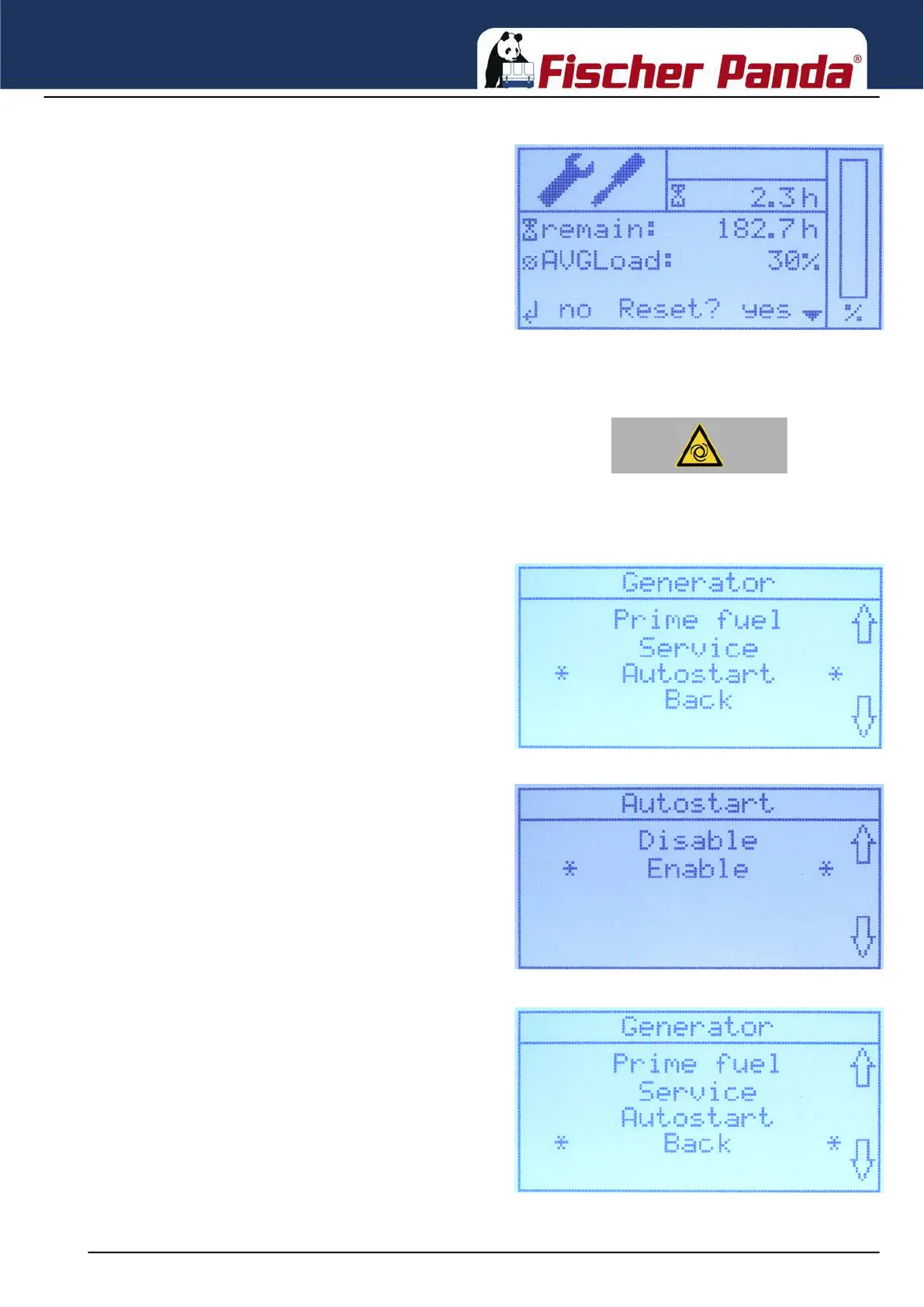General operation
20.10.22 Kapitel/Chapter 3: General operation - Seite/Page 21
Fig. 3.4.2.2-2: Screen to reset the time until next service• Actuate the cursor-down button (yes) to reset the service
interval.
• Actuate the start/stop button (no) to aborts the process.
The service interval for each generator type is stored in the
software.
The iControl3 restarts after resetting the service interval.
After restart, the new value will be displayed in the service
screen.
3.4.2.3 Activating/deactivating the autostart function (»Autostart«)
Warning! Automatic start-upDANGER TO LIFE! - Improper operation can result in
health impairment and death.
While the automatic start-up function is active, the generator
can start up automatically. Before activating it, ensure that
the generator capsule is closed and that the corresponding
warning signs are affixed to the generator.
Fig. 3.4.2-1: Submenu »Generator«, highlighted *Autostart* • Select *Autostart* and confirm with the start/stop button.
Fig. 3.4.2-2: Submenu »Autostart«, highlighted *Enable*In the "Autostart" submenu, you can select between the
options "Disable" and "Enable" using the cursor
buttons:
To activate the autostart function, select "Enable" and confirm
with the start/stop button.
To deactivate the function, select the menu item "Disable"
and confirm with the start/stop button.
Fig. 3.4.2-3: Set-up submenu »Generator« highlighted *Back* After confirming "Enable"/"Disable" iControl3 goes back to
the set-up submenu »Generator«.
Complete activation/deactivation:
• Select *Back* and confirm.