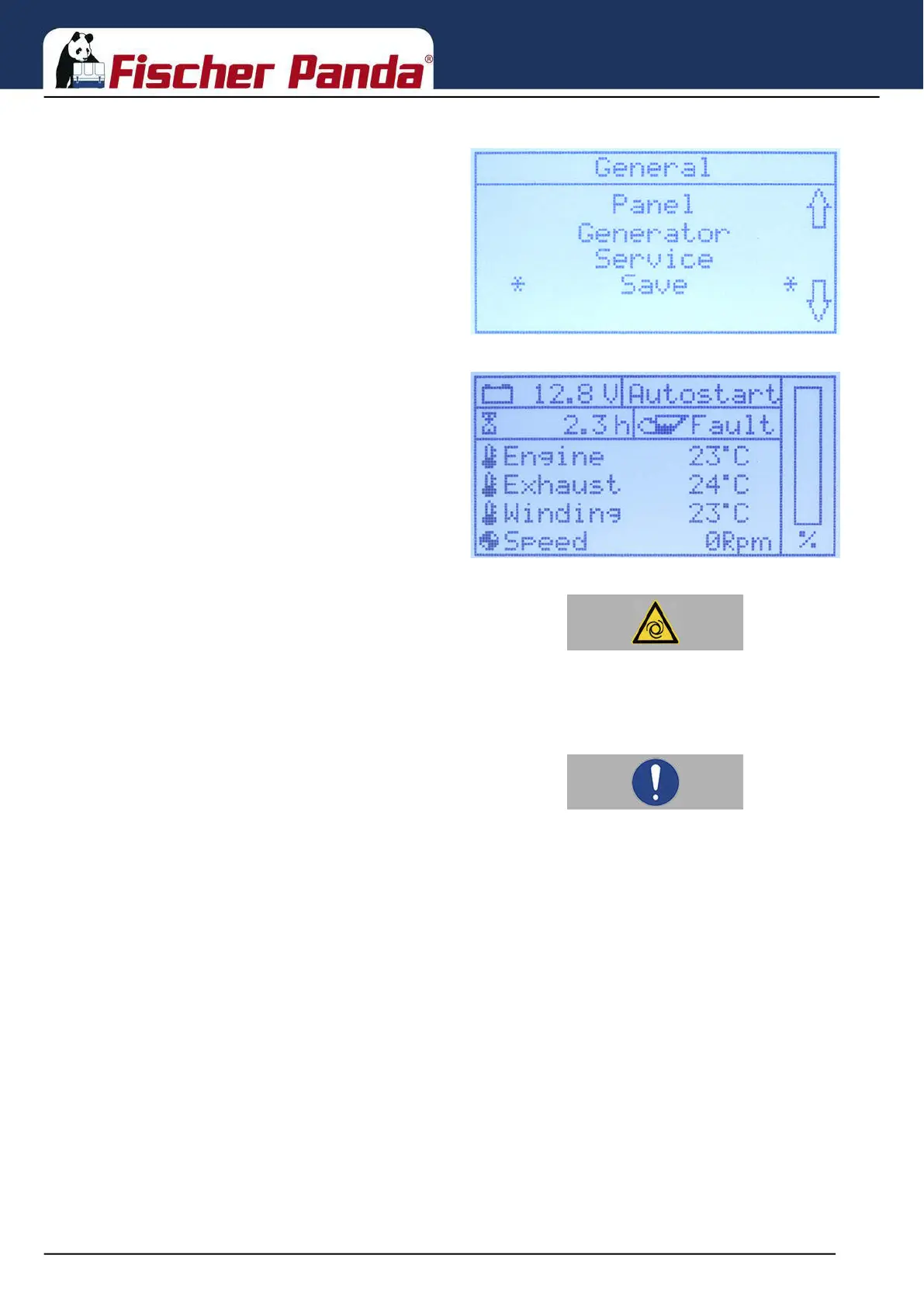General operation
Seite/Page 22 - Kapitel/Chapter 3: General operation 20.10.22
Fig. 3.4.2-4: Set-up menu, highlighted *Save*iControl3 goes back to the general set-up menu.
Save changes:
• Select *Save* and confirm.
Result: The iControl3 restarts.
Fig. 3.4.2-5: Default display screen in autostart modeAfter the restart, the autostart function is activated/
deactivated.
The display status field reading "Autostart" indicates that the
autostart function is active.
If it reads "Standby", the autostart function was deactivated.
.Warning! Automatic start-upThe autostart function will remain active even after the
controller is switched off and on again with the on/off
button. If the autostart function is no longer required, the
function must be deactivated with "Disable" as
described above.
The autostart function of the Panda iControl3 is now ready. While the autostart function is active, you can manually
start and stop the generator with the start/stop button, as well.
Note! Manual start in autostart modeIf the generator is manually started up and stopped while
in automatic start mode, it will switch to stand-by mode
for safety reasons.
If necessary, the autostart mode must be reactivated.