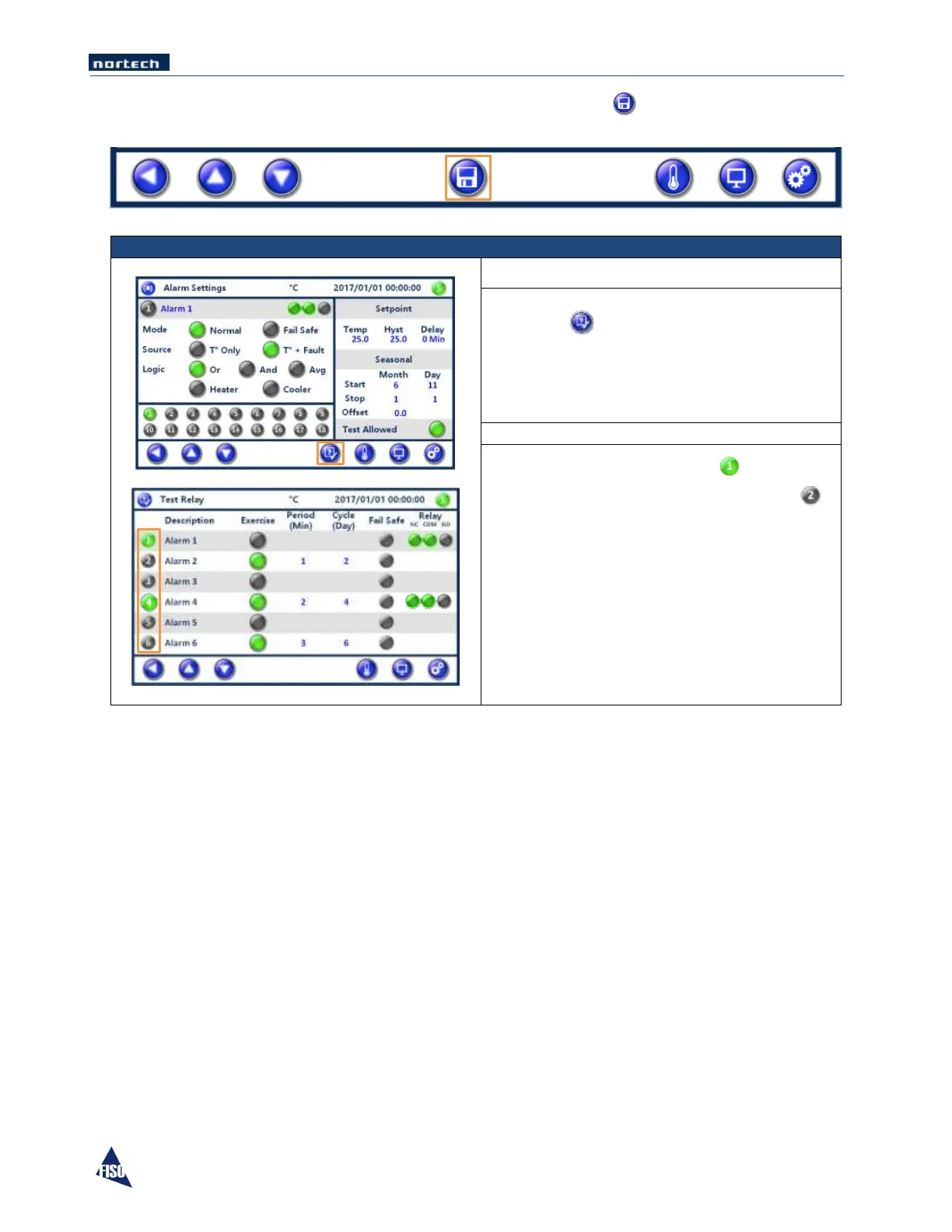EasyGrid User Guide MAN-00084 R 11.0
31
NOTE: After a parameter is created or modified, remember to press the button when prompted,
before leaving the active screen so that the parameter is stored or the action executed.
To access the Test Relay screen, press the Test
Option icon in the bottom row of any Alarm
Settings screen.
The left column of the Test Relay screen shows
the Alarms/Relays that have been Allowed for
testing
Allowed: The relay can be tested .
Not Allowed: No test is allowed on this relay .
NOTE: When the Test Relay screen is displayed, normal operation of the Alarms/Relays is suspended, so
that the Relays can be tested without conflicting with the Alarm parameters that have been set.
After the testing of the Relays has been completed, make sure that you leave the Test Relay screen, so
that all Relays come back to normal operation.