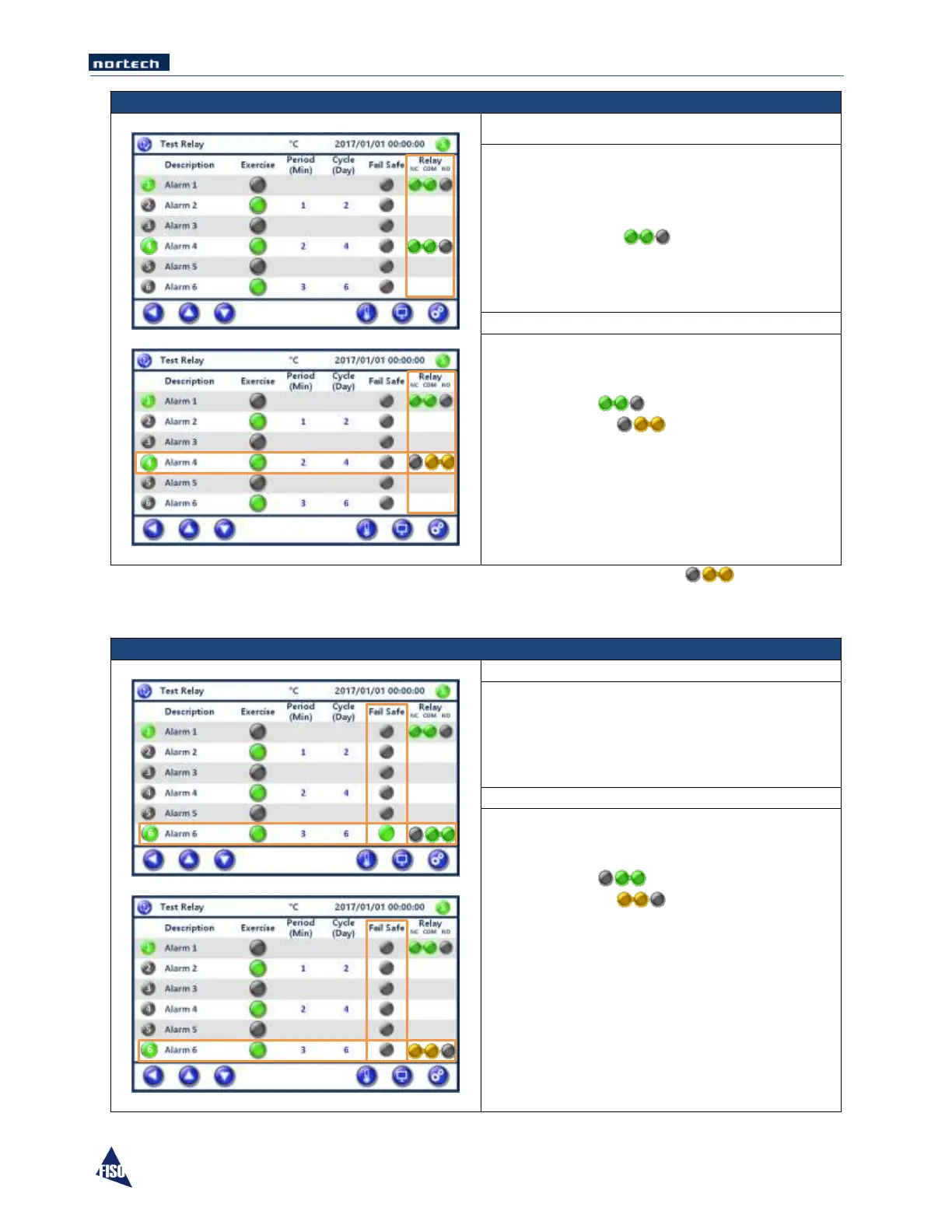EasyGrid User Guide MAN-00084 R 11.0
32
Test Relay Screen – Testing a Relay Operation
The right column, titled Relay, displays the pre-
test state of each specific relay as set in each
Alarm Settings page.
To test a relay operation, press on the desired
relay state picture, under the Relay
column.
To cancel the test, press again on the same relay
state picture.
For example, see Alarm 4 as shown in the screen
to the left.
Pre-Test State: .
State Under Test:
NOTE: When a Relay is under forced test state, the visual state icon will be yellow ( ), to indicate
that a test is being performed, so not to be confused with a Relay being truly triggered.
Test Relay Screen – Fail Safe Mode
The column titled Fail Safe, displays the selected
Mode of Operation of each relay as set in each
Alarm Settings page.
This information confirms the Relay Pre-Test
State.
For example, see Alarm 6 as shown in the screen
to the left.
Pre-Test State: .
State Under Test: .