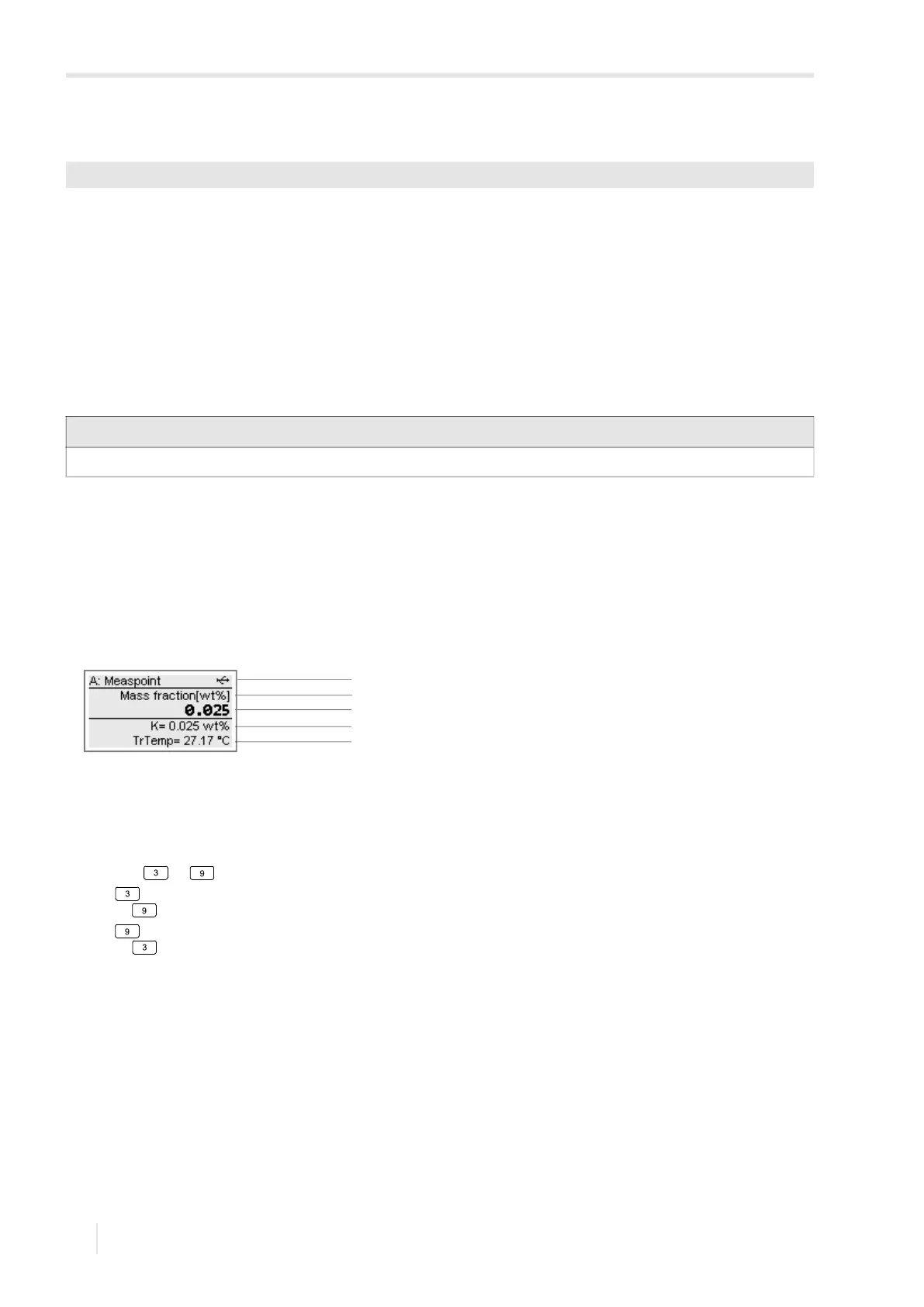9 Measurement
9.3 Units of measurement PIOX R721
2021-09-01, UMPIOXR721V1-3EN
56
9.3 Units of measurement
• Select the menu item Miscellaneous\Unit of measurement.
The following units of measurement for the physical quantities can be selected:
– Temperature
– Pressure
– Sound speed
– Density
– Kinematic viscosity
• Select the unit of measurement of the physical quantity.
• Press ENTER.
9.4 Start of the measurement
• Select the menu Start measurement.
• Press ENTER.
9.5 Display of measured values
The measured values are displayed during the measurement as follows:
By pressing or , additional physical quantities can be displayed during the measurement.
• Press to display the measured values in line 5. The designation of the physical quantity is displayed in line 4 by
pressing for several seconds.
• Press to display the measured values in line 4. The designation of the physical quantity is displayed in line 5 by
pressing for several seconds.
Miscellaneous\Unit of measurement
Notice!
If the physical quantity or the unit of measurement is changed, the settings of the outputs will have to be checked.
Fig. 9.1: Display of measured values
1 – menu, status indications
2 – physical quantity
3 – measured value
4 – further physical quantity
5 – further physical quantity
1
2
3
4
5
