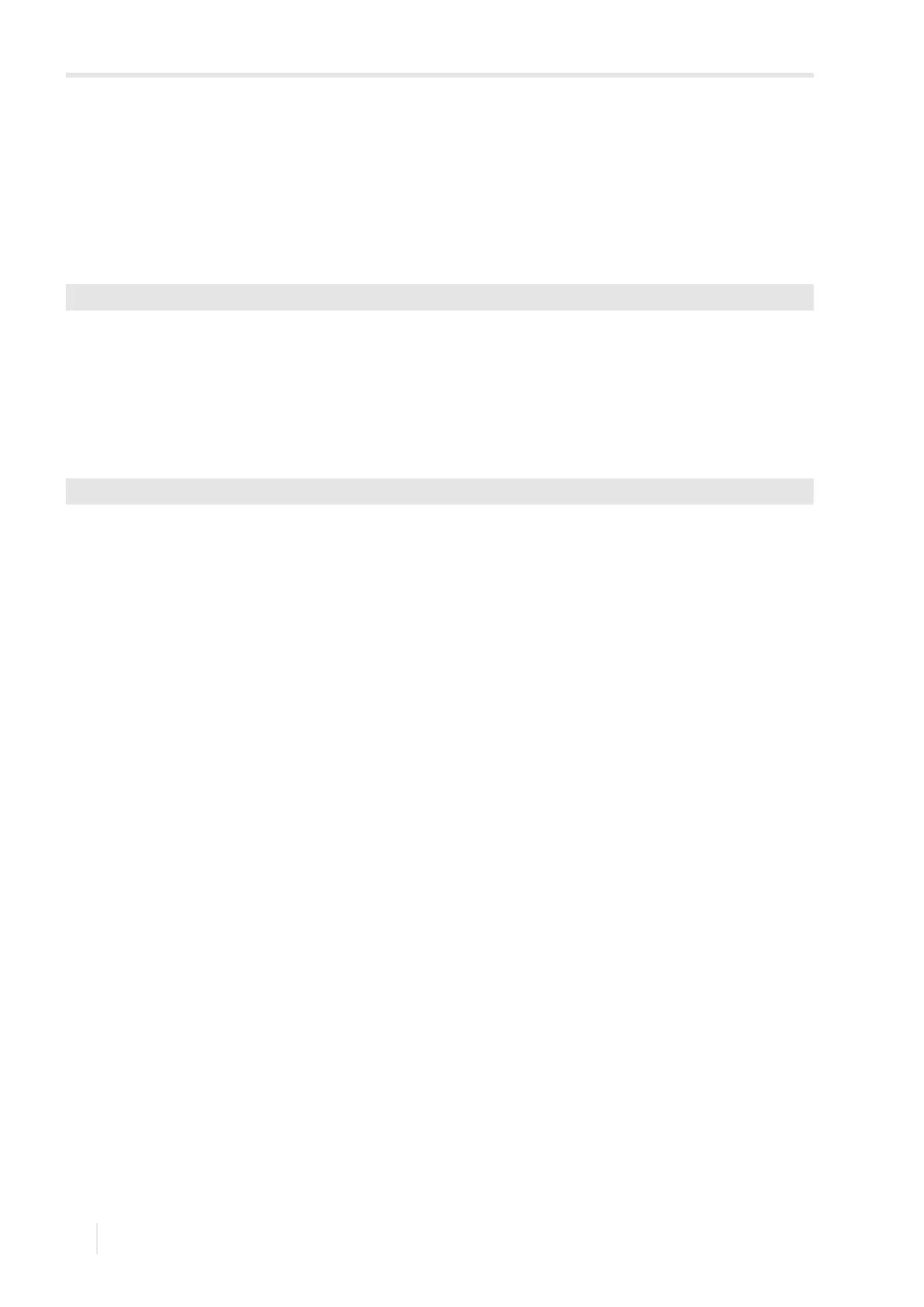18 Calibration
PIOX R721
2021-09-01, UMPIOX_F72xV1-3EN
90
18 Calibration
Correction values can be entered:
• • for the values calculated by the transmitter (e.g., percentage by mass)
• for scale values (z.B. Brix scale).
Correction values for the values calculated by the transmitter
The correction value is added to the value calculated by the transmitter.
• Select the menu item Calibration\Result offset.
• Press ENTER.
• Select On to define an offset for the displayed physical quantity.
• Press ENTER.
Correction values for the scale values
The correction value is added to the scale value.
• Select the menu item Calibration\Scale offset.
• Press ENTER.
• Select On to define an offset for the scale value.
• Press ENTER.
Calibration\Result offset
Calibration\Scale offset