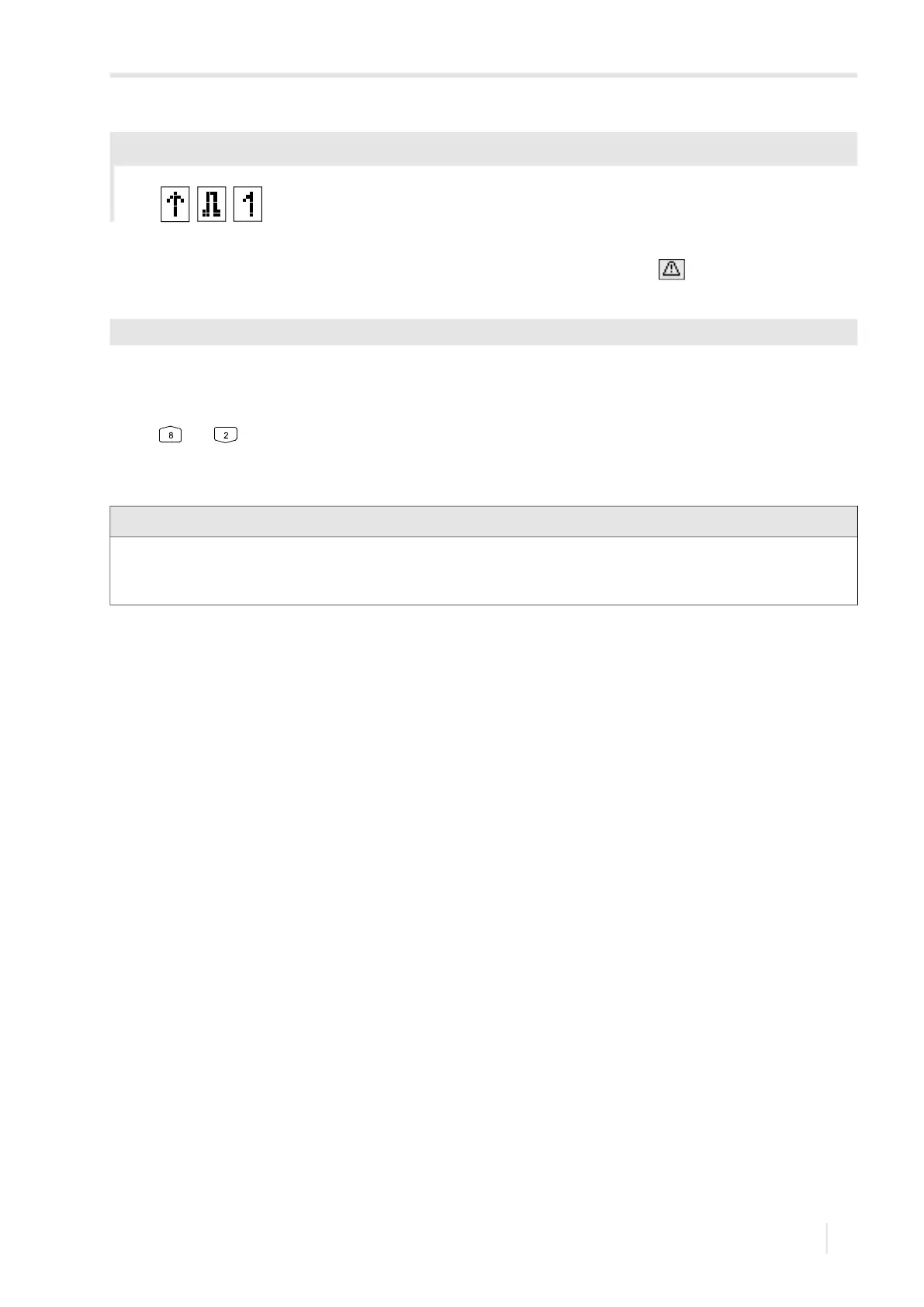17 Event trigger
PIOX R721 17.5 Event protocol
89
UMPIOX_F72xV1-3EN, 2021-09-01
17.5 Event protocol
If an error occurs, an error message will be displayed in the first line indicating the symbol . The error message can be
displayed via the menu item Event log.
• Select the menu item Event log.
• Press ENTER.
A list is displayed containing all error messages since the last time the transmitter was switched on.
• Press and to select an error message.
• Press ENTER.
The display indicates the cause of the error.
Example
R1 =
Miscellaneous\System settings\Event log
Notice!
After reading out the event protocol the error message symbol will be deleted on the display, even if the error has not
been eliminated yet.
The event protocol will be deleted after a restart of the transmitter.