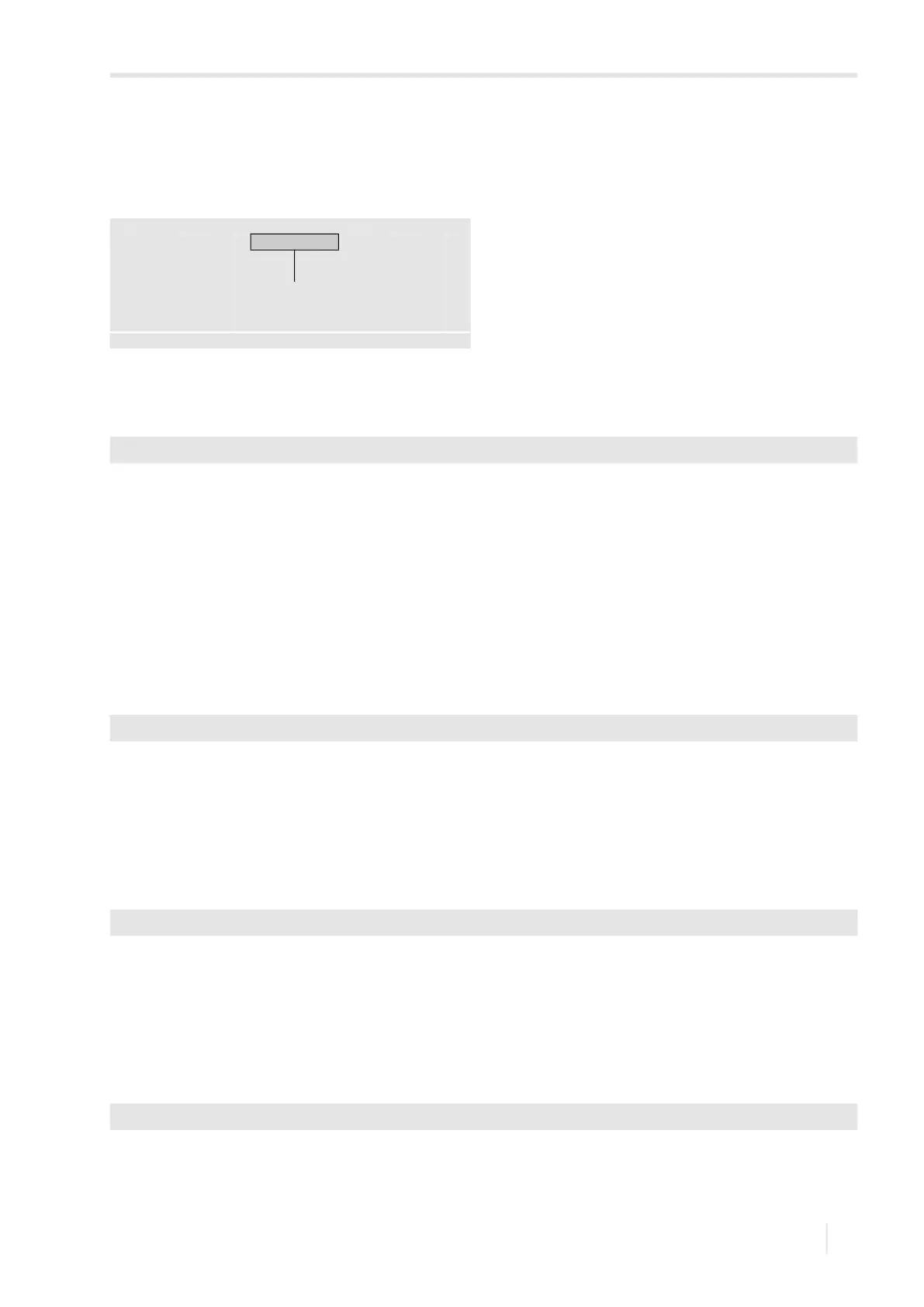14 Inputs
PIOX R721 14.1 Configuration of an input
75
UMPIOX_F72xV1-3EN, 2021-09-01
14 Inputs
The inputs are configured in the menu Inputs.
14.1 Configuration of an input
If the transmitter is equipped with inputs, they have to be configured.
• Select the menu Inputs.
• Press ENTER.
• Select the input to be configured.
Press ENTER.
The scroll list contains all available inputs.
• Select a list item:
– Current Ix (-)
– Voltage Ux (-)
– Temperature Tx (-)
If the input has already been configured, it is displayed as follows: Current I1().
Enabling the input
To use the input, it has to be enabled (here: Current I1)
• Select Yes to enable an input or change the settings for an already enabled input.
• Select No to cancel the enabling and to return to the previous menu item.
• Press ENTER.
14.1.1 Temperature inputs
When configuring the temperature input, the temperature probe can now be selected.
Selection of the temperature probe
• Select the temperature probe:
– Pt100
– Pt1000
• Press ENTER.
Activation of the temperature correction
A temperature correction (offset) can be set for each temperature input.
• Select Yes to activate the temperature correction. Select No to deactivate it.
• Press ENTER.
Inputs
→ Current Ix
→ Voltage Ux
→ Temperature Tx
see annex A
Inputs\Configure inputs
Inputs\Current I1\Enable
Inputs\Temperature Tx\Pt100/Pt1000
Inputs\Temperature Tx\Temperature offset