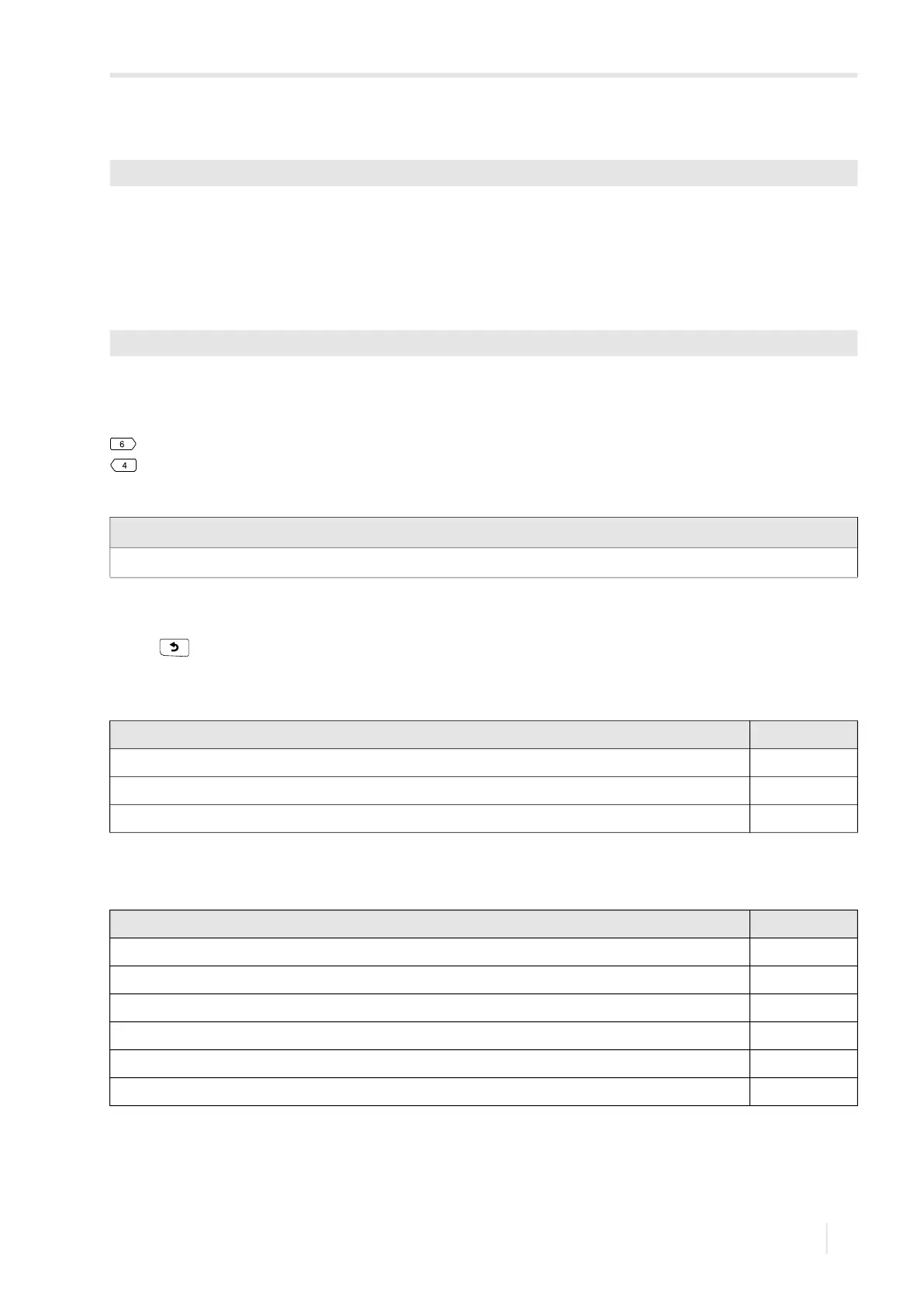19 Settings
PIOX R721 19.3 Contrast settings
93
UMPIOX_F72xV1-3EN, 2021-09-01
19.2.4 Deletion of parameter records
• Select the menu item Delete param. record.
• Press ENTER.
• Select the parameter record to be deleted.
• Press ENTER.
19.3 Contrast settings
• Select the menu item Display contrast.
• Press ENTER.
The display contrast is adjusted with the following keys:
increases the contrast
reduces the contrast
• Press ENTER.
19.4 HotCodes
A HotCode is a digit sequence that activates certain functions and settings.
• Press for several seconds to return to the beginning of the program branch.
• Press C.
• Enter the HotCode via the keyboard. It is not displayed during the input.
Language
The language selection can either be carried out via the menu Miscellaneous or a HotCode:
After the last digit has been entered, the main menu is displayed in the selected language. The selected language remains
activated when the transmitter is switched off and on again.
Miscellaneous\Param. record memo.\Delete param. record
Miscellaneous\System settings\Display contrast
Notice!
After an initialization of the transmitter, the display is reset to medium contrast.
function HotCode
set display to medium contrast 555000
language 9090xx
initialization 909000
language HotCode
English 909044
German 909049
French 909033
Spanish 909034
Dutch 909031
Russian 909007