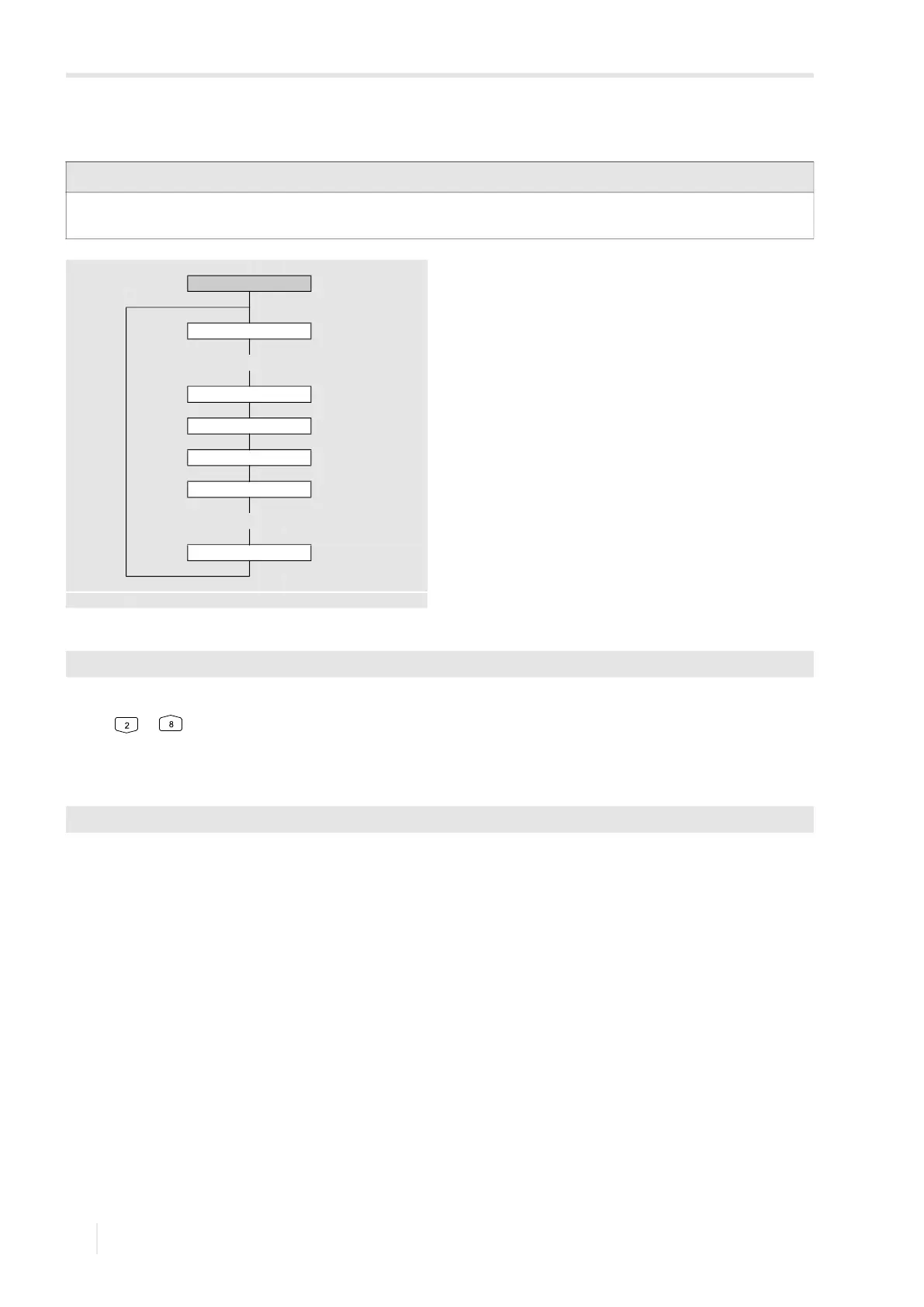9 Measurement
9.1 Parameter input PIOX R721
2021-09-01, UMPIOXR721V1-3EN
52
9.1 Parameter input
• Select the menu Parameters.
• Press ENTER.
9.1.1 Display of the sensor type
The sensor type is displayed.
• Press or to scroll through the list.
• Press ENTER.
9.1.2 Input of the measuring point number
• Enter the number of the measuring point.
• Press ENTER.
For the activation of the text input see Miscellaneous\Dialogs/Menus\Measuring point no.
Notice!
Avoid a simultaneous parameter entry via the keyboard and the USB, LAN or process interface. The parameter
records received via these interfaces will overwrite the current transmitter parameterization.
Parameters
Transducer
Connected transd.
Measuring point no.
Fluid
Fluid temp.
Select analysis quant.
Definition of the operating point
Show range info
see annex A
Parameters\Connected transd.
Parameters\Measuring point no.