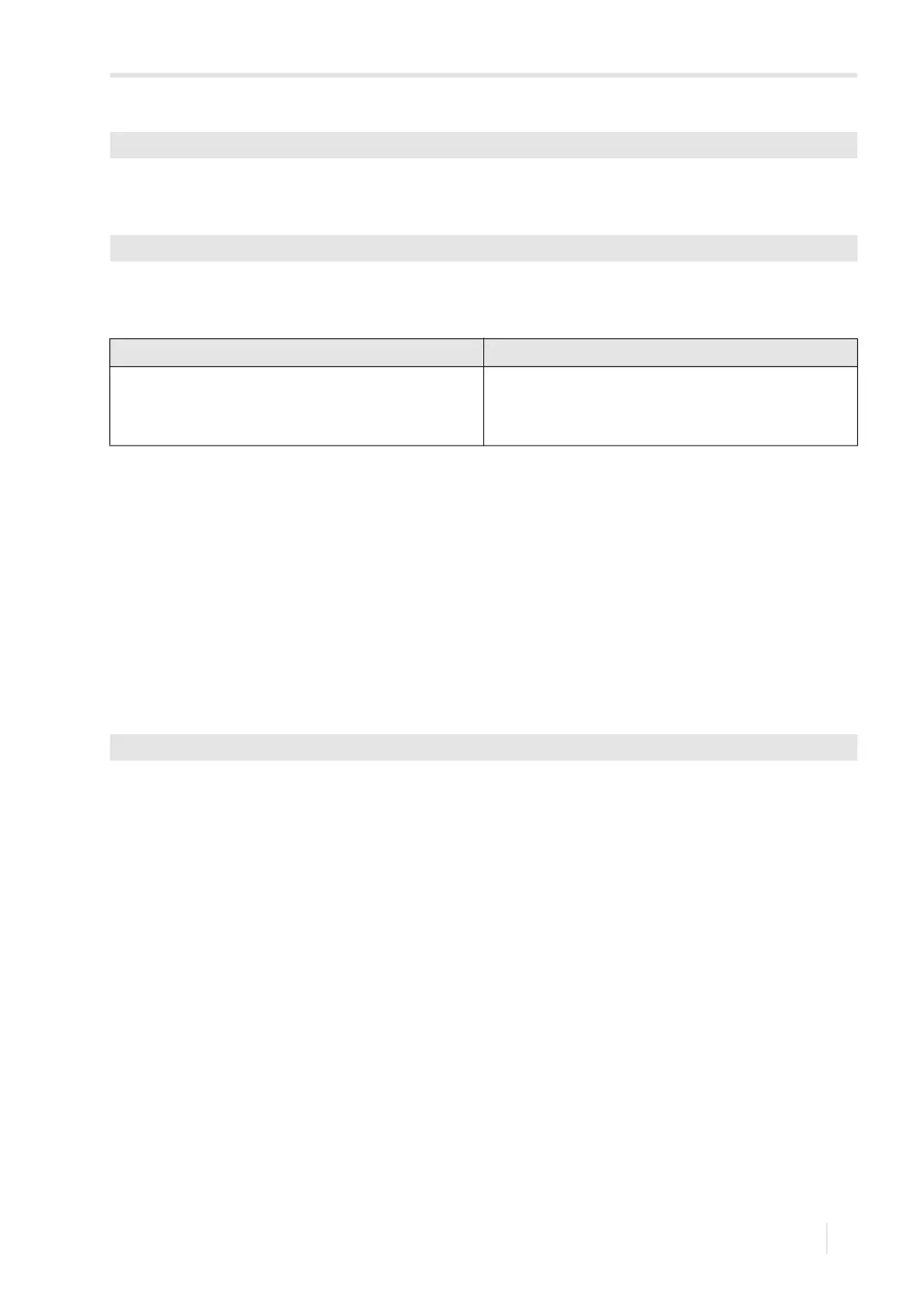13 Outputs
PIOX R721 13.2 Digital output
71
UMPIOX_F72xV1-3EN, 2021-09-01
• Select Yes to test the assignment of the measured value to the output signal. Select No to display the next menu item.
• Press ENTER.
• Select a list item as test value.
• Press ENTER.
• Select Repeat to repeat the test. Select Finish to display the next menu item.
• Press ENTER.
13.2 Digital output
A digital output switches if one of the following switching conditions is met:
– the measured value exceeds or falls below a limit
– the measured value lays within or outside a defined range
– a measurement is not possible
– an event occurs
13.2.1 Configuration of a digital output as binary output
• Select the menu Outputs.
• Press ENTER.
• Select Yes to change the settings for an assigned output or to assign a new output.
• Select No to cancel the assignment and to return to the previous menu item.
• Press ENTER.
Outputs\...\Test mea. range
Outputs\...\Enter test value
status value event value
Status OK or Status error.
If the external measuring instrument displays the value
(min. output value for Status error, max. output for Status
OK), the output functions correctly.
Active or Passive.
If the external measuring instrument displays the value
(min. output value for Passive, max. output for Active),
the output functions correctly.
Outputs\Binary B1\B1 Enable