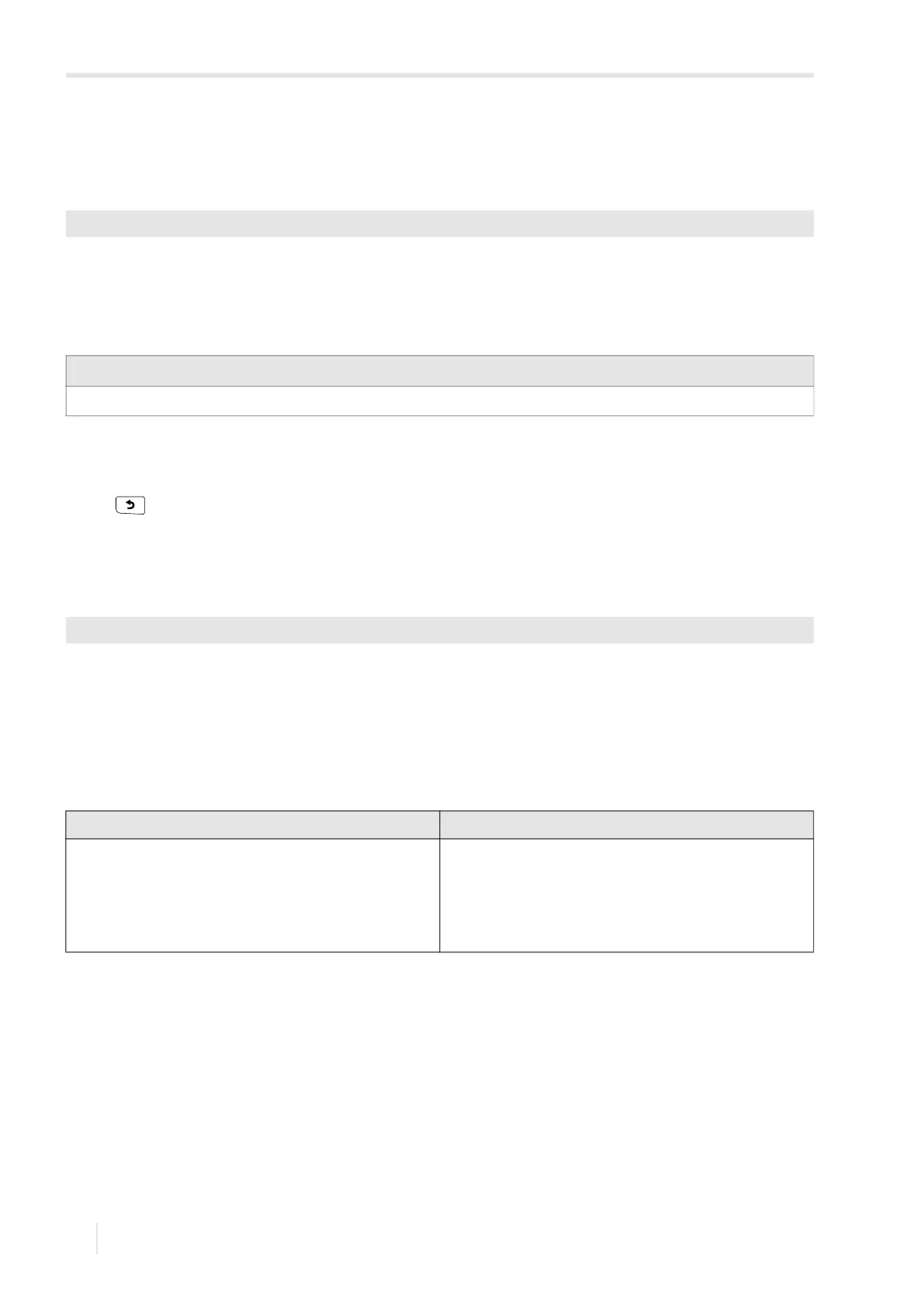19 Settings
19.5 Key lock PIOX R721
2021-09-01, UMPIOX_F72xV1-3EN
94
19.5 Key lock
An ongoing measurement can be protected from an inadvertent intervention by means of a key lock.
Defining a program code for the key lock
• Select the menu item Key lock.
• Press ENTER.
• Enter a 6-digit key lock code.
• Press ENTER.
Intervention in the measurement
If the key lock is activated, the message Key lock activated will be displayed for a few seconds when pressing a key.
In order to interrupt a measurement, the key lock has to be deactivated.
• Press .
• Select Show parameters.
• Press ENTER.
• Deactivate the key lock.
Deactivation of the key lock
• Select the menu item Key lock.
• Press ENTER.
• Enter a 6-digit key lock code.
• Press ENTER.
Disabled functions with activated key lock
The following table gives an overview of the transmitter functions that are not available when the key lock is activated.
Miscellaneous\System settings\Key lock
Notice!
Do not forget the key lock code!
Miscellaneous\System settings\Key lock
measurement not started measurement started
• parameter input
• modification of settings (e.g., measuring modes)
• deletion of the data logger
• setting of time/date
• start of measurement (start-up)
• modification of settings that are available in an ongoing
measurement (e.g., language selection)
• measurement stop