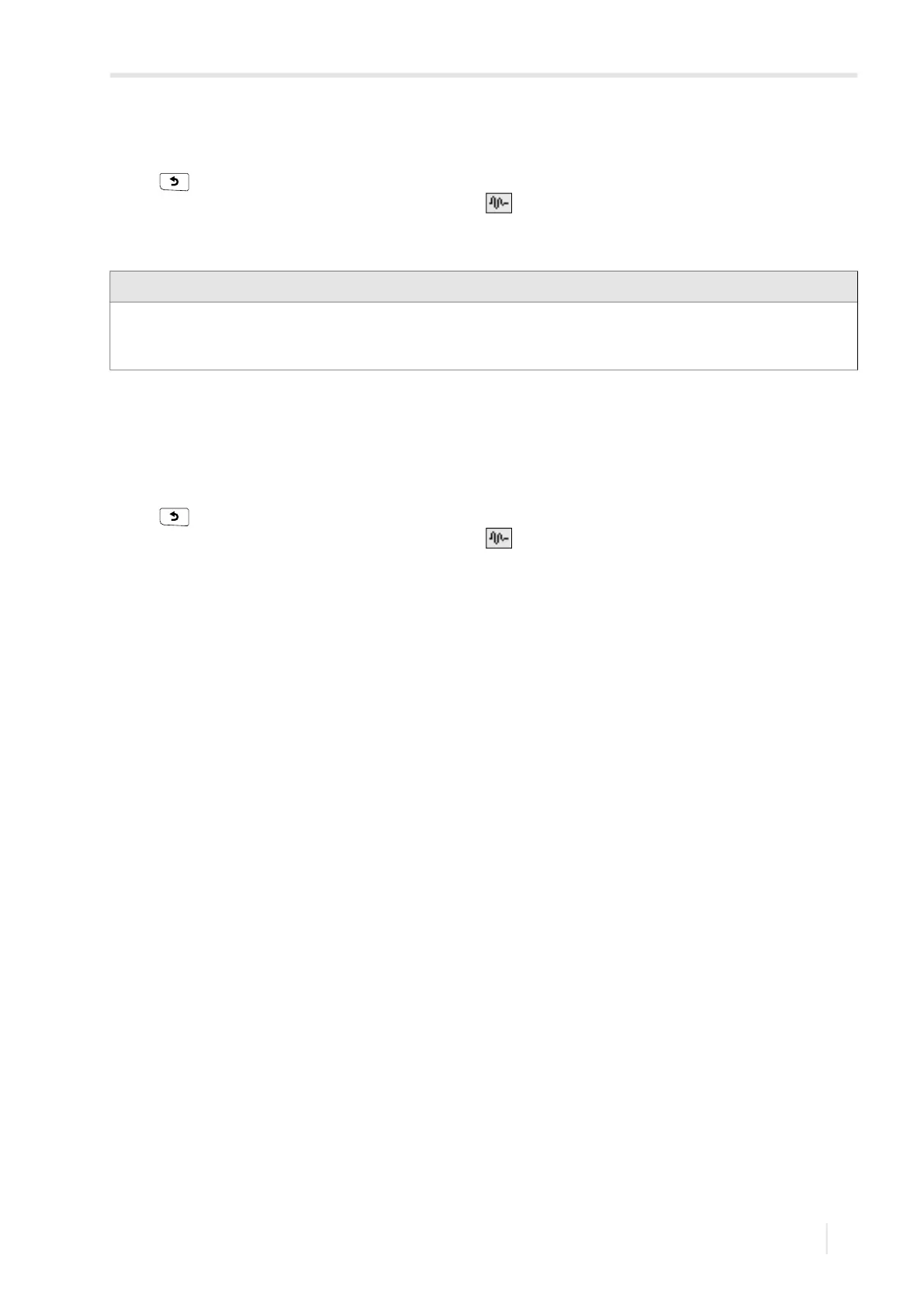9 Measurement
PIOX R721 9.6 Display of parameters
57
UMPIOX_R721V1-3EN, 2021-09-01
9.6 Display of parameters
The parameters can be displayed during the measurement.
• Press during the measurement.
The measurement is running in the background. The symbol is displayed in the status indication. The menu Show
measurement is displayed.
• Select the menu Parameters to display the parameters.
9.7 Repeated display of measured values
The measured values can be displayed again.
• Select the menu Show measurement to return to the measured value display.
• Press ENTER.
9.8 Stop of the measurement
• Press during the measurement.
The measurement is running in the background. The symbol is displayed in the status indication. The menu Show
measurement is displayed.
• Select the menu Stop measurement.
• Press ENTER.
The measurement is stopped. The menu Parameters is displayed.
After disconnecting and reconnecting the power supply, the menu Parameters appears.
Notice!
The parameters cannot be changed during the measurement. When attempting to change the parameters, the
message Read-only mode will be displayed.
The measurement has to be stopped in order to change the parameters.
