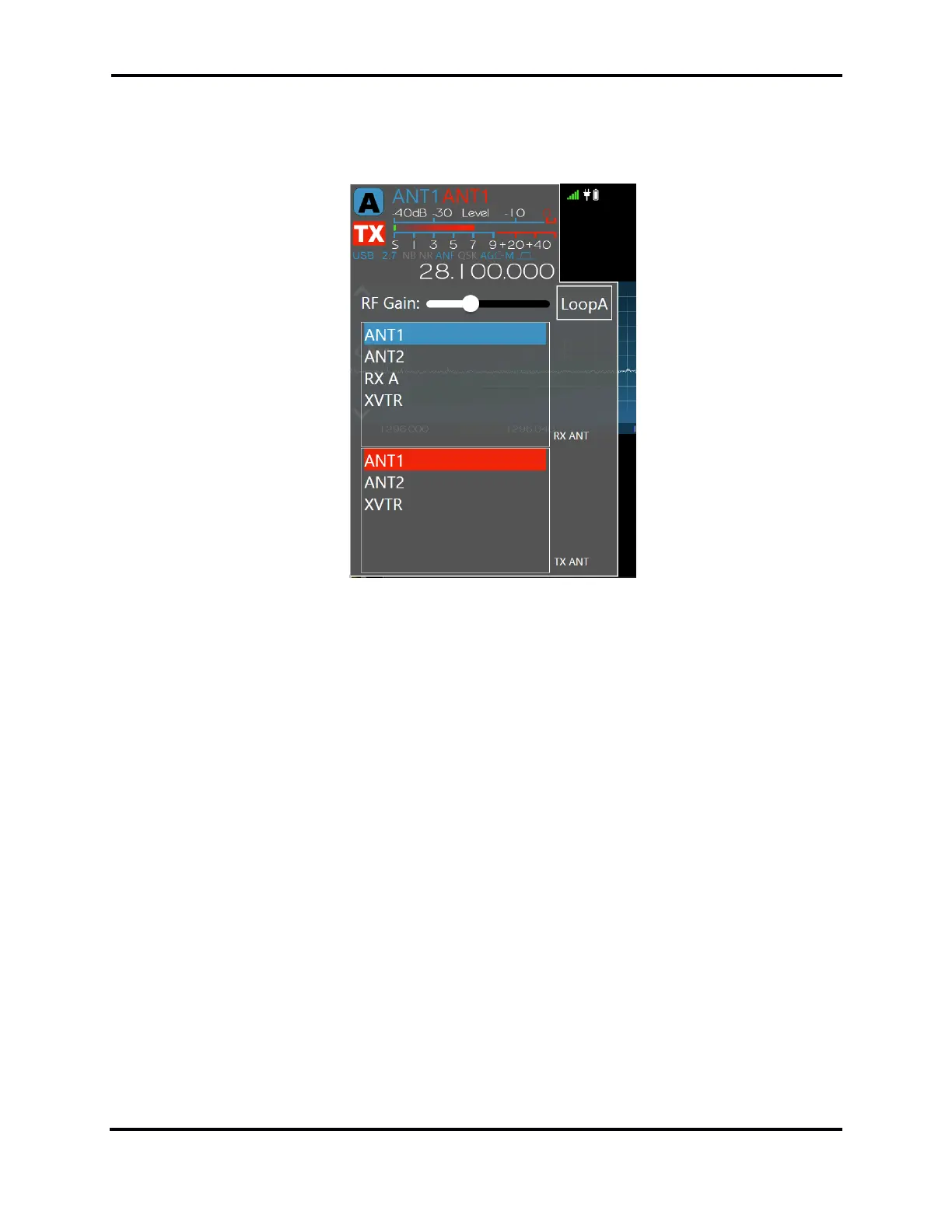FLEX-6000 Signature Series – Maestro User Guide
Page 96
Copyright 2019 FlexRadio Systems. All Rights Reserved.
22.9 USING THE RECEIVER RF GAIN/PREAMPLIFIERS
Each Spectral Capture Unit (SCU) in the FLEX-6000 includes a preamplifier with adjustable gain. The
RF gain selector is located near the top of the ANT menu.
The FLEX-6300 can be set to 0dB (default) and +20dB
Note: Since the FLEX-6300 always operates in wide band mode, the preamplifier incorporates a
tapered gain with -3db cutoff located at ~14 MHz. This technique is optimized so that preamp
gain and improved noise figure is provided above 14 MHz, and the gain is tapered below 14 MHz
to offset the rising noise levels below 14 MHz. At very low frequencies, the preamp will function
as an attenuator when enabled.
The FLEX-6500 can be set to -10dB, 0dB (default), +10dB and +20dB.
The FLEX-6700 can be set to -10dB, 0dB (default), +10dB, +20dB, +30dB and +40dB.
Note: In some cases, the preamp of the FLEX-6700 may overload at the 20dB setting but not at
the 30dB setting with the same input signal. This is caused by differences in the hardware
implementation of the two preamp settings. If the 20dB setting is overloading, the 30dB setting
should be tried before changing to the 10dB setting.
