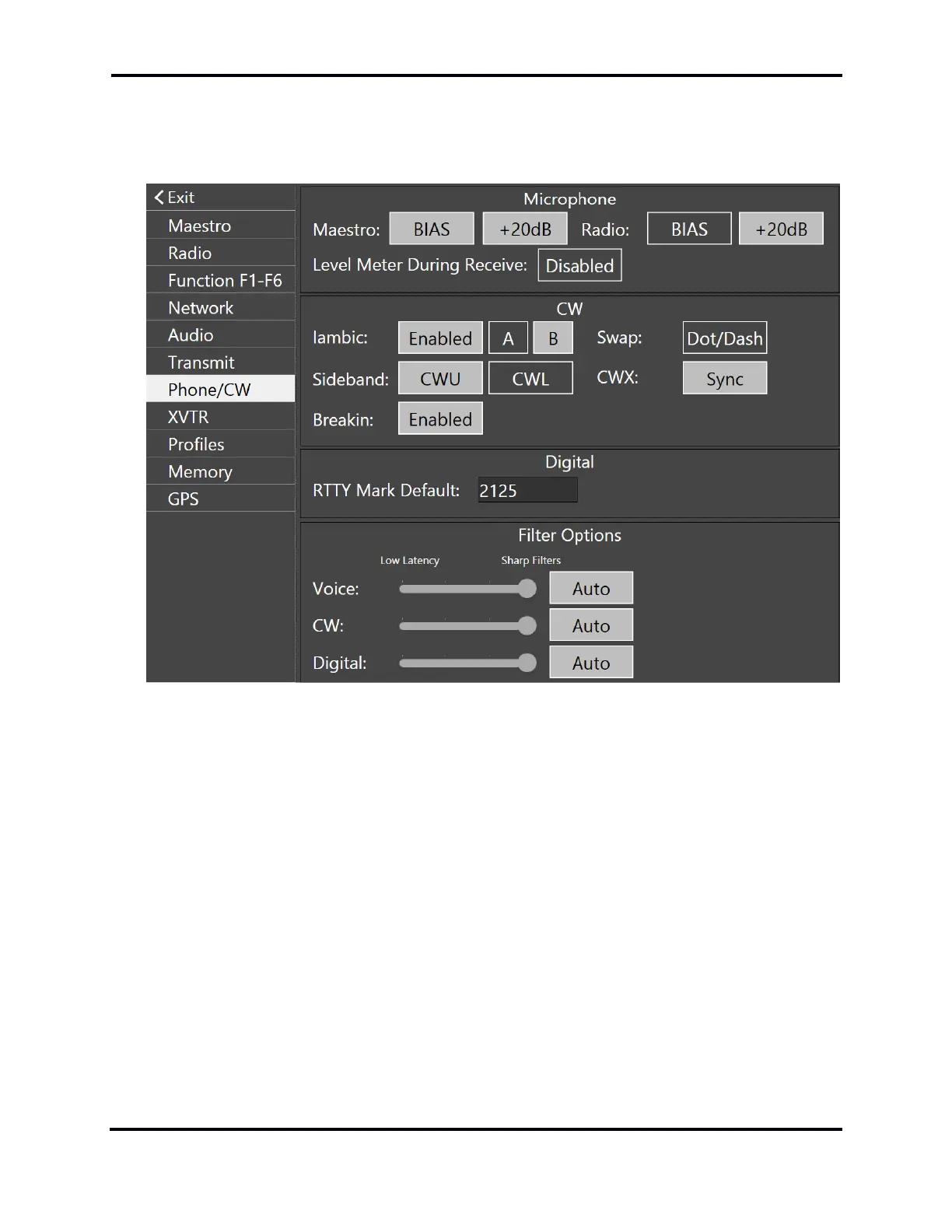FLEX-6000 Signature Series – Maestro User Guide
Page 137
Copyright 2019 FlexRadio Systems. All Rights Reserved.
30.8 PHONE/CW TAB
The Phone/CW tab provides a number of controls for managing the microphone and CW key
interfaces.
In the Microphone section, the Maestro BIAS button enables the +5 VDC microphone bias voltage
on the Maestro MIC 2 connector. Enable this bias voltage only if required by the microphone. The
Radio Bias button enables the bias voltage on the radio’s front panel microphone connector.
The Maestro +20dB button enables the 20 dB gain microphone preamp on the MIC connector. The
Radio +20 dB button enables the 20 dB gain microphone preamp on the radio’s front panel
microphone connector.
Note: The +20 dB microphone preamp option should always be enabled whenever a microphone
is directly connected the FLEX-6000. This option is not available when LINE is selected as the
audio input.
The Level Meter During Receive button enables or disables display of the microphone signal level on
the microphone signal level meter when the transmitter is not engaged. This can be used to set the
microphone level without transmitting.
In the CW section, the Iambic and Swap buttons control how signals from a connected straight key
or paddle set are interpreted. To use a paddle set in Iambic mode, enable the Iambic button and
select either the A or B Iambic mode.
