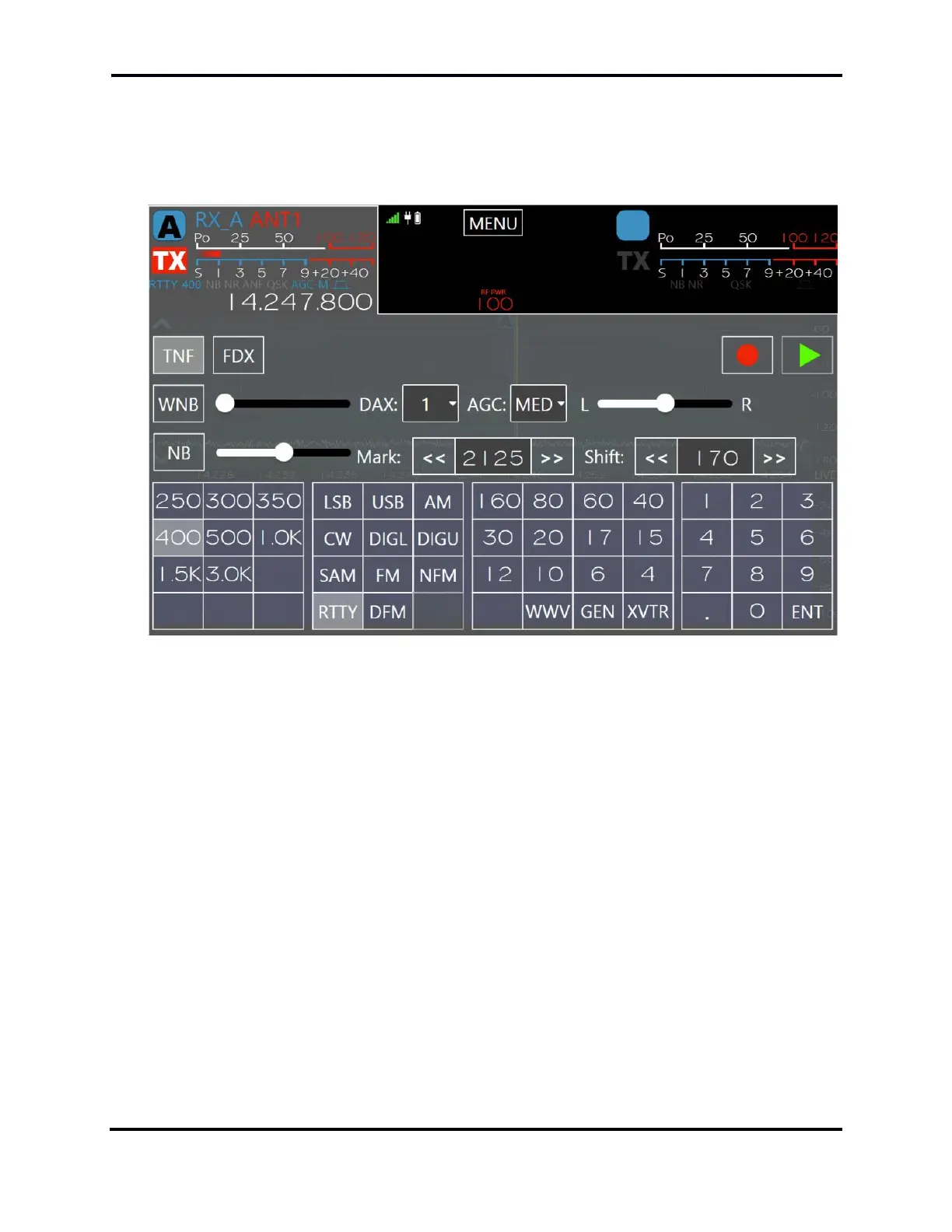FLEX-6000 Signature Series – Maestro User Guide
Page 120
Copyright 2019 FlexRadio Systems. All Rights Reserved.
28.2 RTTY MODE
RTTY mode is a variant of DIGL mode, optimized to facilitate tuning and reporting of a RTTY Mark
frequency via CAT or the FlexLib API. In RTTY mode two controls appear in the Slice Receiver Menu.
These are the RTTY Mark and RTTY Shift values:
These values default to 2125 and 170 Hz respectively for operating at 45.5 baud, the standard for HF
RTTY. The RTTY Mark is an IF shift of the Slice Receiver indicated frequency which allows knob tuning
and spot frequency reporting to third-party programs that expect the reported frequency to be the
RTTY Mark frequency. For knob tuning, move the frequency centerline (the higher frequency yellow
line) on the Mark frequency (higher of the two tones). RTTY mode can also be tuned by double
tapping on the Panadapter display at the desired Mark frequency. To the user, the IF shift at the
RTTY Mark frequency is transparent since the Slice seems to be tuned to the RTTY Mark. The Slice
Receiver filter is also IF shifted and the default filter presets are centered between the RTTY Mark
and Space frequencies.
