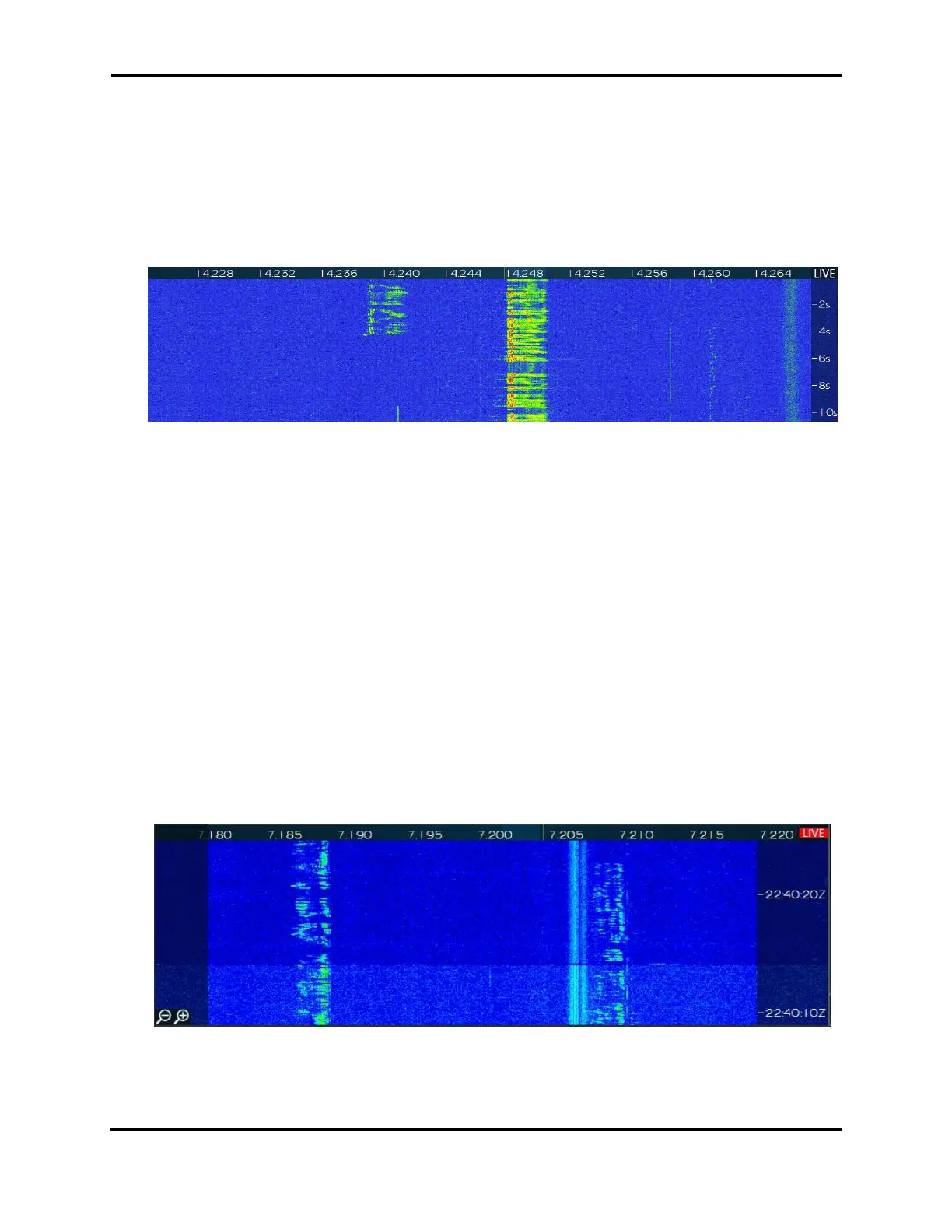FLEX-6000 Signature Series – Maestro User Guide
Page 150
Copyright 2019 FlexRadio Systems. All Rights Reserved.
A Panadapter is a visual spectrum display of radio frequencies (RF). Frequency is listed along the
horizontal axis from lower to higher frequency, from left to right, measured in Megahertz (MHz).
Amplitude is shown on the vertical axis measured in decibels (dBm). The moving white line
represents RF coming into the radio at the indicated frequency. The Panadapter is where the
majority of typical operation occurs. Maestro is capable of displaying two Panadapters
simultaneously, each with its own frequency and bandwidth.
32.3.2 Waterfall Definition
A Waterfall is a historical representation of RF data over time. Frequency is listed along the horizontal
axis from lower to higher frequency, from left to right, measured in Megahertz (MHz). Time is
measured on the vertical axis where the most recent data is at the top and the oldest data is on the
bottom.
32.3.3 Waterfall Time Machine
Tapping in the time scale at the right margin of the Waterfall changes the mode of operation from
real-time to recent history. In the recent history mode, the Waterfall displays selected data from the
most recent several minutes. The displayed data can be moved up and down with finger swipes
along the right edge of the display.
While the stored information is being displayed, Maestro continues to record the live Waterfall and
add it to the top of the stored information. Depending on the amount of information stored, the
oldest information at the bottom may be lost.
Tap the Live button at the top right of the Waterfall to return to the real-time display.
