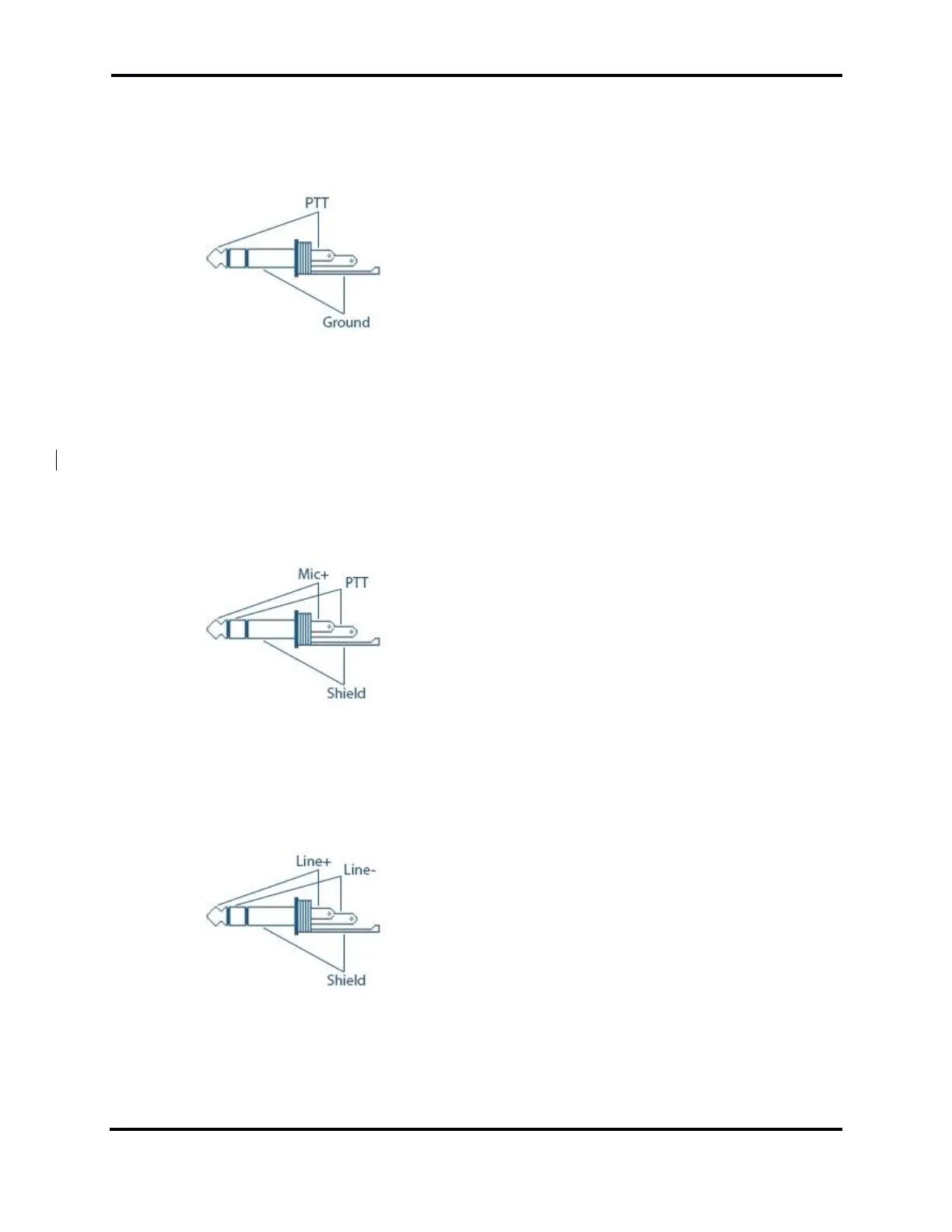FLEX-6000 Signature Series – Maestro User Guide
Page 10
Copyright 2019 FlexRadio Systems. All Rights Reserved.
4.4.5 PTT Connector
The PTT connector accepts a 1/8-inch (3.5mm) stereo (TRS) plug or mono (TS) plug. Grounding the
PTT line through an external switch keys the transmitter.
4.4.6 Mic 2 Connector
The MIC 2 connector accepts a 1/8-inch (3.5mm) stereo (TRS) plug and provides an unbalanced
microphone input with optional push to talk input. The connector may be used with dynamic or
electret microphone elements. A software enabled 3V bias voltage may be applied to the Mic (+)
line for electret microphones. See section 30.8, Phone/CW Tab for the details. CAUTION: Failure to
enable bias on some consumer electret microphones may cause the PTT line to be asserted and
key the transmitter.
4.4.7 Line In Connector
The LINE IN connector accepts a 1/8-inch (3.5mm) stereo (TRS) plug and provides a pseudo
differential line level input to the transmitter.
