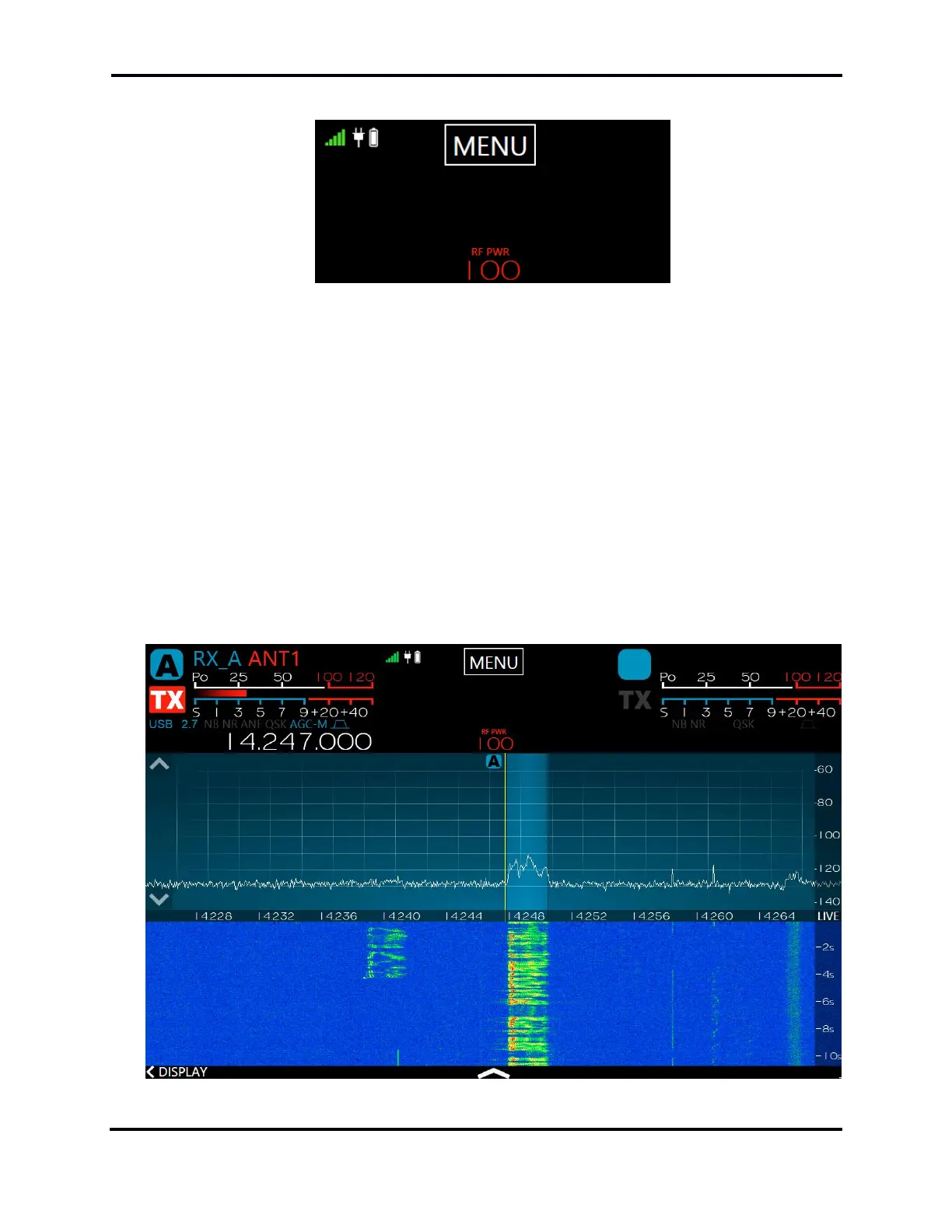FLEX-6000 Signature Series – Maestro User Guide
Page 149
Copyright 2019 FlexRadio Systems. All Rights Reserved.
32.2.3 Power and Network Indicators
The center of the Maestro display upper bar features indicators showing the quality of the network
connection (wired or wireless), the power source in use (external 12VDC or battery), the RF Power
Amplifier output level and a button to open the Main Menu. See section 30, Main Menu for full
details about the Main Menu.
Important Note: Maestro “A” models (those with serial numbers in the form xxxx-xxxx-0100-
xxxx) must be connected to DC power for 15 to 30 minutes every 4 to 6 weeks of non-use to
ensure that the internal display battery does not completely discharge. If the display battery
discharges, the Maestro will not boot, and a HelpDesk ticket will have to be opened to resolve
the issue.
Tapping the RF output level indicator opens the Transmitter Control Panel.
32.3 DISPLAY PANADAPTERS
32.3.1 Panadapter Definition
