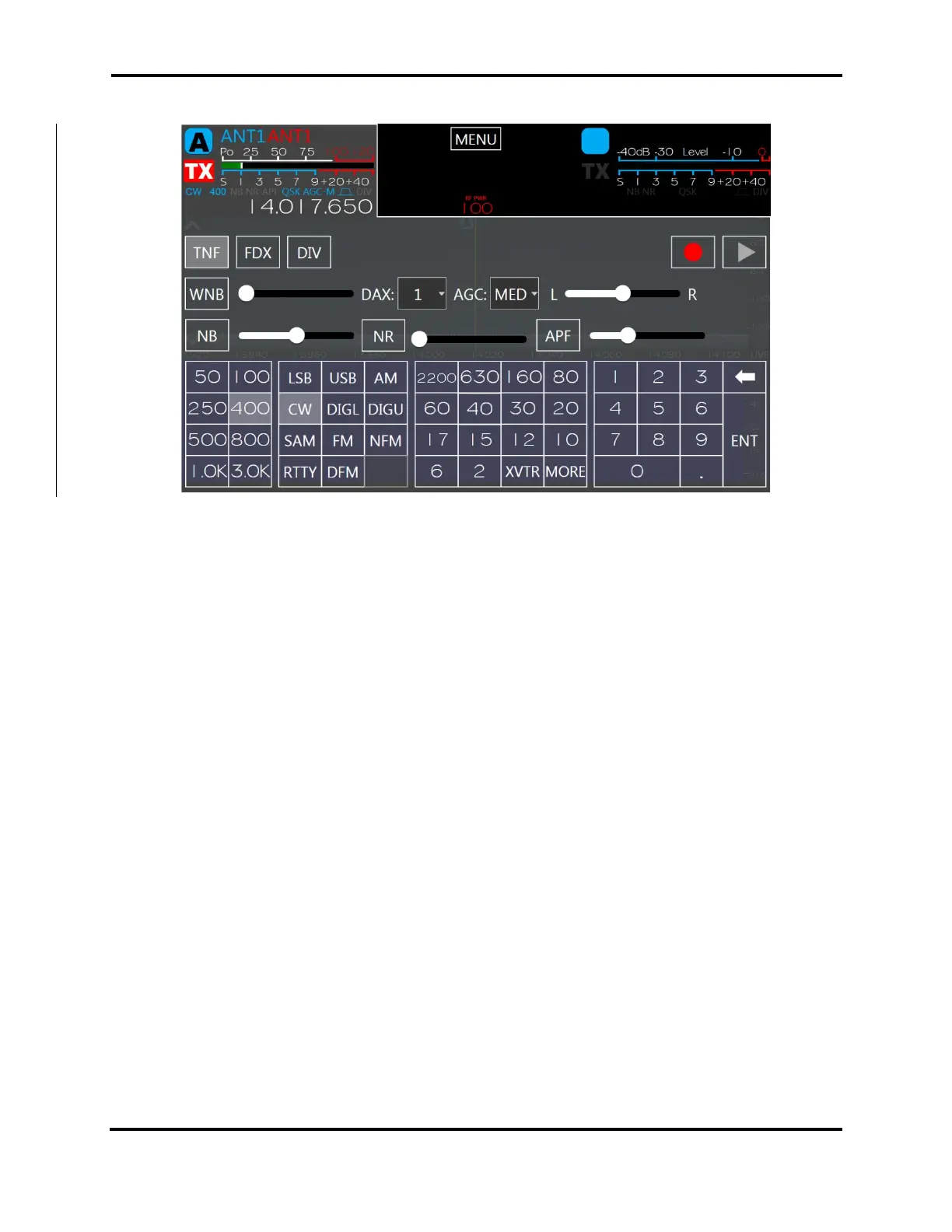FLEX-6000 Signature Series – Maestro User Guide
Page 68
Copyright 2019 FlexRadio Systems. All Rights Reserved.
16 HOW TO OPERATE CW MODE
To use Maestro in CW mode, select CW in the Slice Receiver Menu. This shows the narrower CW
receive filter presets in the Slice Receiver Menu and brings up the CW specific controls in the TX
Menu.
The CW display is slightly different from the SSB display. In CW mode, the Slice carrier indicator line
is in the center of the receiver passband. This coincides with the CW carrier frequency. It shows
exactly the location of your transmitted carrier. The pitch of received CW signals depends on the
value of the Pitch control in the CW Transmit Control Panel (see section 33.6.2, CW Mode
Transmitter Control Panel) and the distance of the CW carrier from the tuned frequency.
