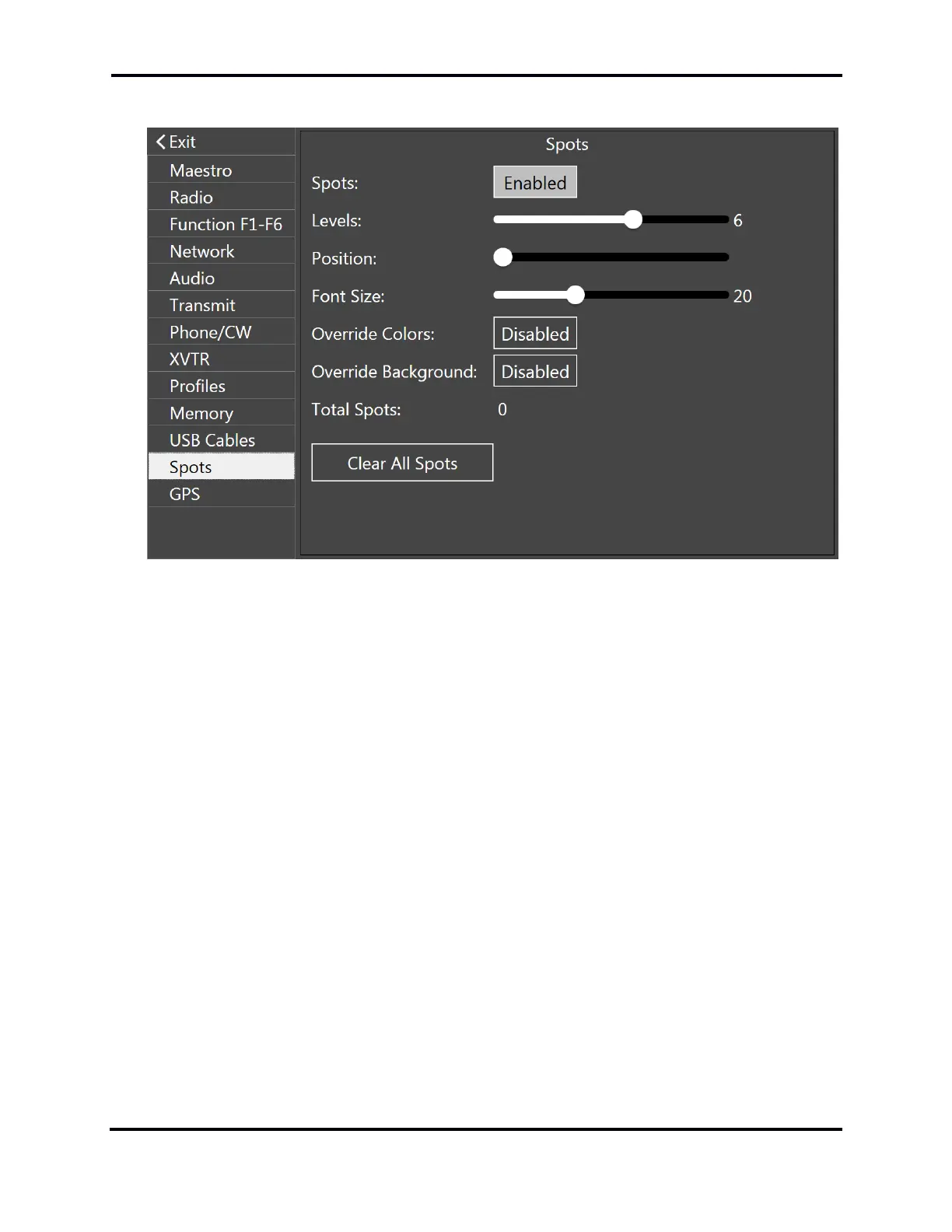FLEX-6000 Signature Series – Maestro User Guide
Page 102
Copyright 2019 FlexRadio Systems. All Rights Reserved.
The Spot settings tab can be reached by going to Menu → Spots.
The Spots button enables or disables the Spots feature.
The Levels slider changes the depth of the displayed spots before collapsing them into a list of spots.
The Position slider determines the location in the Panadapter where spots will be rendered. The
lowest setting places spots at the bottom of the Panadapter. Increasing this value will raise the
starting position closer to the top of the Panadapter. This setting can be useful for users that prefer
that spots appear above signals that appear in the Panadapter.
The Size slider changes the font size of the spots.
Enabling Override Colors will provide an option to set the colors of all spots to the color of the user’s
choice, as opposed to colors specified by the application providing the spots.
Enabling Override Background provides an option to change the color of the spot backgrounds. The
Auto option picks a color that contrasts well with the spot color.
Pressing the Clear All Spots button clears all currently collected spots in the radio.
