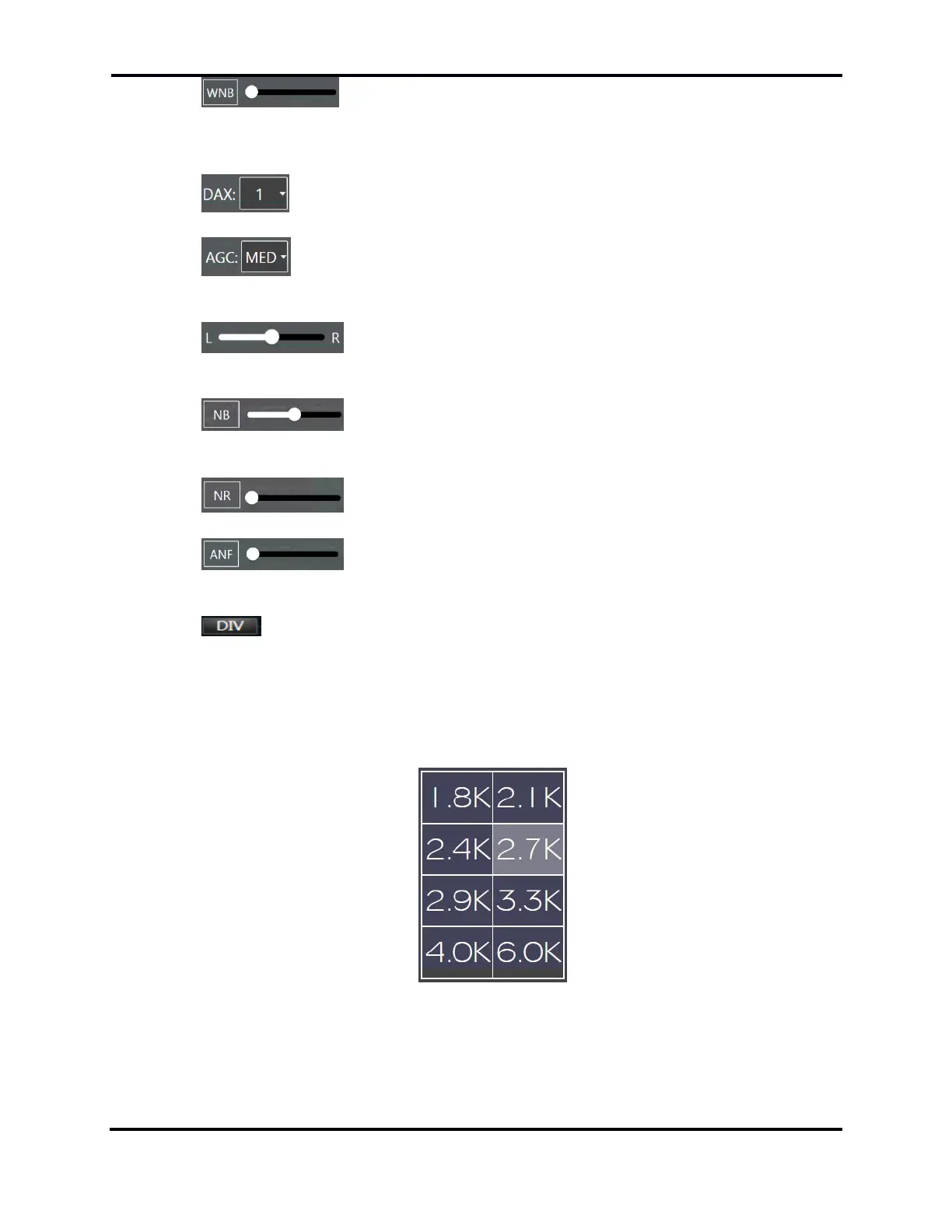FLEX-6000 Signature Series – Maestro User Guide
Page 147
Copyright 2019 FlexRadio Systems. All Rights Reserved.
• Wideband Noise Blanker. Enables the wideband noise blanker. Note
that this noise reduction feature operates on the entire RF spectrum captured by the SCU,
so enabling this feature in one Slice may enable it in another. See section 12.3, Wideband
Noise Blanker (WNB) for full details.
• DAX channel assignment. Assigns the audio produced by the Slice Receiver to
the indicated DAX channel. The Off setting disconnects the Slice from the DAX system.
• AGC recovery rate. Controls the speed that the Automatic Gain Control
recovers from sudden changes in the audio level. See section 12.1, AGC Threshold for full
details.
• L/R pan. Adjusts the audio level in stereo headphones from left to
right. Each Slice Receiver can be set independently so it is possible to listen to a different
Slice with each ear.
• Slice Specific Noise Blanker. Enables the Slice specific noise blanker
and sets its threshold level. See section 12.4, Slice Specific Noise Blanker (NB) for full
details.
• Noise Reduction. Enables the noise reduction system for the Slice and
sets its threshold level. See section 12.5, Noise Reduction (NR) for full details.
• Automatic Notch Filter. Enables the Automatic Notch Filter and sets
its threshold level. When the Slice is in CW mode the ANF button and slider will switch to
an APF button and slider. See section 13.4, Automatic Notch Filter (ANF) for full details.
• When operating a FLEX-6700 an additional control will appear to enable Diversity
Reception. See section 20, How to Operate Diversity Reception (FLEX-6600(M) and 6700
Only) for complete details.
Across the bottom of the control panel are four menus for receiver filter selection, receiver mode,
band and frequency input.
