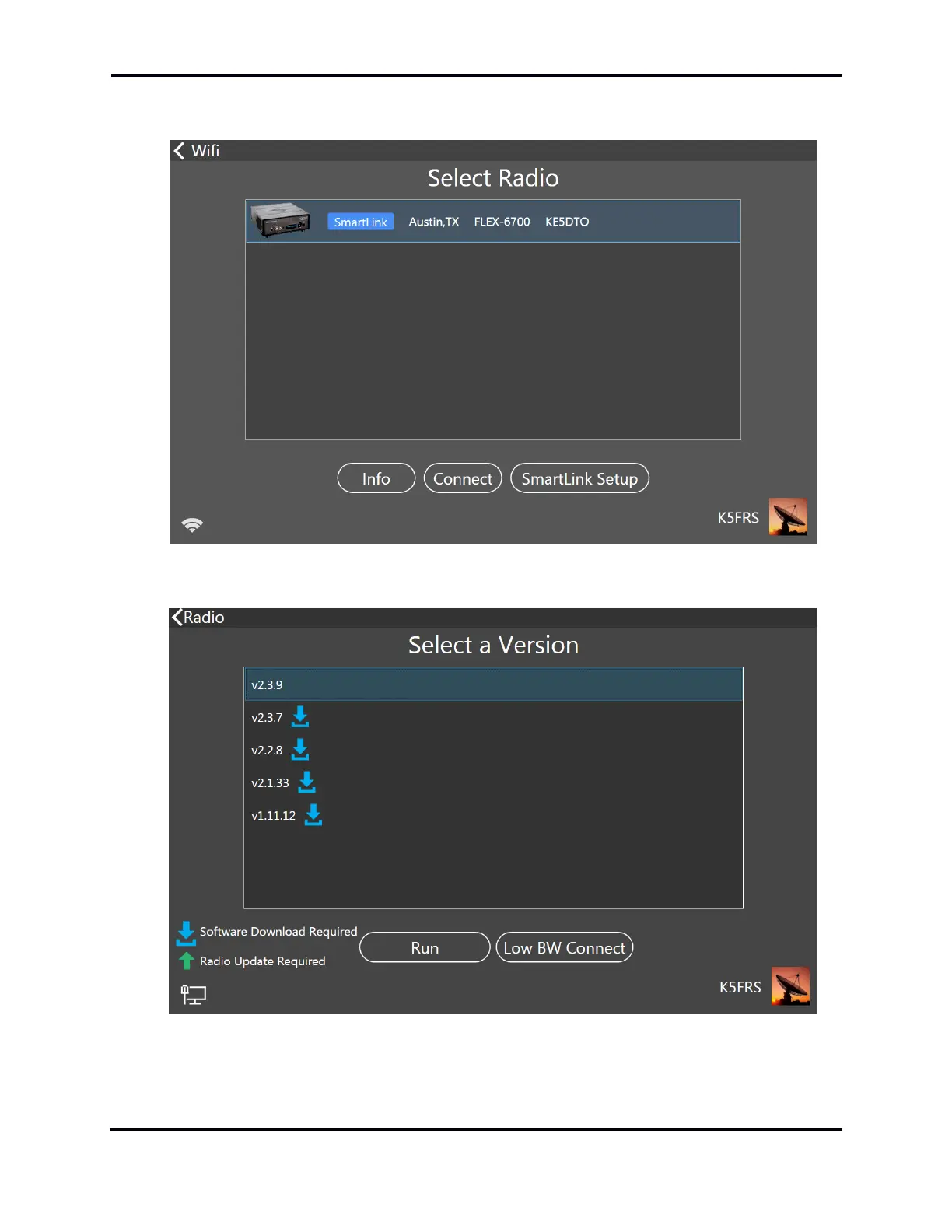FLEX-6000 Signature Series – Maestro User Guide
Page 35
Copyright 2019 FlexRadio Systems. All Rights Reserved.
Tap the desired radio to select it. Info, Connect and SmartLink Setup buttons will appear at the
bottom of the screen.
Tap the Connect button to connect to the radio. The Select a Version screen will appear.
Select the version of SmartSDR to use then tap Run. The radio will start, using the same settings
(number of panadapters, panadapter frame rates, etc.) it would have used if operated locally.
