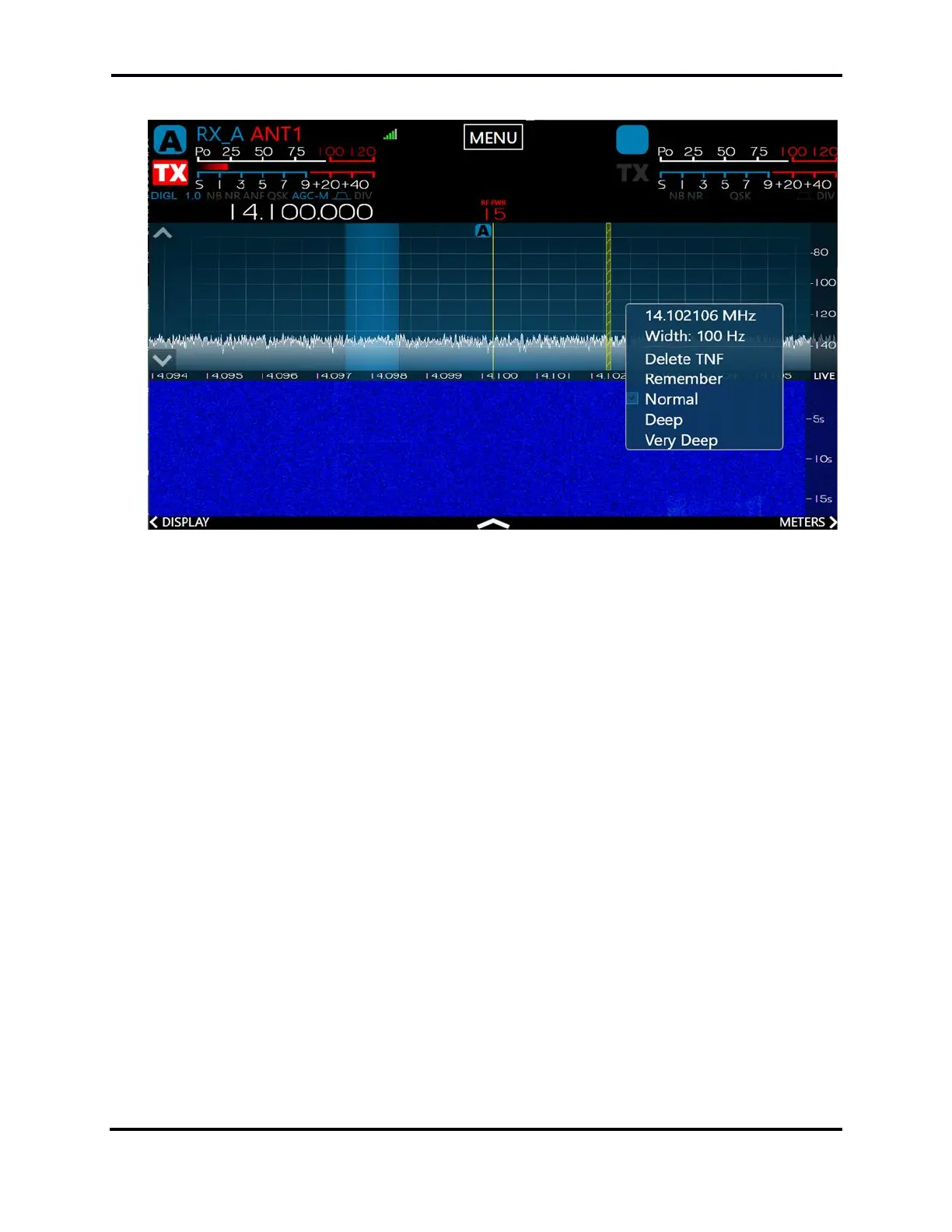FLEX-6000 Signature Series – Maestro User Guide
Page 53
Copyright 2019 FlexRadio Systems. All Rights Reserved.
A TNF will be shown by a greenish vertical line with diagonal yellow stripes.
The TNF can be moved by dragging it (just like a slice), and the width can be adjusted by sliding your
finger up and down. Tapping a TNF once will put it in Edit Mode, causing the options to reappear.
While in this mode you can also fine tune the frequency and width of the TNF using the BW Select
knob.
