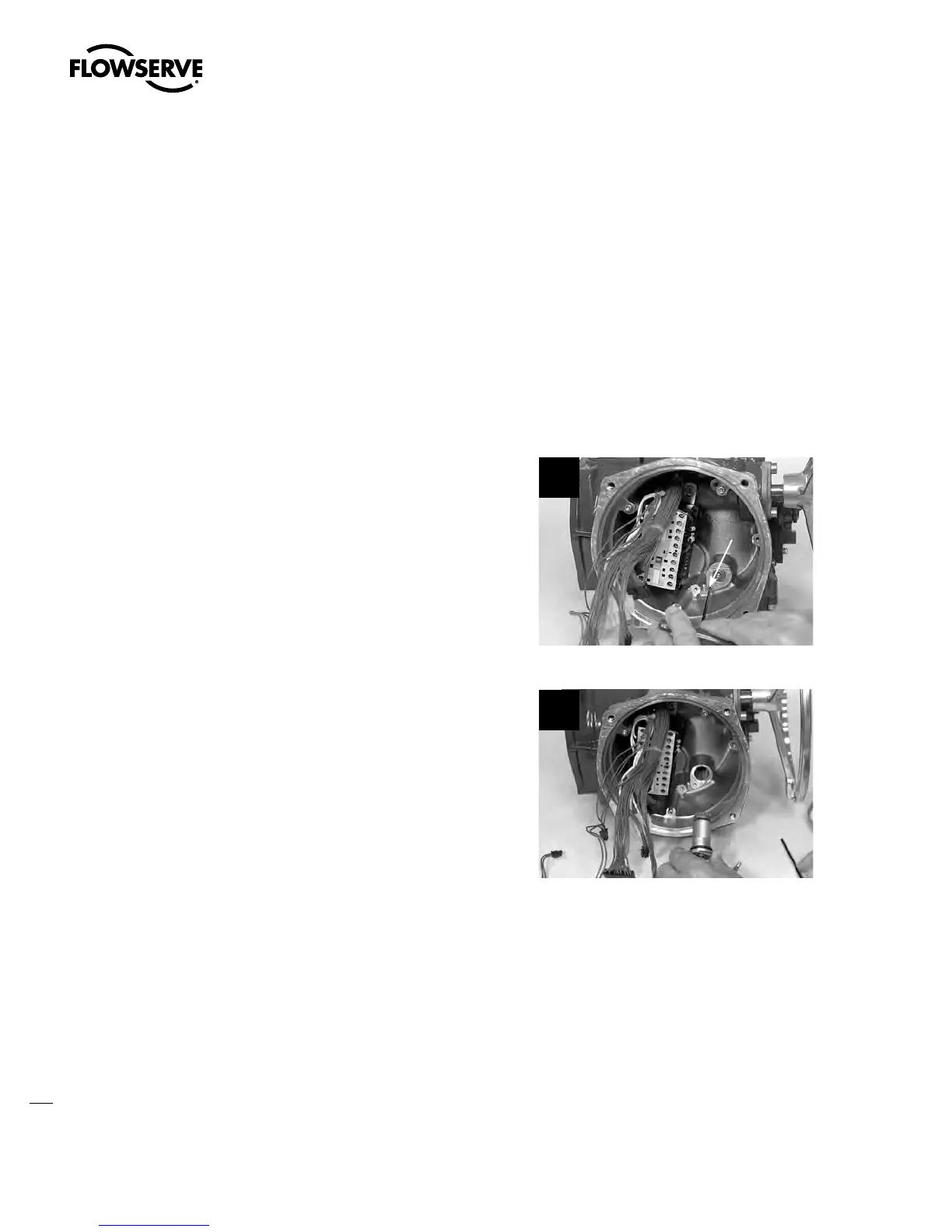Limitorque MX Maintenance and Spare Parts FCD LMENIM2314-00 – 07/08
134
5.14.1 Removal
NOTE: Before removal you must:
1. Drain oil.
2. Remove the CP cover (subassembly #7). (See Section 5.1.)
3. Remove the control module (subassembly #8). (See Section 5.2.1.)
4. Remove the encoder (subassembly #6). (See Section 5.13.1.)
STEP 1
c
WARNING: Hazardous Voltage! Turn off all power sources to actuator before removing
encoder drive cartridge. Power sources may include main power or control power.
Remove the M4 screw (#14-8) using a 3 mm
hex key.
1
14-8
STEP 2
Withdraw the complete encoder drive cartridge
from the actuator housing.
2
Swanson Flo | 800-288-7926 | www.swansonflo.com