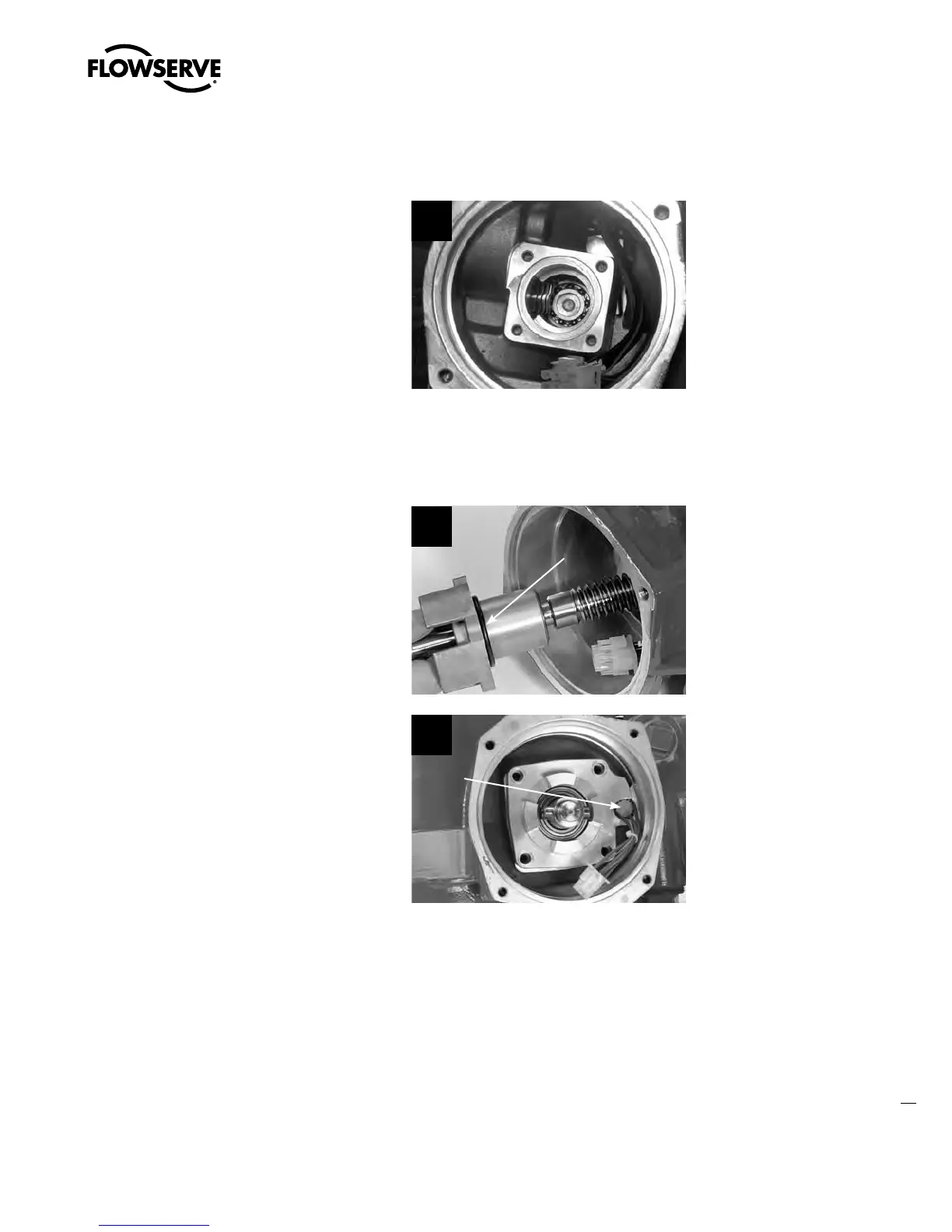65
Limitorque MX Maintenance and Spare Parts FCD LMENIM2314-00 – 07/08
flowserve.com
4.10.2 Remounting
STEP 3
Check that the bearing (#3-5) is seated firmly in
the actuator housing.
3
STEP 4
NOTE: Lightly lubricate the O-ring (#3-7) before remounting worm shaft (subassembly #3).
Lightly lubricate the O-ring (#3-7) on the worm
shaft (subassembly #3). Push the complete
worm shaft assembly into the actuator housing
until the worm contacts the worm gear. Turn
the worm so it engages the worm gear and
continue rotating until the end of the worm
shaft is isolated in the inboard bearing (#3-4).
MX-85, -140, AND -150 ONLY
Be sure the motor wiring harness is pushed
in, then rotate worm shaft cap (#3-2) around
so that tab is holding wiring harness in place.
See Section 5.11 for motor wiring harness
installation.
4a
3-7
4b
Motor
wiring
harness
Swanson Flo | 800-288-7926 | www.swansonflo.com