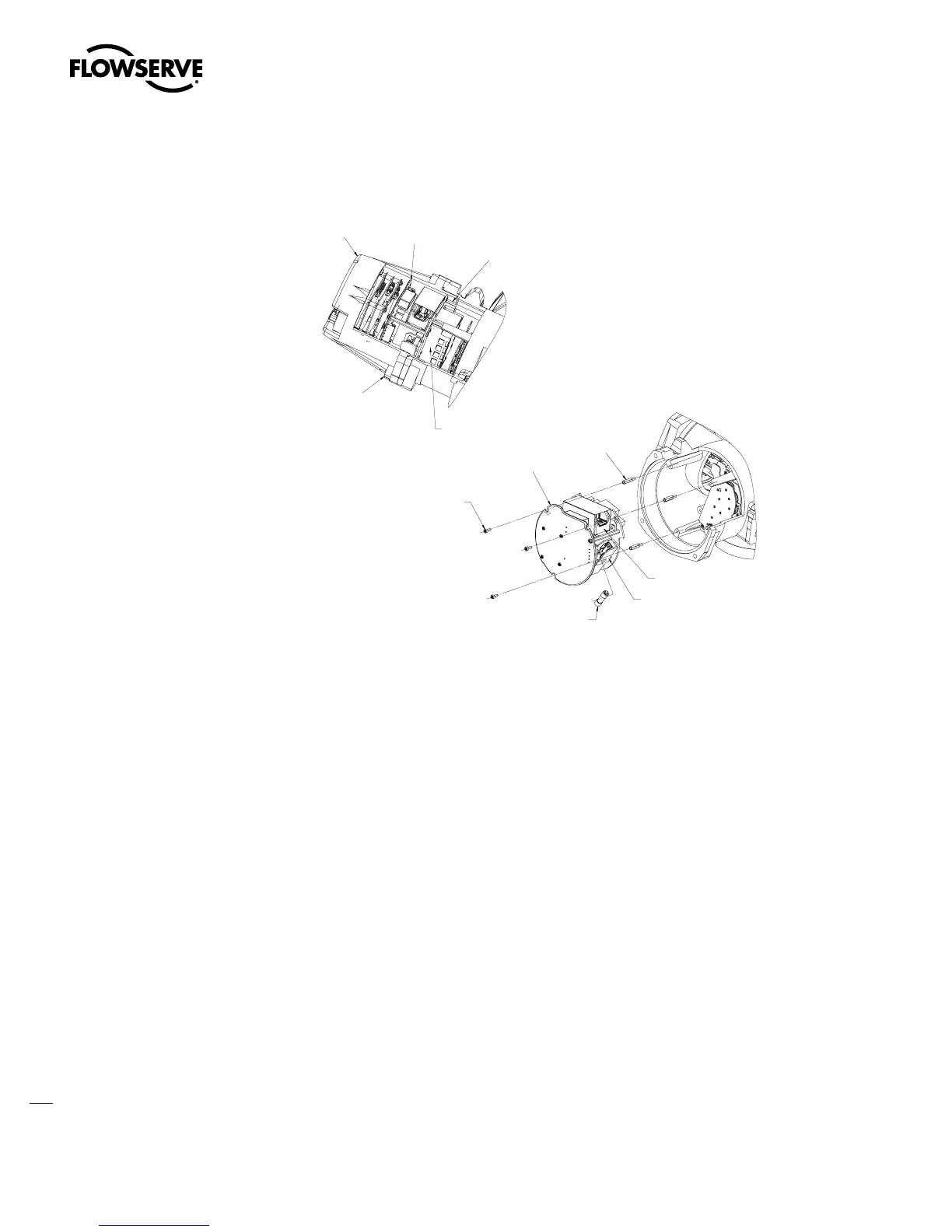Limitorque MX Maintenance and Spare Parts FCD LMENIM2314-00 – 07/08
148
Figure 5.25 – SSMR (Solid State Motor Reverser)
1-18
1-52
1-55
7-27
1-52
1-55
SOLID ST A TE REVERSER
M4 POWER BOARD
MOUNTING SCREWS
MOTOR FUSE
MOTOR FUSE BLOCK ASSY
SSMR PROTECTION FUSE ASSEMBLY
a
CAUTION: Potential to cause electrostatic damage to electronic components. Before handling elec-
tronic components, ensure that you are discharged of static electricity by briefly touching a grounded
metal object. Flowserve recommends the use of a wrist strap grounded to an appropriate ground.
STEP 1
Install the three (3) standoffs (#1-55) into the control board housing mounting holes.
STEP 2
Install the power board complete with the SSMR using the M4 power board mounting screws.
STEP 3
Ensure the SSMR fuses are correct per Table 5.19. Part numbers for the SSMR are the same as the Note
under Table 5.19. Confirm the motor FLA current from the MX nameplate.
STEP 4
Plug the 3-pin Molex harness (l1-L3) to plug into motor reverser. Plug the three-wire and thermistor cable
(T1-T3) to the motor leads.
Swanson Flo | 800-288-7926 | www.swansonflo.com
