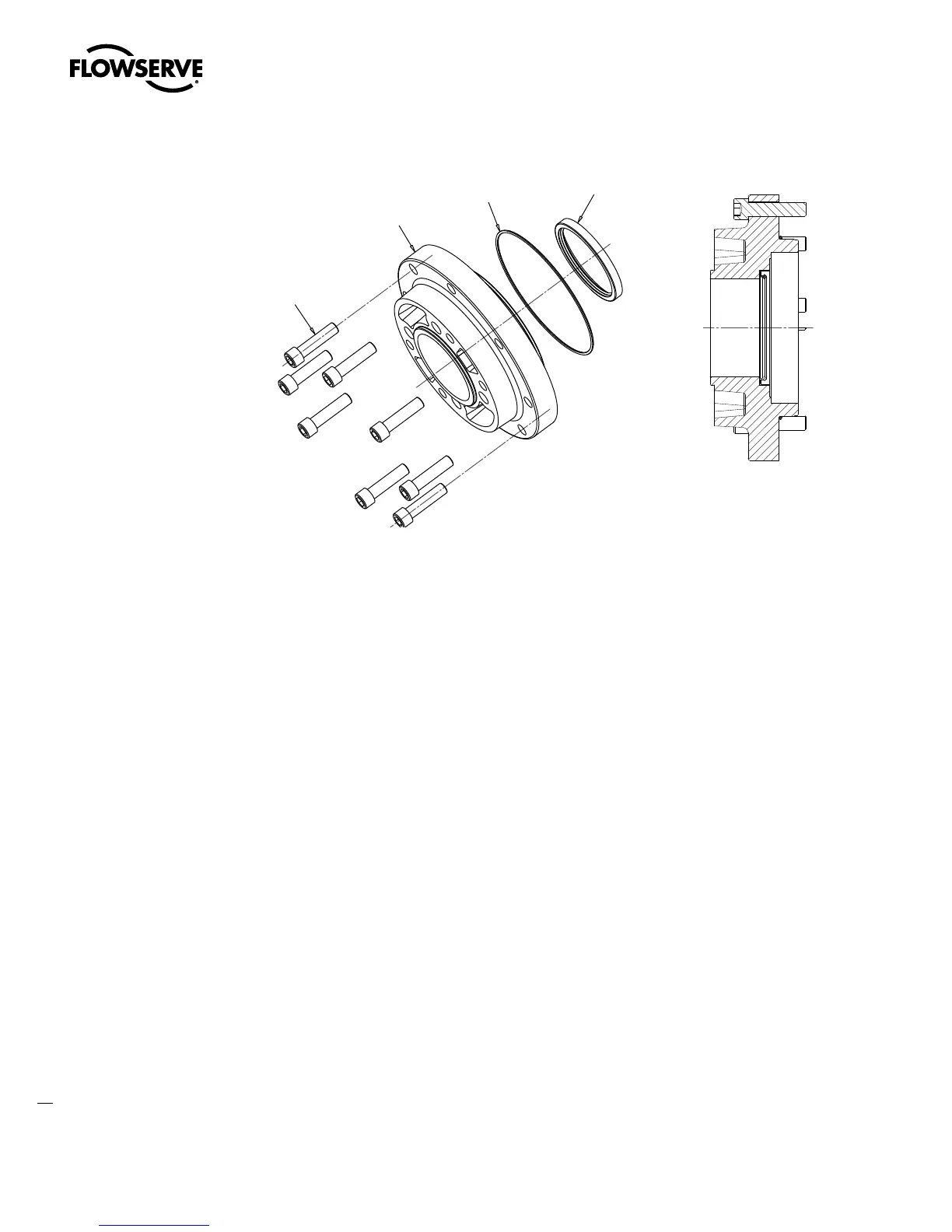Limitorque MX Maintenance and Spare Parts FCD LMENIM2314-00 – 07/08
60
Figure 4.17 – Type B4 Baseplate (MX-85, -140, and -150)
Stem Nuts (B4, B4E, and BL): Various stem nuts are used with the B4 baseplate:
1. B4 stem nut with variable bore and key
2. B4E stem nut for extended reach and variable bore and key
3. BL stem nut (6 or 36 splines)
The B4 stem nut is secured by a snap ring and the B4E and BL stem nuts are secured by a spiral-wound
ring. Reference the MX Installation Manual, LMENIM2306 for more information about stem nut options.
4.9.1 Removal
First Remove
1. Remove actuator from mounting adapter.
2. Drain oil.
3. Remove thrust base (subassembly #10) if fitted.
4. Remove stem nut.
Swanson Flo | 800-288-7926 | www.swansonflo.com
