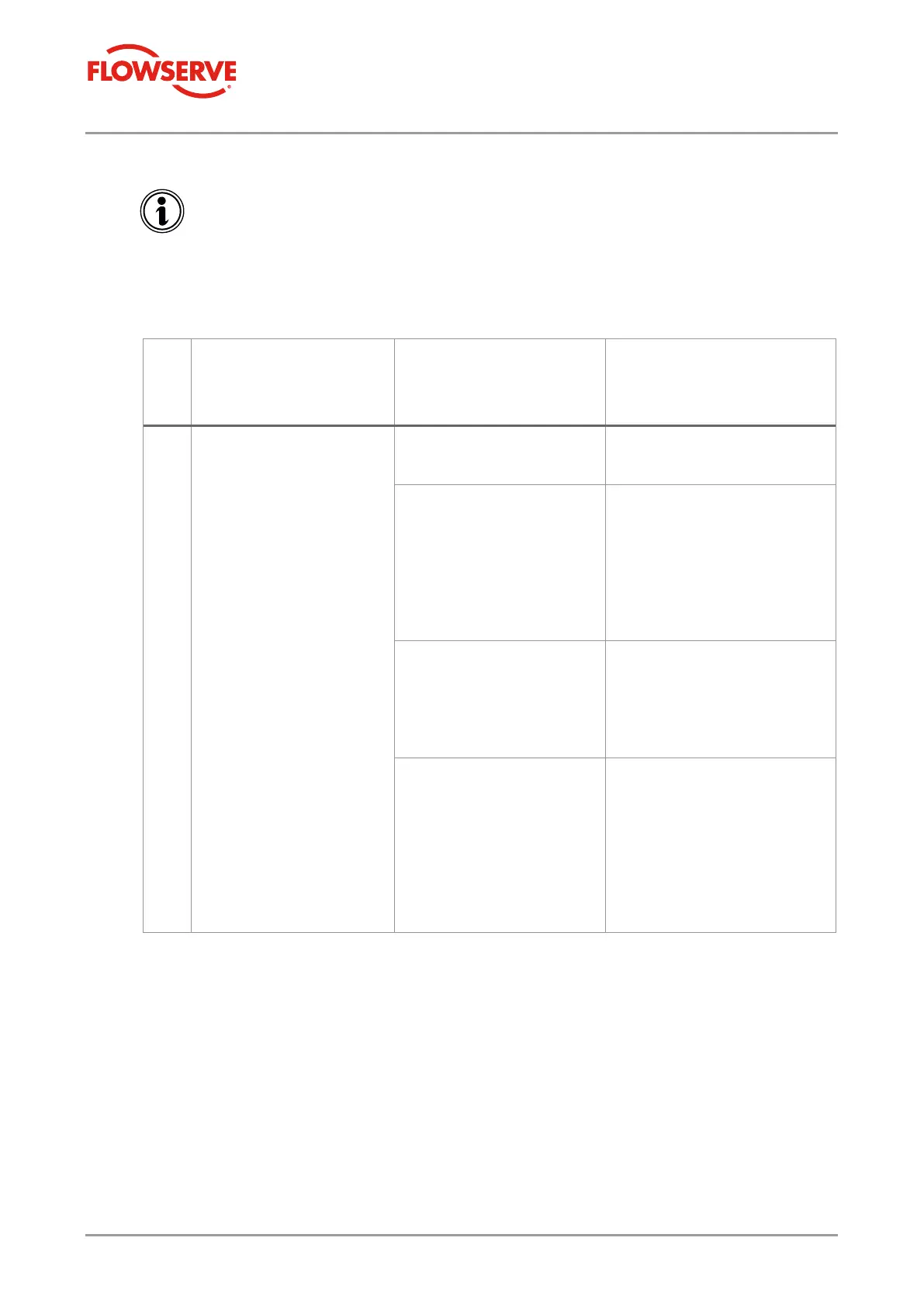ROTADISK Pneumatic Actuator RD & RDF
Operating Manual – BA3002 EN
8 Repair
Page 62 of 79
8.4 Troubleshooting Table
Because of the large number of ROTADISK Pneumatic Actuator versions and
applications, it is not possible to describe all kinds of problems, causes and remedies
in the troubleshooting table below.
It is generally an advantage to contact the service teams of Flowserve Flow Control
GmbH or the Flowserve Quick Response Centers to get specific support.
Table 6: Troubleshooting table