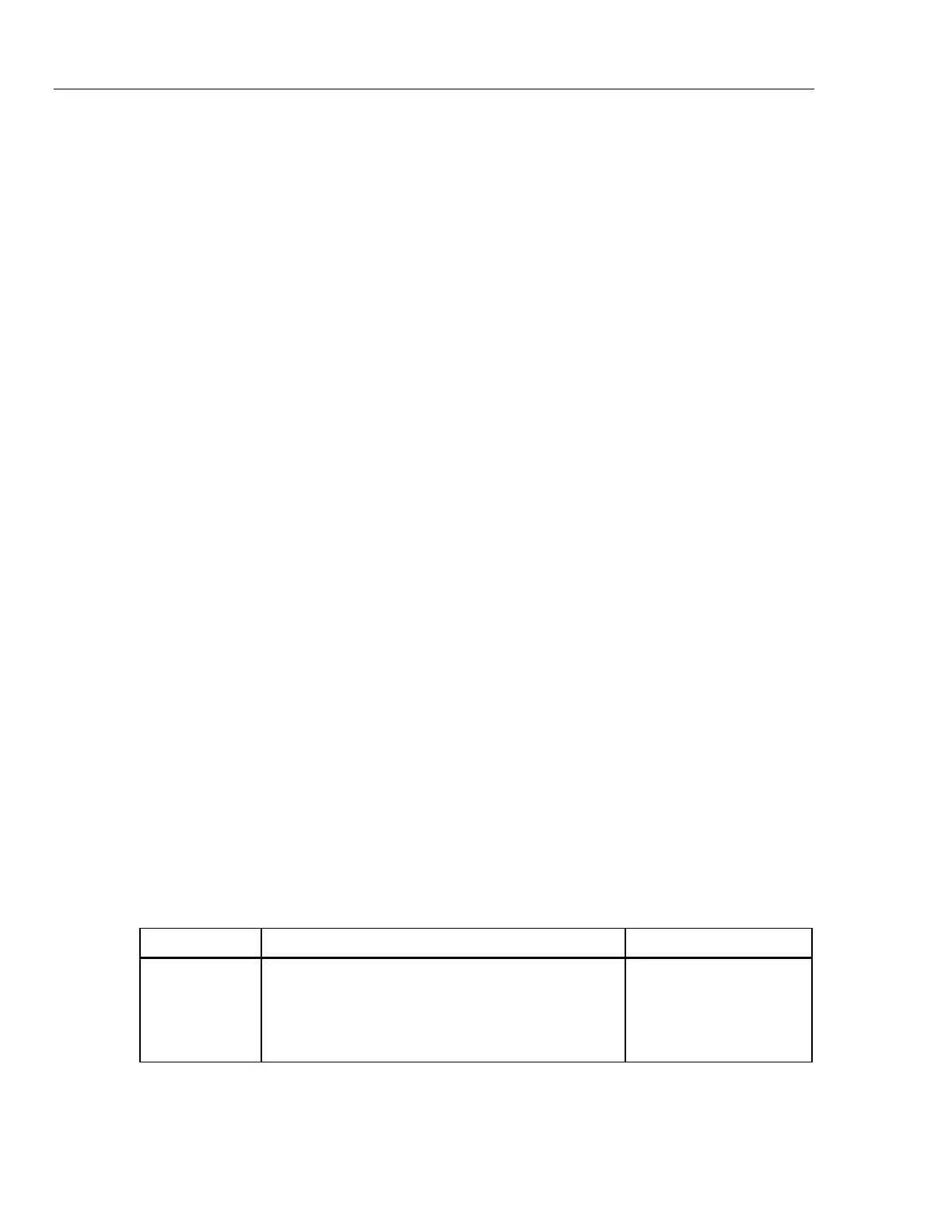45
Service Manual
5-14
To initiate the UART test, hold the R button down for three seconds. If the test passes,
"PASS" is shown in the secondary display. If the test fails, "FAIL" is shown in the
secondary display. The test is run repeatedly, updating the "PASS" or "FAIL" display
each time. An oscilloscope can thereby be used to trace the rectangular wave forms
across optoisolators A1U3 and A1U4.
To exit the UART Test, turn the meter off, wait three seconds, then turn the meter back
on.
5-11. DC Volts Troubleshooting
Put the meter in the 300 mV or 3 V range, and apply an input. Then trace this signal as
described in Table 5-3.
5-12. AC Volts Troubleshooting
Apply a signal with the multimeter set for the 300 mV ac range. Then trace this signal as
described in Table 5-4.
5-13. Ohms Troubleshooting
Use a meter with high input impedance to measure the open circuit voltage for each
ohms range listed below. If a high input impedance meter is not available, the following
checks can be made on the 30 kΩ and lower ranges only.
RANGE VOLTAGE:
300 Ω 3 V
3 kΩ 1.3 V
30 kΩ 1.3 V
300 kΩ 1.3 V
3 MΩ 1.3 V
30 MΩ 3 V
300 MΩ 3 V
With failures with these tests, suspect components are A1R5, A1RT1, A1K2, A1Q1,
A1Z1, and A1U1.
Now check the signal path at the following points: W1, A1U1-23 (OVS), A1U1-58
(AFI), and A1U1-56 (AFO). Suspect components for these checks are A1R6, A1R7,
A1K1, and A1U1.
Table 5-3. DC Volts Troubleshooting
Checkpoint Description Possible Fault
A1U1-23 (OVS)
A1U1-58 (AFI)
A1U1-56 (AFO)
A/D low path
Input signal
Input signal, active filter input
Input signal, active filter output
Check continuity among A1U1-13, RRS, and
COMMON.
A1W1, A1R6, A1R7, A1K1
A1U1
A1U1
A1R9, A1K2
