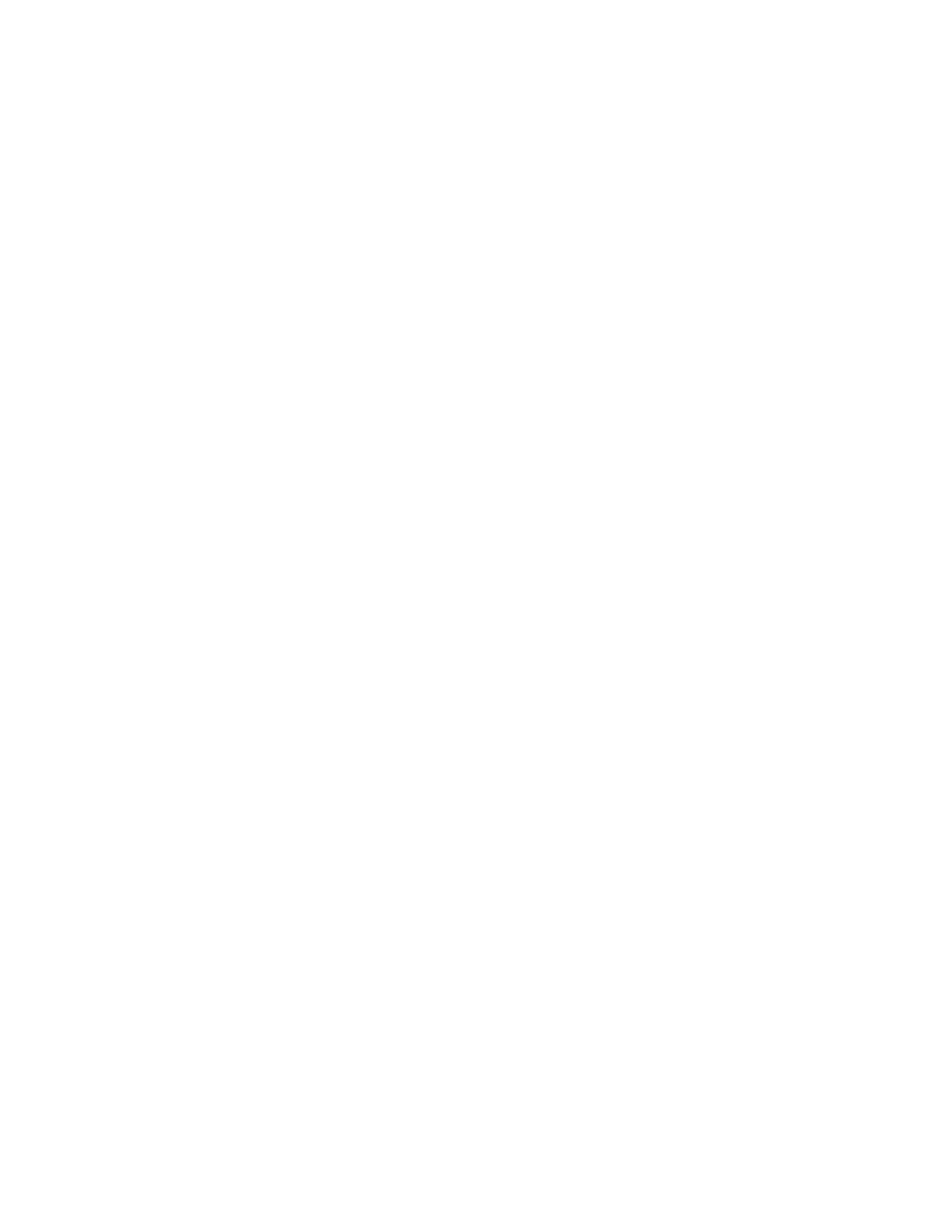ix
List of Figures
Figure Title Page
2-1. Overall Functional Block Diagram........................................................................ 2-4
2-2. Analog Simplified Schematic Diagram.................................................................. 2-8
2-3. DC Volts 300 V Range Simplified Schematic....................................................... 2-12
2-4. Ohms Simplified Schematic................................................................................... 2-13
2-5. AC Buffer Simplified Schematic........................................................................... 2-14
2-6. DC mA and Amps Simplified Schematic............................................................... 2-16
2-7. Active Filter Simplified Schematic........................................................................ 2-17
2-8. A/D Converter Simplified Schematic .................................................................... 2-18
2-9. Command Byte Transfer Waveforms .................................................................... 2-23
2-10. Grid Control Signal Timing................................................................................... 2-24
2-11. Grid-Anode Timing Relationships......................................................................... 2-24
3-1. Replacing the Line Fuse (F3)................................................................................. 3-5
3-2. Replacing the External 100 mA Input Fuse (F1) ................................................... 3-6
3-3. Removing the Case................................................................................................. 3-7
3-4. Removing the Handle and Handle Mounting Brackets.......................................... 3-8
3-5. Assembly Details ................................................................................................... 3-13
4-1. Four Wire Configuration........................................................................................ 4-12
4-2. C2 Location............................................................................................................ 4-14
5-1. Test Point Locator.................................................................................................. 5-6
5-2. Volt Switching Supply........................................................................................... 5-12
5-3. Main Processor Timing.......................................................................................... 5-16
5-4. Display Controller to Microprocessor Signals....................................................... 5-17
5-5. Primary Display...................................................................................................... 5-18
5-6. Secondary Display ................................................................................................. 5-18
6-1. Final Assembly....................................................................................................... 6-6
6-2. A1 Main PCA......................................................................................................... 6-11
6-3. A1A1 True Rms PCA ............................................................................................ 6-12
6-4. A2 Display PCA..................................................................................................... 6-14
7-1. Battery Pack Option Functional Block Diagram.................................................... 7-4
7-2. Removing the Case................................................................................................. 7-7
7-3. Installing the Battery Kit........................................................................................ 7-8
7-4. Battery Pack Option Connecting Cable ................................................................. 7-9
7-5. Cycle/Float Charge Rate Switch Test .................................................................... 7-11
7-6. Unplugging the Battery Pack Connectors.............................................................. 7-13
7-7. Test Points and Adjustments.................................................................................. 7-14