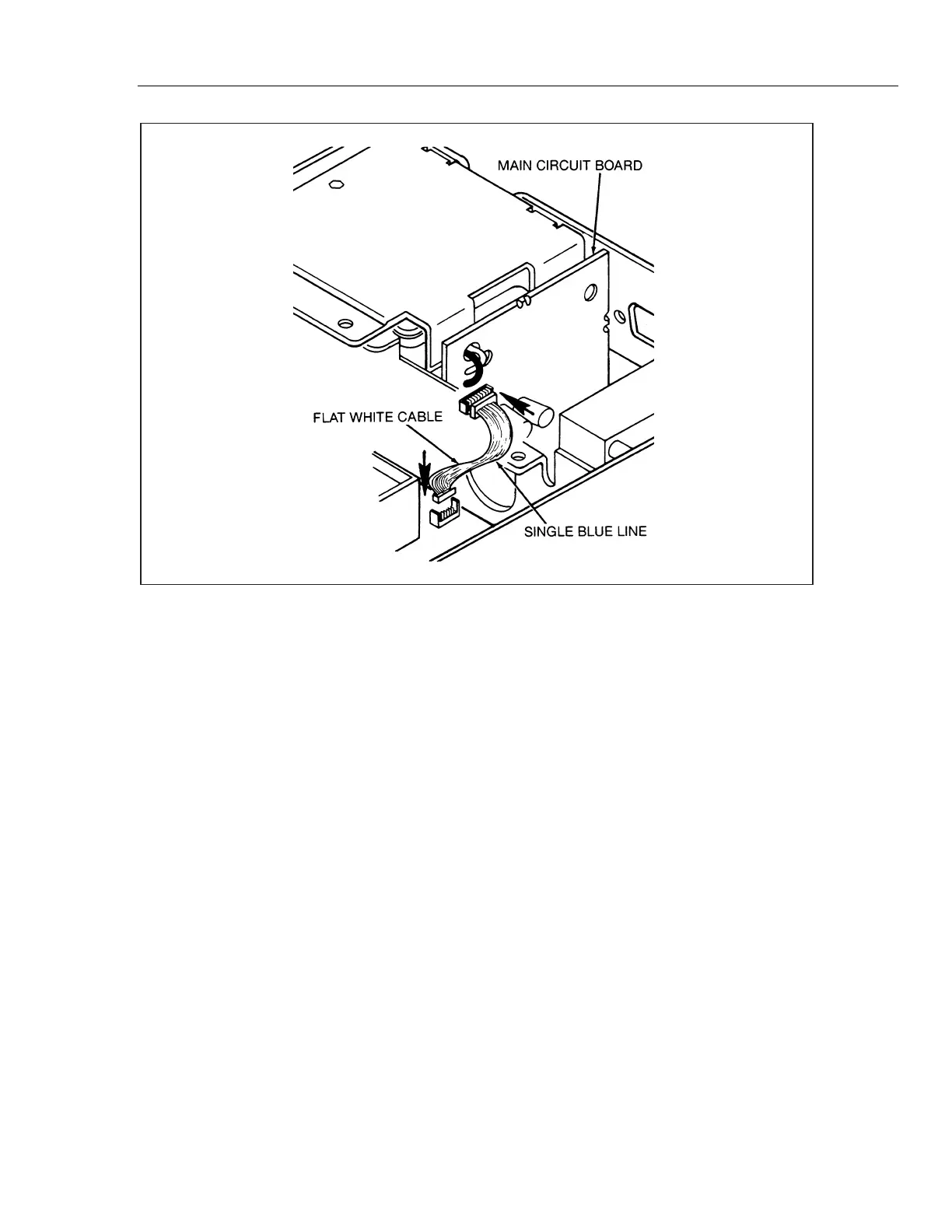Option -01 Battery Pack
Performance Testing
7
7-9
qb34c.eps
Figure 7-4. Battery Pack Option Connecting Cable
7-14. Performance Testing
7-15. General Operability
The following performance verification assumes the following initial setup
configuration:
• The Battery Pack Option is physically installed in the meter.
• The red and black battery pack wires have been disconnected.
Refer to Table 7-1 for description of any equipment that is required during the
performance tests.
1. Disconnect the meter from line power. Now turn meter power on (1 = on), then off
(0 = off).
Note
Do not connect the battery pack until after the option assembly is turned
on later in this procedure.
2. Connect the 1.8 kΩ resistor across the battery pack wires. Connect the voltmeter
(Low to TP1 and High to TP2.)
3. Connect the meter to line voltage, but do not turn the meter on.
4. Check for a voltmeter reading of 9.35 V ±0.01V.
5. Now turn power on. Check for a voltmeter reading of 9.25 V ±0.01 V.
6. Remove the voltmeter and the 1.8 kΩ resistor.