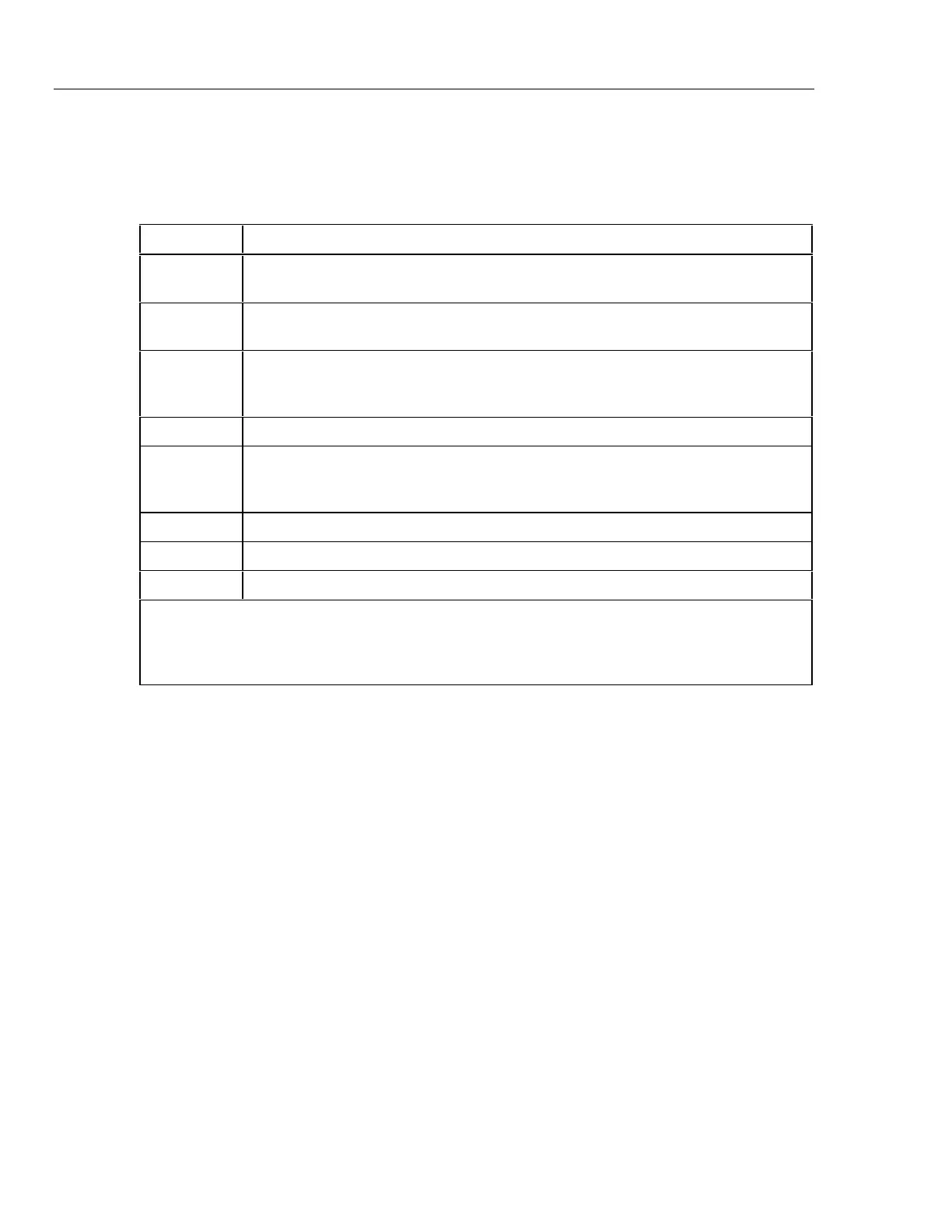45
Service Manual
1-4
The Fluke 45 Dual Display Multimeter can be mounted in a standard 19-inch rack panel
on either the right-hand or left-hand side using the Fluke M00-200-634 Rack Mount Kit.
Accessories for the Fluke 45 are listed in Table 1-1.
Table 1-1. Accessories
Model Description
C40 Soft carrying case. Provides padded protection for the meter. Includes a pocket for the
manual and pouch for the test leads and line cord.
M00-200-
634
Rackmount Kit. Allows meter to be mounted on either the right or left side of a standard
19-inch rack.
RS40 RS-232 terminal interface cable. Connects other Fluke 45 to any terminal or printer with
properly configured DTE connector (DB-25, female pins), including an IBM PC®, IBM
PC/XT® or IBM PS/2 (models 25, 30, 50, P60, 70, and 80).
RS41 RS-232 modem cable. Connects the Fluke 45 to a modem.
S45 QuickStart™, a PC software package, simplifies operation of the Fluke 45 when using
the RS-232 computer interface. Readings are recorded in files that can be accessed by
Lotus 1-2-3®, dBase III® and other graphics packages.
Y8021 Shielded IEEE-488 one-meter (39.4 inches) cable, with plug and jack at each end.
Y8022 Shielded IEEE-488 two-meter (78.8 inches) cable, with plug and jack at each end.
Y8023 Shielded IEEE-488 four-meter (13 feet) cable, with plug and jack at each end.
QuickStart 45 is a trademark of Fluke Corporation.
Lotus is a registered trademark of Lotus Development Co.
dBase III is a registered trademark of Ashton-Tate.
IBM PC and IBM PC/XT are registered trademarks of International Business Machines.
1-4. Organization of the Service Manual
This manual focuses on component-level repair of the Fluke 45 Dual Display
Multimeter. To that end, manual chapters are often interdependent; effective
troubleshooting may require not only reference to the troubleshooting procedures in
Chapter 5, but also some understanding of the detailed Theory of Operation in Chapter 2
and some tracing of circuit operation in the Schematic Diagrams presented in Chapter 9.
Often, scanning the table of contents will yield an appropriate place to start using the
manual. A comprehensive table of contents is presented at the front of the manual; local
tables of contents are also presented at the beginning of each chapter for ease of
reference. If you know the topic name, the index at the end of the manual is probably a
good place to start.
The following chapter descriptions serve to introduce the manual:
Chapter 1. Introduction and Specifications
Introduces the Fluke 45 Dual Display Multimeter, describing its features, options, and
accessories. This chapter also discusses use of the Service Manual and the various
conventions used in describing the meter’s circuitry. Finally, a complete set of
specifications is presented.