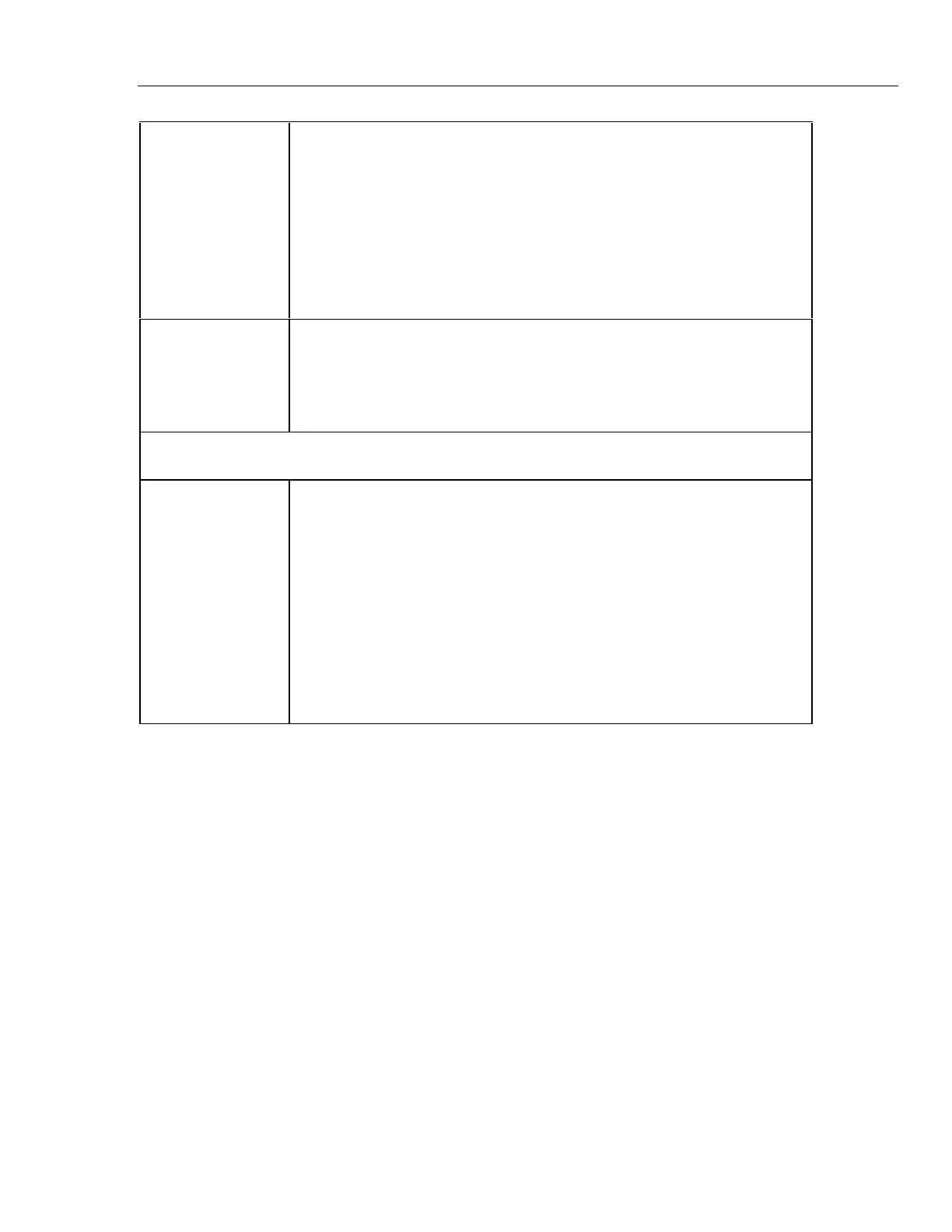Performance Testing and Calibration
Calibration Using the Computer Interface
4
4-21
CAL x Start calibration of a new function, where x = 1 through 9, defined as follows:
1 VDC calibration
2 VAC calibration
3 DC Milliamps calibration
4 AC Milliamps calibration
5 DC Amps calibration
6 AC Amps calibration
7 Ohms calibration
8 Frequency comparator
9 Frequency calibration
CALCLR
CALCONST? xx
CALREF?
CALREF xxx.xx
CALSTEP?
EEREG? xx
Reset all calibration constants to nominal values, destroying present calibration.
Return the value of the calibration constant indicated by xx. See Table 4-9.
Return the present calibration reference.
Calibrate to the exact value xxx.xx, rather than the nominal (expected) cal value.
Return the calibrated value of the input.
Return the contents of the specified EEROM register (xx).
The following additional computer interface commands can be used in Calibration Mode. Use of any
other command results in an execution error.
*CLS
*ESE
*ESE?
*ESR?
*IDN?
*OPC
*OPC?
*RST
*SRE
*SRE?
*STB?
*TRG
*WAI
BUTTON?
FORMAT?
LOCS
LWLS
REMS
RWLS
SERIAL?
FORMAT
VAL?
VAL1?