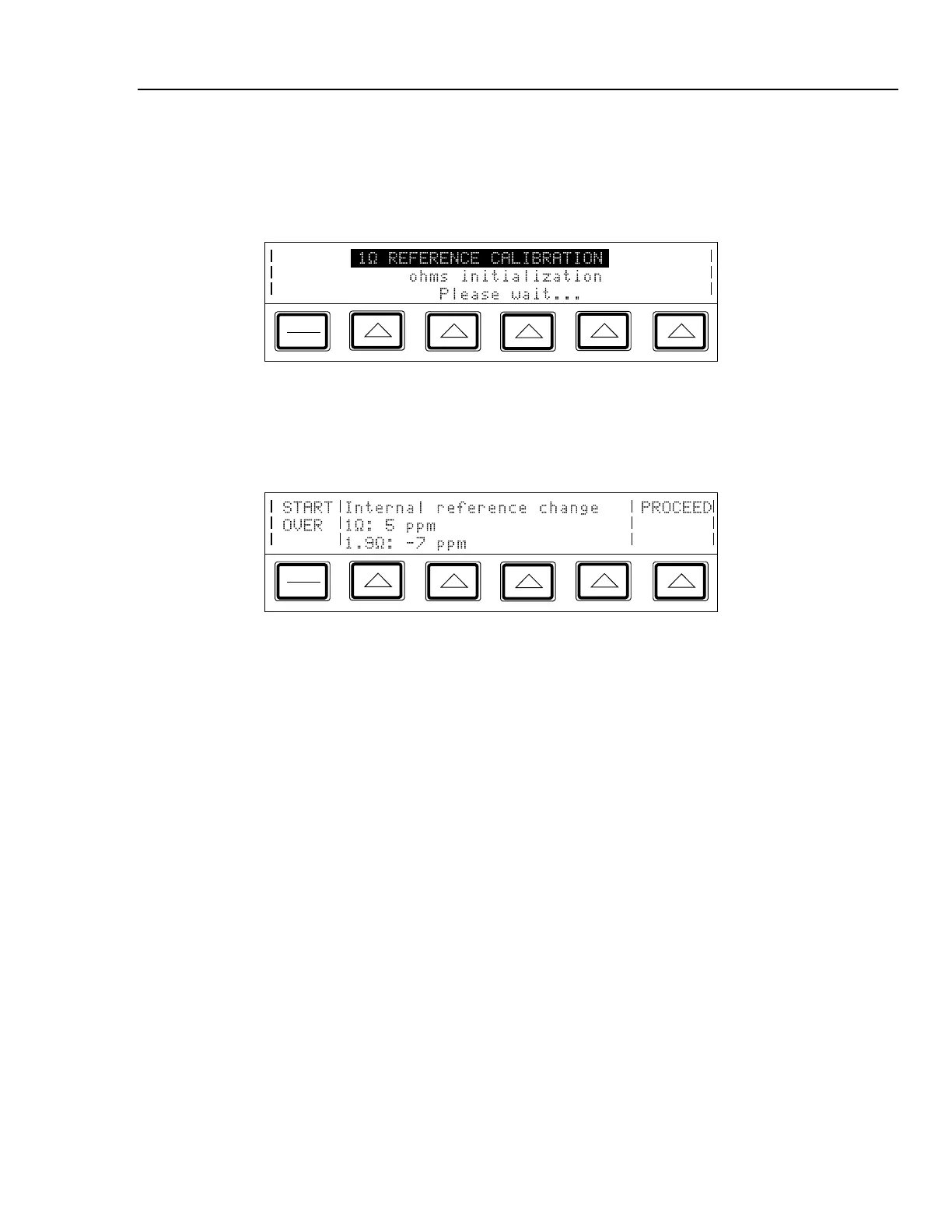Calibration and Verification
Calibrating the 5700A/5720A Series II to External Standards 3
3-13
11. Disconnect the 10 kΩ standard, and connect the calibrator to the 1Ω standard; then
enter the true value of the 1Ω standard. If the standard is not between 0.9Ω and 1.1Ω,
an error message appears, which lets you start over from this point with another
standard. Press E to bring up the following display:
PREV
MENU
IF3-13.EPS
When the internal 1Ω reference has been characterized, the following message
appears, which lets you accept or reject the changes that re about to be made to the
calibration constant:
PREV
MENU
IF3-14.EPS
12. To reject the changes, return to the calibration menu shown in step 2 by pressing
P. Otherwise, press the softkey under “Proceed” to accept and save the changes,
and let the calibrator complete the internal calibration steps.
13. The calibration is not effective until you store the newly calibrated constants in
memory. To store the constants, set the rear panel CALIBRATION switch to
ENABLE, the press the “Store Values” softkey.
Note
To review the proposed output shifts before you store the new constants,
print a listing of the proposed shifts by pressing the softkey under “Print
Output Shifts.”
14. After you store the constants, press the softkey under “DONE with Cal” to exit
calibration and resume normal operation.
15. If you press this softkey before you store the constants, the new constants will be
used temporarily for normal operation until the calibrator is powered down or reset.
(This is only true for software versions G and lower. For versions H and higher, the
process is aborted without updating existing constants.)
16. Set the rear panel CALIBRATION switch to NORMAL.