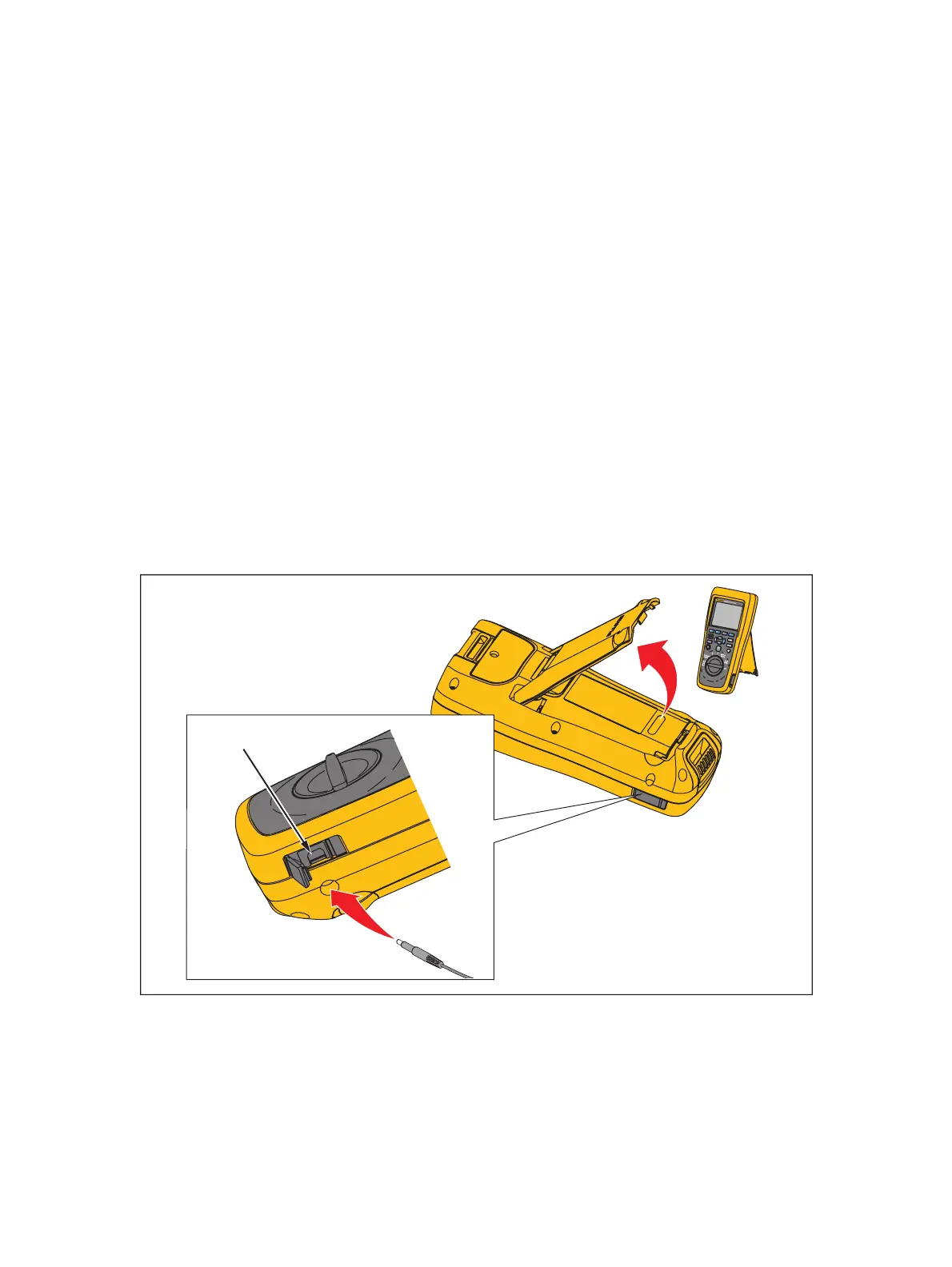2-1
Chapter 2
Basic Operation and Setup of the
Product
Introduction
This chapter describes the basic operation and setup of the Product.
Tilt Stand
The Product has a tilt stand that lets you see the screen at an angle when placed on a
flat surface. See Figure 2-1. This figure also shows the locations of the USB port and the
battery charger input. This port allows communication with bundled software.
USB Port
hsz007.eps
Figure 2-1. Tilt Stand, USB Port and Battery Charger Input
