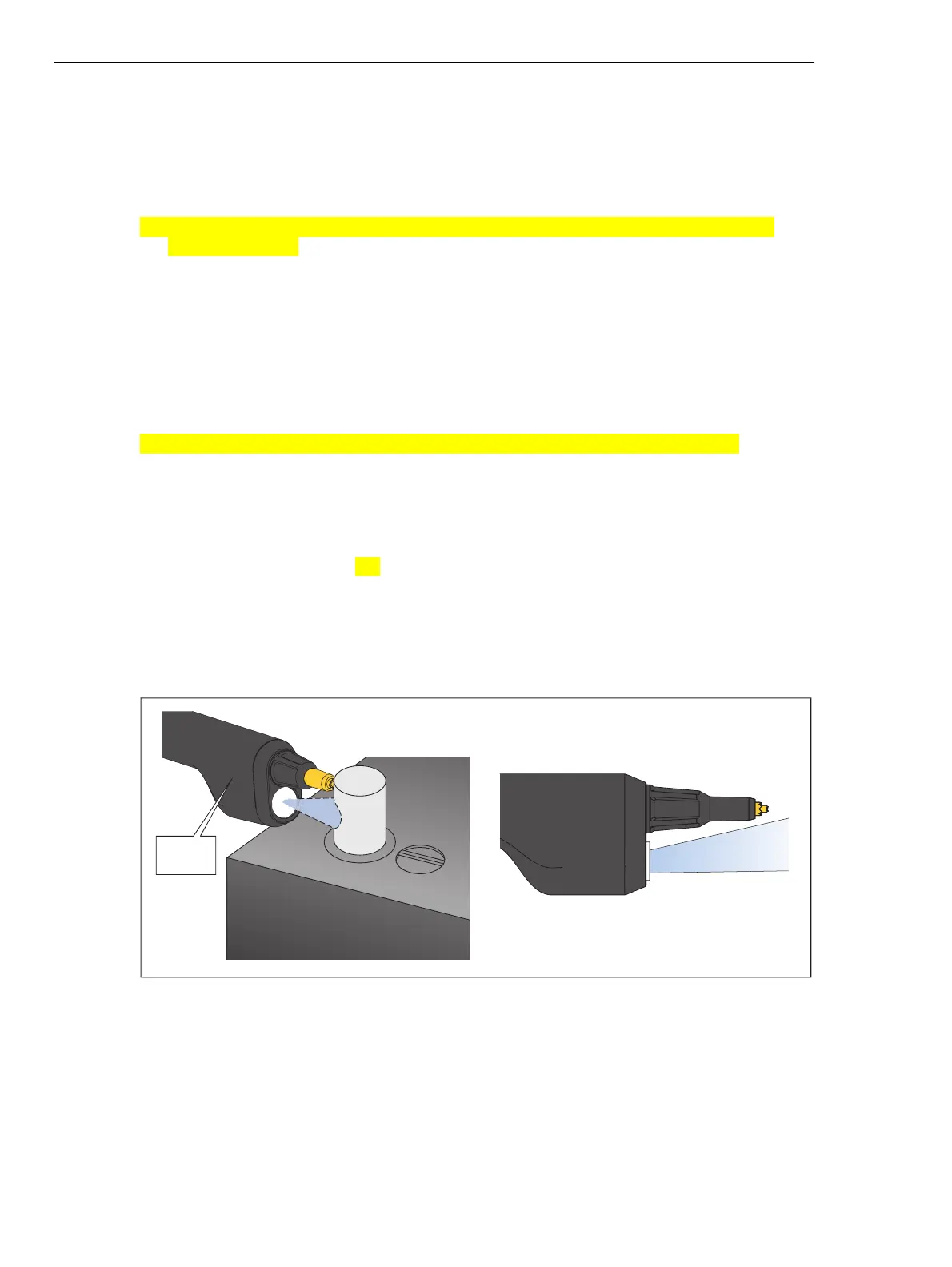BT521
Users Manual
4-6
Zero Calibration
Each time before a probe is replaced, a zero calibration is required.
To do zero calibration:
1. Locate the zero calibration board on a flat surface horizontally.
2. Insert the red and black probe tips to the calibration holes.
3. Turn the rotary switch to mΩ and enter Meter mode. Then push F4 to enter zero
calibration mode.
The product starts zero calibration for all function ranges. After the zero calibration is
completed, the Product beeps to indicate a success and automatically exits zero
calibration mode.
Note
During zero calibration, make sure the inner and outer pins of the
probe tips are fully connected to the calibration board.
Measure Temperature
The black probes (long and short) each has an IR temperature sensor at the tip. The IR
temperature sensors can measure the temperature of battery poles (negative pole).
To measure the temperature of a battery pole:
1. Aim the IR sensor on the battery pole.
2. Adjust the emission angle (approximately 10 degrees) to let the flare cover the
battery pole. See Figure 4-5.
The temperature reading shows on the LCD of the handle.
3. Push the Save key on the handle.
The temperature reading is saved the Product memory.
Figure 4-54-5 shows the emission angle for measurement of a battery pole.
BTL21
Test Lead
hsz023.eps
Figure 4-5. Measure the Temperature of a Battery Pole
Note
To set objective surface emissivity in accordance with battery post
material, push Setup > Handle > Emissivity.