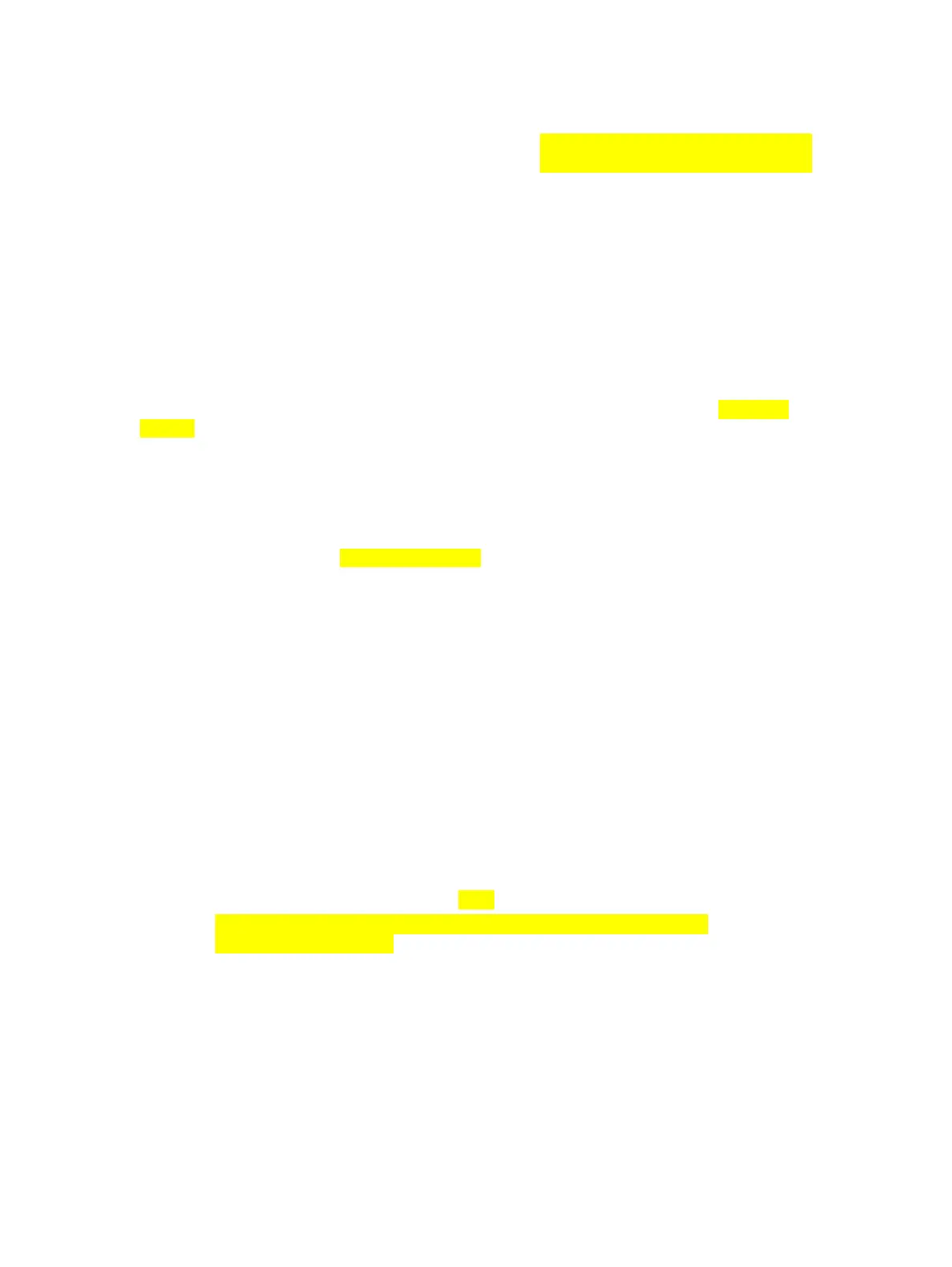6-1
Chapter 6
Connection to PC or Mobile Device
Introduction
This chapter contains information about how to connect the Product to a PC or mobile
device.
Connect the Product to PC
The Product has a USB port that lets you connect the Product to a PC through a USB
cable. The USB port is located at the lower right side of the Product, as shown in
Figure 2-1.
When connected to a PC, the PC Application can:
• View data from Product memory
• Export data from Product memory
• Import data to Product memory
• Delete data from the Product memory
Note
Please refer to PC Application help file for how to use the application.
Connect the product to Mobile device
You can connect the product with mobile device (iPhone, iPad) through Bluetooth.
When connected to a mobile device, the Mobile Apps can:
• View profile and associated data
• Send emails with profiles and associated data as .csv files
Note
To check FCC manual about the Support mobile device with BLE
(Bluetooth Low Energy)
