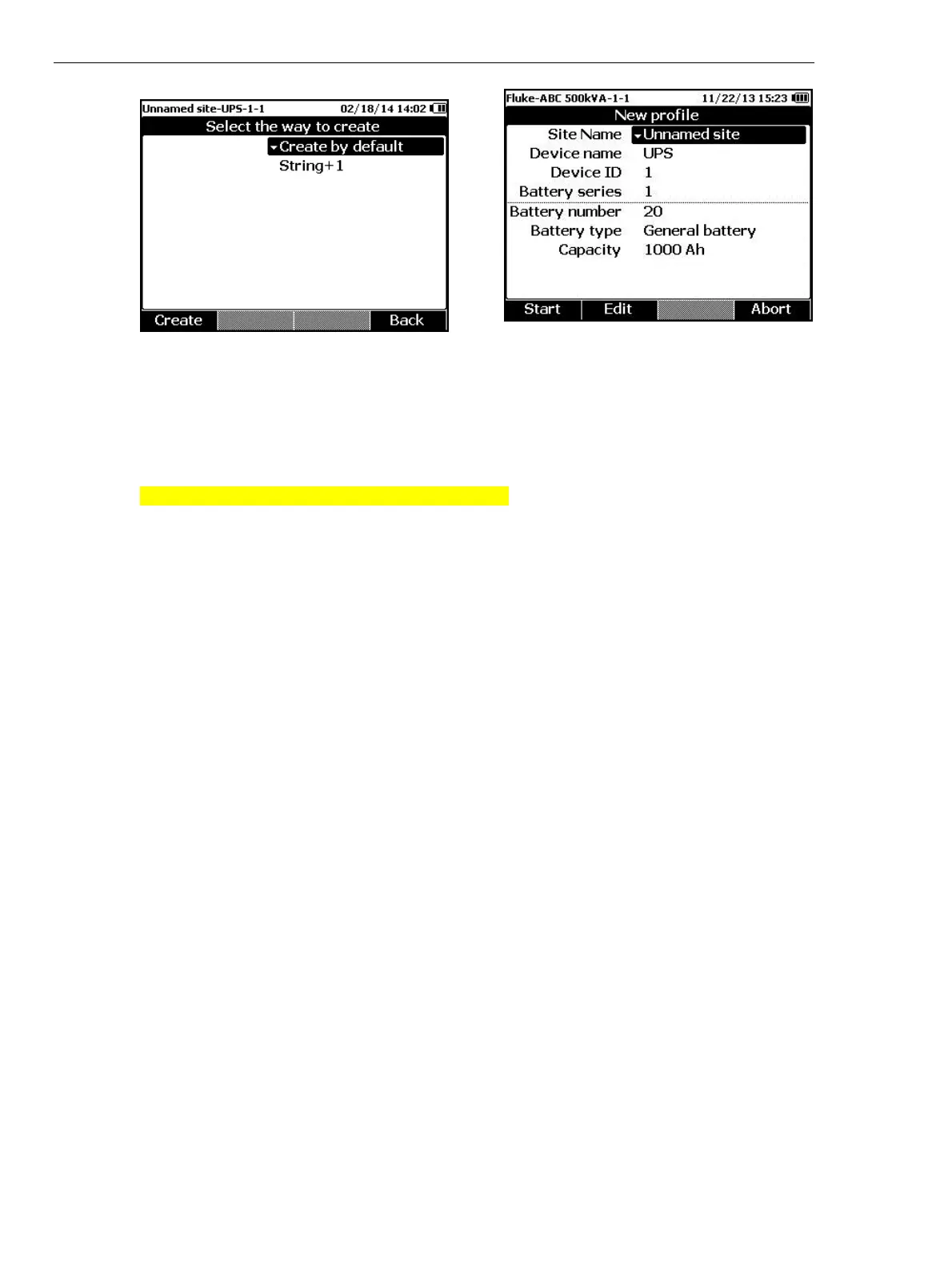BT521
Users Manual
3-4
hpo004.jpg
hpo012.jpg
3. Use and L to select Create by default or String+1.
4. Push the Create softkey.
The New Profile menu shows on the screen.
5. When necessary, push the Edit softkey, and then use the arrow keys and softkeys to
edit the field values.
6. Push the Done softkey to exit the edit status.
7. Push the Start softkey to enter the measurement screen.
Note
• Once a profile is created, the battery number cannot be changed. Other
data values are editable.
• When the same battery string is tested periodically, it is recommended that
the same profile name is used. In this way, test data can be archived and
the data trend can be viewed easier.
• After test of one battery string is completed in a system, the String+1
function lets you easily switch to the next battery string without the need of
repeated data input.
Edit a Profile
In Sequence mode, profiles can be edited during creation or during measurement.
Edit a Profile During Creation
To edit a profile during creation:
1. On the New Profile menu, use and L to highlight a data field to be edited.
2. Edit the data value.
a. For Device ID and Battery string, use the – and +.softkeys to change the value.
b. For other data fields, push the Edit softkey and use the arrow keys to change the
data value. Use the Select softkey for each selection and the Done softkey to
complete a data field.
3. Push the Start softkey to confirm the change and enter the measurement screen.
Modify a Profile During Measurement
To edit a profile during measurement:
1. Push the Profile softkey.
