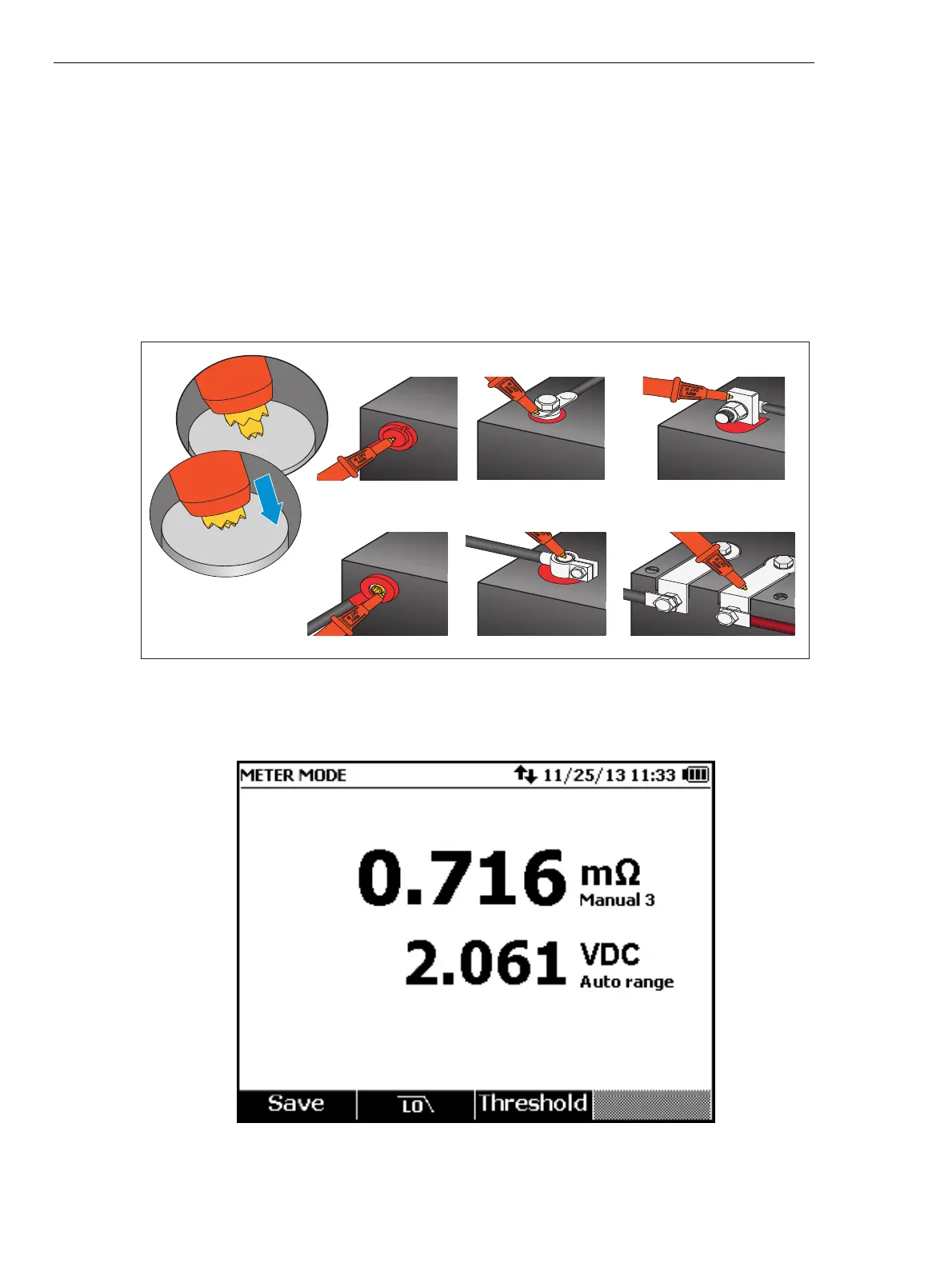BT521
Users Manual
3-6
Battery Test Probes
To connect test probes to the battery pole:
1. Use the inner tip of the test probe to touch the target surface.
2. Push the test lead to set-back the inner tip, until both the inner tip and the outer tip
are fully connected to the target surface. This will ensure a proper 4-wire connection
to the battery terminal.
Note
Stable and correct readings are shown only when both the inner tip
and the outer tip of the test lead are fully connected to the target
surface. See Figure 3-2.
Small Hole Cylinder Screw Cube
Circle StripCylinder Clamp
hpo008.eps
Figure 3-2. Connect Test Lead to Battery Pole
View Test Readings on the Screen
This is a typical display of battery test in Meter mode.
hpo028.jpg