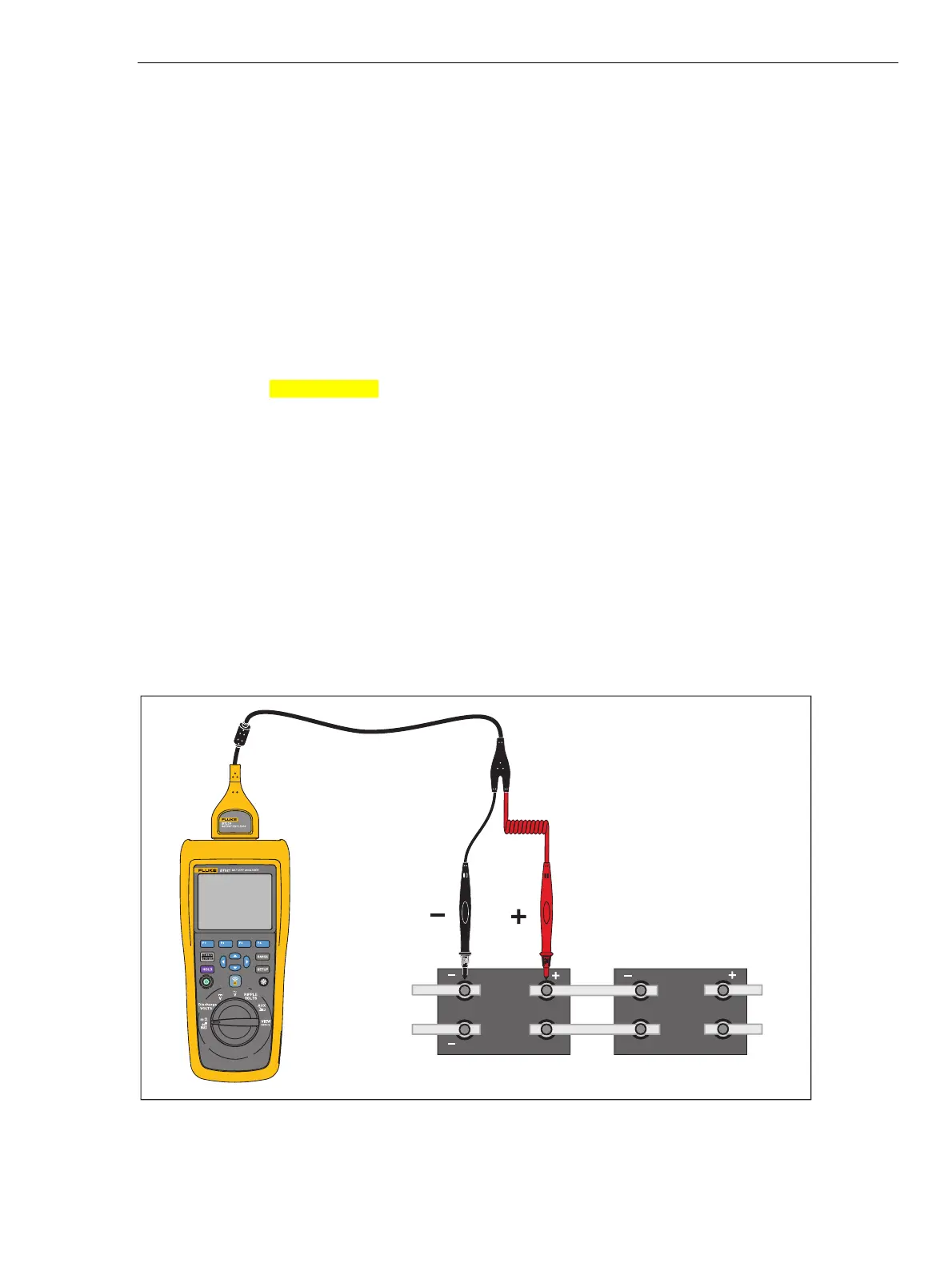Use the Product
Make Measurements 3
3-5
The Profile info screen shows.
2. Push the Modify softkey.
The Edit profile screen shows.
3. Use and L to highlight the data field to be edited.
4. Use the method in the “Edit a profile during creation” section to edit the profile.
Load a Profile
In Sequence mode, the Product can load a previously saved profile during measurement
or when it is switched to Sequence mode.
Load a Profile When Switched to Sequence Mode
To load a profile when switched to Sequence mode:
1. On the Enter SEQUEUNCE mode? screen, push the Load softkey.
The Load profile screen shows the list of history profiles in the Product memory.
2. Use and L to highlight the number of the profile to be loaded.
3. Push the View softkey.
Configurations of the selected profile show on the screen.
4. Push the Continue softkey to confirm loading the selected profile.
Name of the loaded profile shows on the upper-left corner of the screen.
Make Measurements
Test Battery Resistance and Voltage
The Product can simultaneously test the resistance and voltage of a battery. This helps
you to understand the overall state of the battery health.
To test battery resistance and voltage, turn the rotary switch to mΩ. See Figure 3-1.
AB CD
hsz018.eps
Figure 3-1. Test Battery Resistance and Voltage