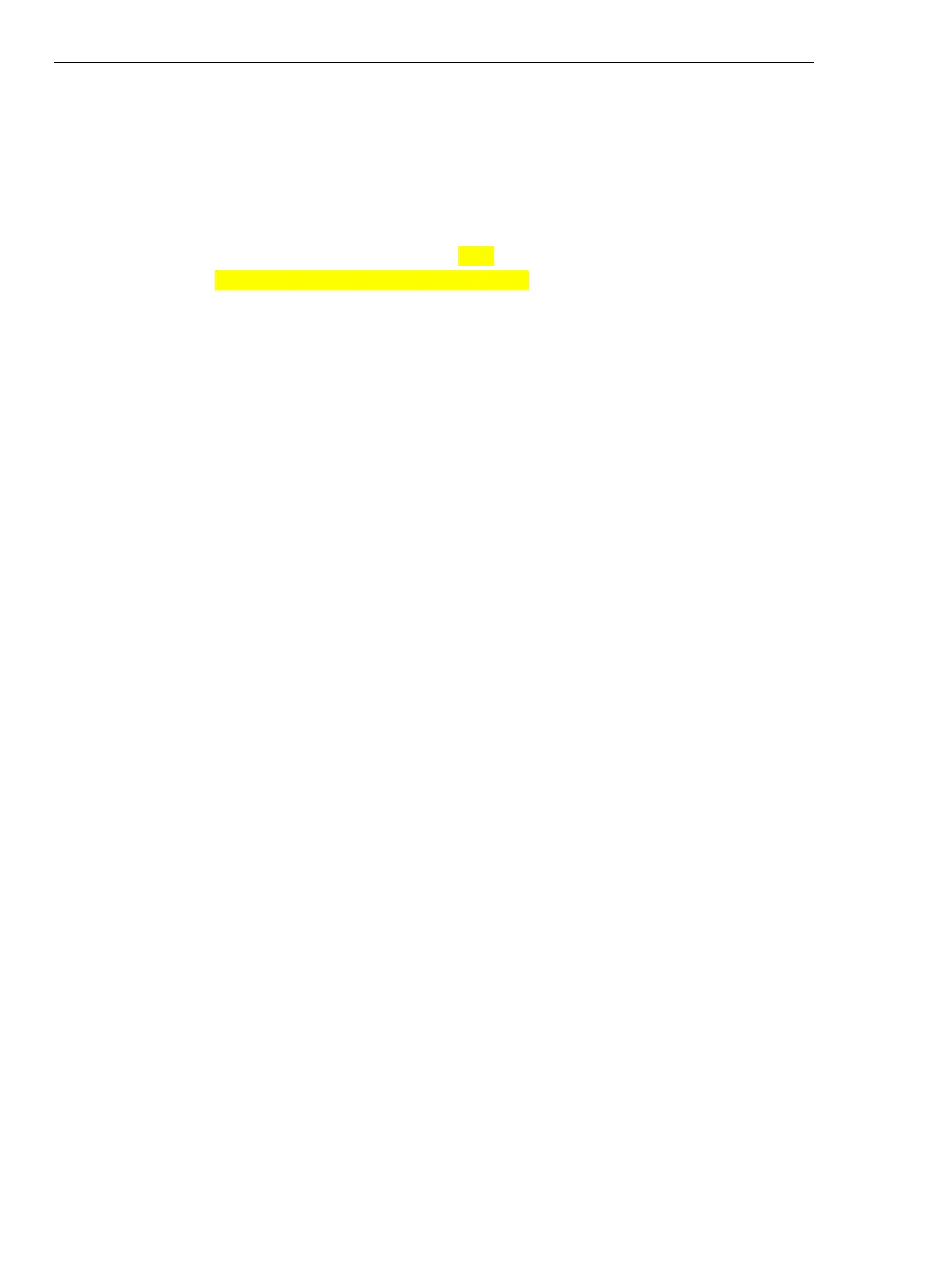BT521
Users Manual
2-2
Adjust Display Contrast
To adjust display contrast:
1. Push to open the Setup menu.
Contrast is already highlighted.
2. Push the – softkey to lighten contrast, or push the + softkey to darken contrast.
Note
If – is pushed too far, the display is blank.
3. Push the Back softkey to return to normal operation.
Set Language
The default display language is English. To select another language:
1. Push to open the Setup menu.
2. Use L to move the menu selector to highlight Language/English.
3. Push the Select softkey to open the Language menu.
4. Use L and to highlight the desired language, and then push the Confirm softkey.
5. Push the Confirm softkey to return to normal operation.
Set Date and Time
The internal clock of the Product is used on the display and for time-stamping recorded
measurements.
To change the date and time:
1. Push to open the Setup menu.
2. Use L and to highlight General and push the Select softkey.
Date/time is selected by default.
3. Push the Adjust softkey to open the Date/time – Adjust screen.
4. Use and to highlight the field to be edited. Use and L to increase or decrease
value.
5. When the correct date and time is set, push the OK softkey.
6. Push the Back softkey to return to normal operation.
To change the date format:
1. Push to open the Setup menu.
2. Use L and to highlight General and push the Select softkey.
Date/time is selected by default.
3. Push the Format softkey to open the Date format menu.
4. Use L and to highlight the correct date format.
5. Push the Confirm softkey.
6. Push the Back softkey to return to normal operation.