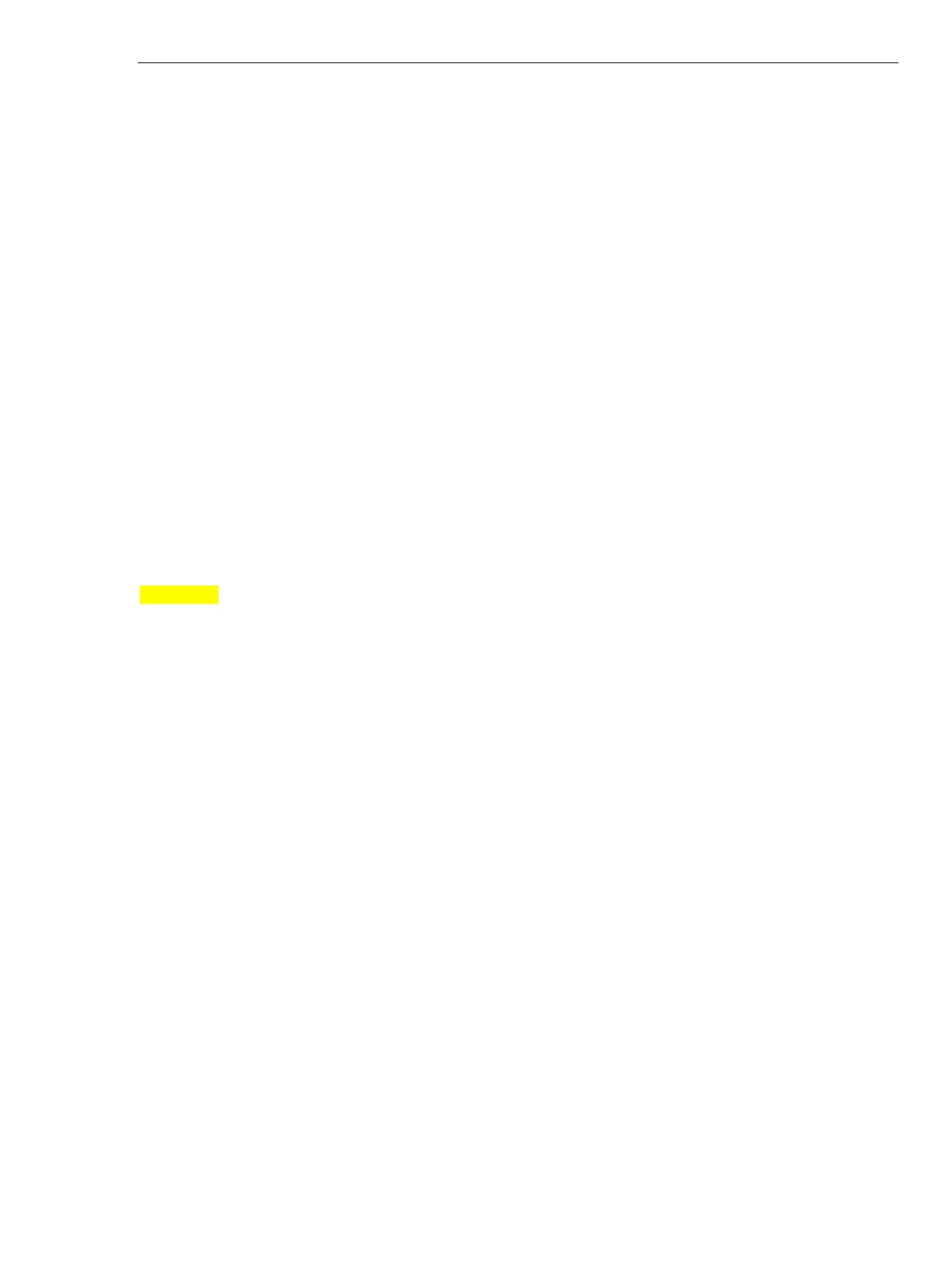Maintenance
Clean the Product 7
7-5
Clean the Product
Warning
For safe operation and maintenance of the Product, disconnect
the Product and its accessories from all voltage sources during
cleaning.
Clean the Product with a damp cloth and a mild soap. Do not use abrasives, solvents, or
alcohol. These may damage the Product markings and labels.
Charge the Battery
When the Product is powered by the battery, the battery charge symbol in the screen
header informs you about the charge condition. This symbol ranges from fully charged to
empty.
The % increments are:
• Empty: 5 % - 20 %
• 1 cell: 20 % - 50 %
• 2 cells: 50 % - 70 %
• 3 cells: 70 % - 100 %
To keep the battery in optimal condition, it must discharge fully and then charge it. A full
charge takes approximately 3 hours with the Product turned off. Repeat this at least
twice a year.
Figure 7-3 shows how to charge the battery.