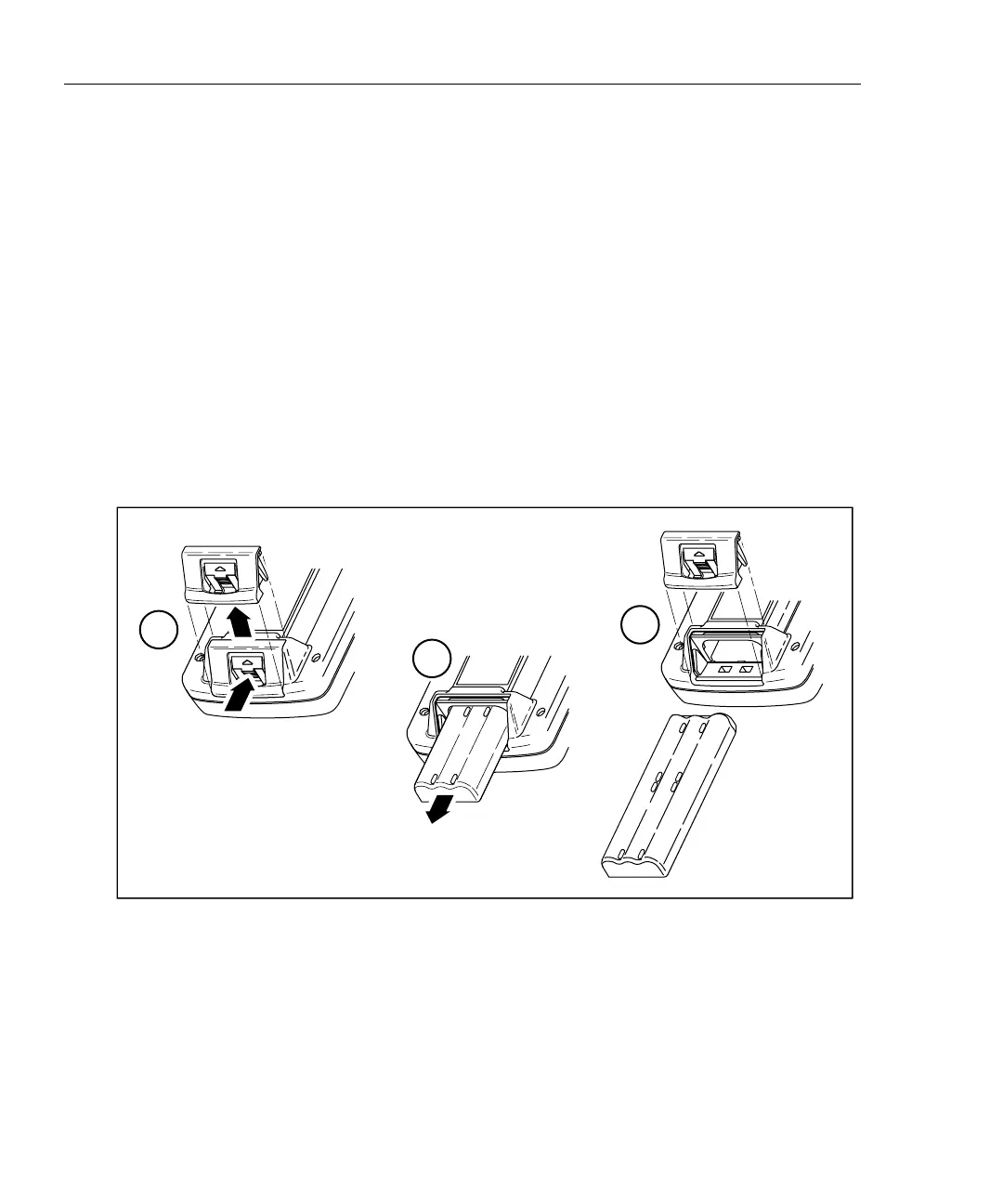DSP-4000 Series
Users Manual
8-2
Cleaning and Storage
Clean the test tool and remote with a soft cloth dampened with water or water and
a mild soap.
Caution
To avoid damaging the display or the case, do not use
solvents or abrasive cleansers.
If you are storing the test tool or remote for an extended period of time, charge the
NiMH battery pack before storing. Do not remove the battery pack. Removing the
battery pack for extended periods shortens the life of the backup lithium battery.
Replacing the NiMH Battery Pack
Replace the NiMH battery pack when its life between full charges becomes
noticeably shorter. The battery is normally good for up to 1,000 charge/discharge
cycles. Figure 8-1 shows how to remove the battery pack.
BATTERY ACCESS
BATTERY ACCESS
1
2
BATTERY ACCESS
3
oy39f.eps
Figure 8-1. Removing the NiMH Battery Pack
Note
The ac adapter/charger will not power the test tool when the battery
pack is removed.