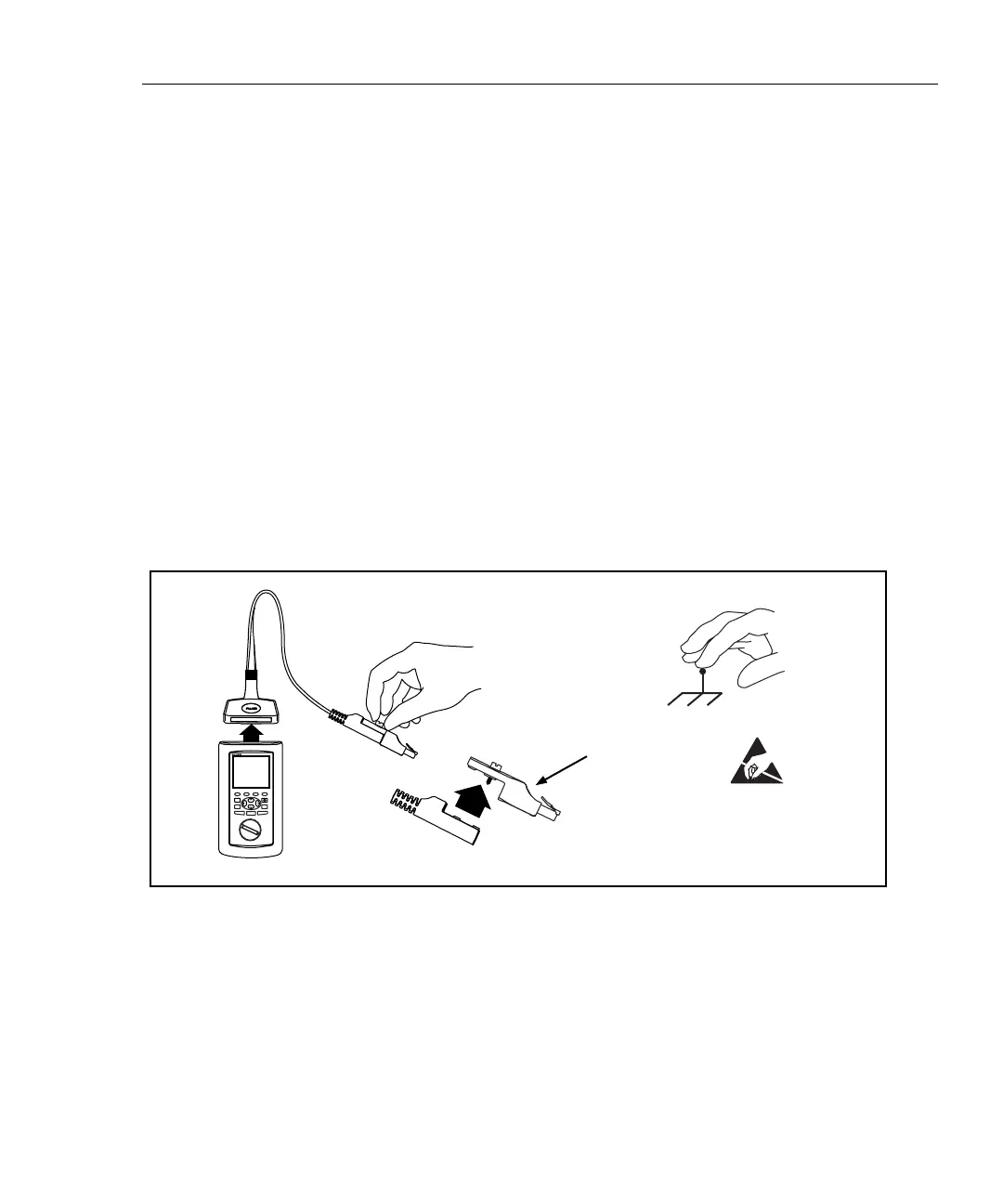Getting Started
Link Interface Adapter Features
2
2-25
Changing the Personality Module (DSP-4000PL/4300)
You can change the personality module to make the adapter compatible with a
certain manufacturer’s jack. Visit the Fluke Networks website for the most recent
list of available personality modules.
Replace the module as follows (refer to Figure 2-12):
1. Ground yourself by touching a grounded, conductive surface.
2. Remove the link interface adapter from the DSP test tool.
3. Use your fingers to unscrew the screw on the personality module. If necessary,
you can use a flat-blade screwdriver to loosen the screw.
4. Remove the module; then store it in its original, static protection bag.
5. Put the new module in place and tighten the screw with your fingers.
Caution
Tighten the screw snugly with your fingers only. Do not
overtighten. Doing so can damage the module or the end
of the cable.
Static sensitive
device
Personality
module
oy86f.eps
Figure 2-12. Changing the Personality Module