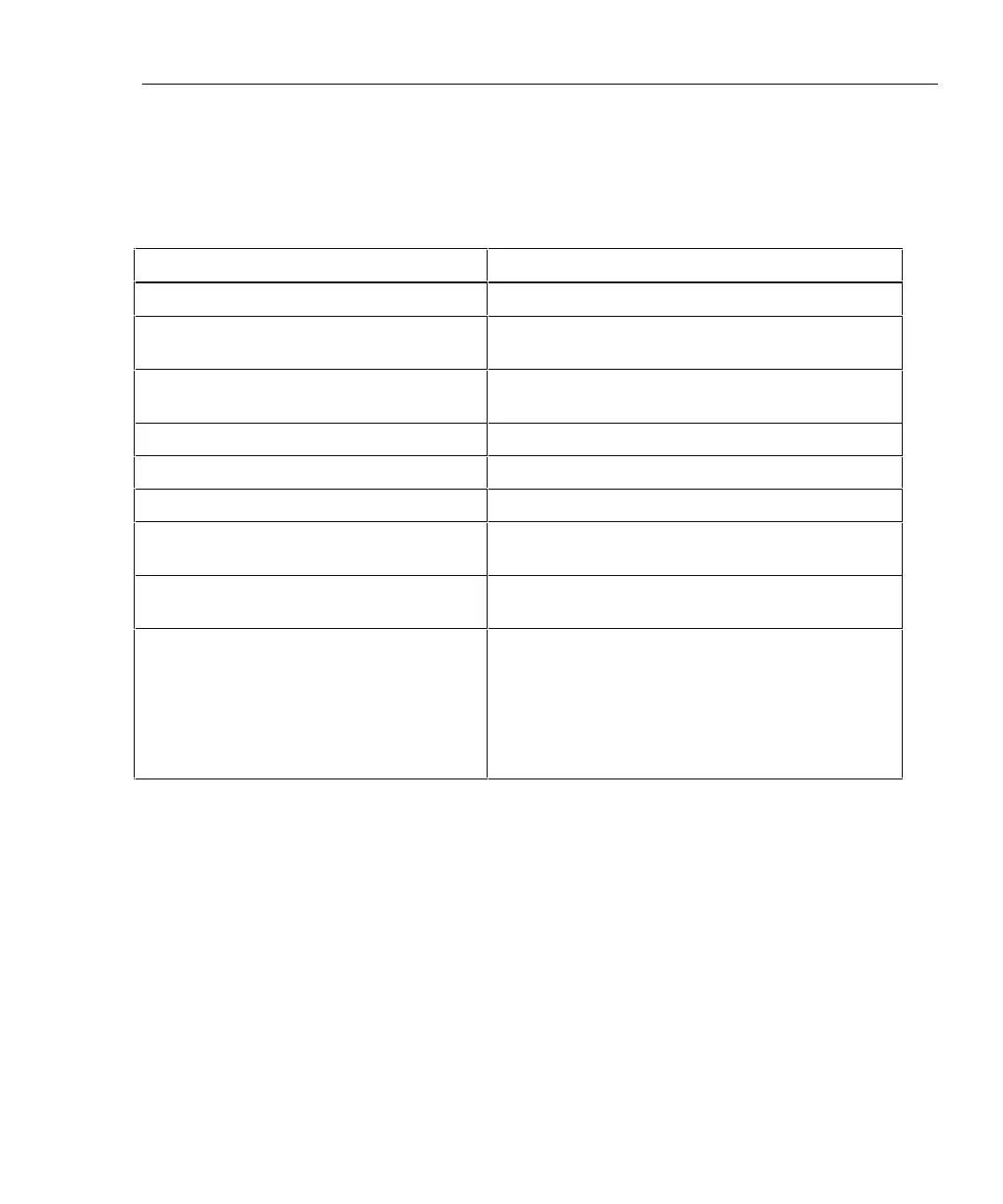Getting Started
Remote Lights, Messages, and Audible Tones
2
2-43
Remote Lights, Messages, and Audible Tones
The remote indicates various states by flashing light-emitting diodes (LEDs) and
emitting audible tones, as described in Table 2-6.
Table 2-6. Status Indications from the Remote
Status Remote Indications
Power on self-test passed. The unit beeps and all LEDs flash in sequence.
Power on self-test failed. The unit beeps and the fail LED flashes
continuously.
Main unit is running a test. Testing LED is on. Pass and fail LEDs flash as
tests pass or fail.
Previous test passed. Pass LED turns on for 15 seconds.
Previous test failed. Fail LED turns on for 15 seconds.
Talk mode is active. Talk LED turns on.
Battery voltage is low. The unit beeps and the low-battery LED flashes
continuously.
Battery voltage is too low to operate. The unit beeps and the low-battery LED is on
continuously.
Overvoltage condition detected on cable
under test.
The unit beeps and all LEDs flash continuously.
Caution
To avoid damage to the remote,
disconnect the cable immediately if
an overvoltage condition occurs.
Remote Communication Error
If the main unit detects a communication problem with the remote, the following
message appears on the main unit: REMOTE communication error.
This message means that the REMOTE data cannot be transmitted to the main
unit, usually because the cabling is defective. To verify proper remote operation,
run a self-test as described in the earlier section “Performing a Self-Test.”
