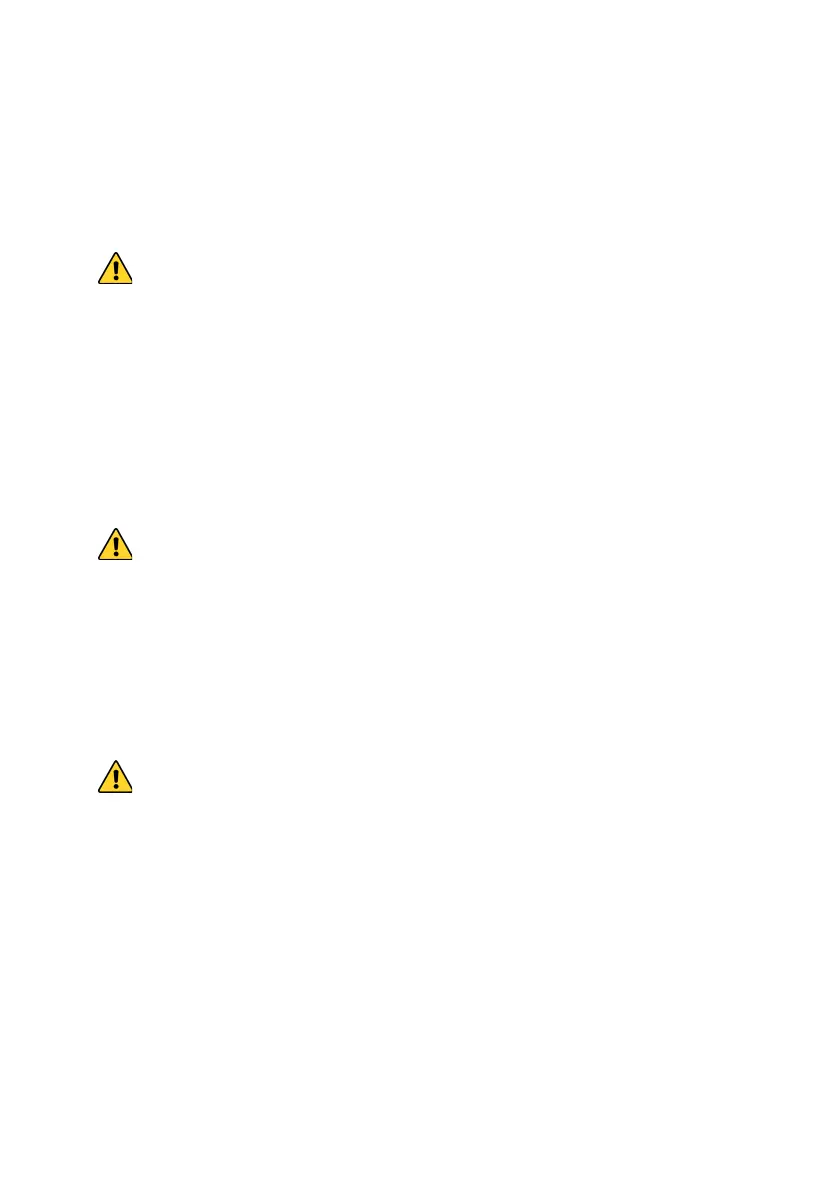88
Check all the installation and the machine is ready
to start up.
Do not touch the area near the high voltage side on
the tube to prevent electric shock.
Press "Maintenance" and the laser head will go to
home position. Press "Pump" and the cooling water
will be pumped into the laser tube.
Beware not to press "Laser". Do not put your fingers
near the laser beam outlet.
Unplug power and open the cap of the water tank.
Fill the tank with a funnel and seal it back.
Watch the water level carefully to prevent from
spilling over. Distilled water is best recommended.