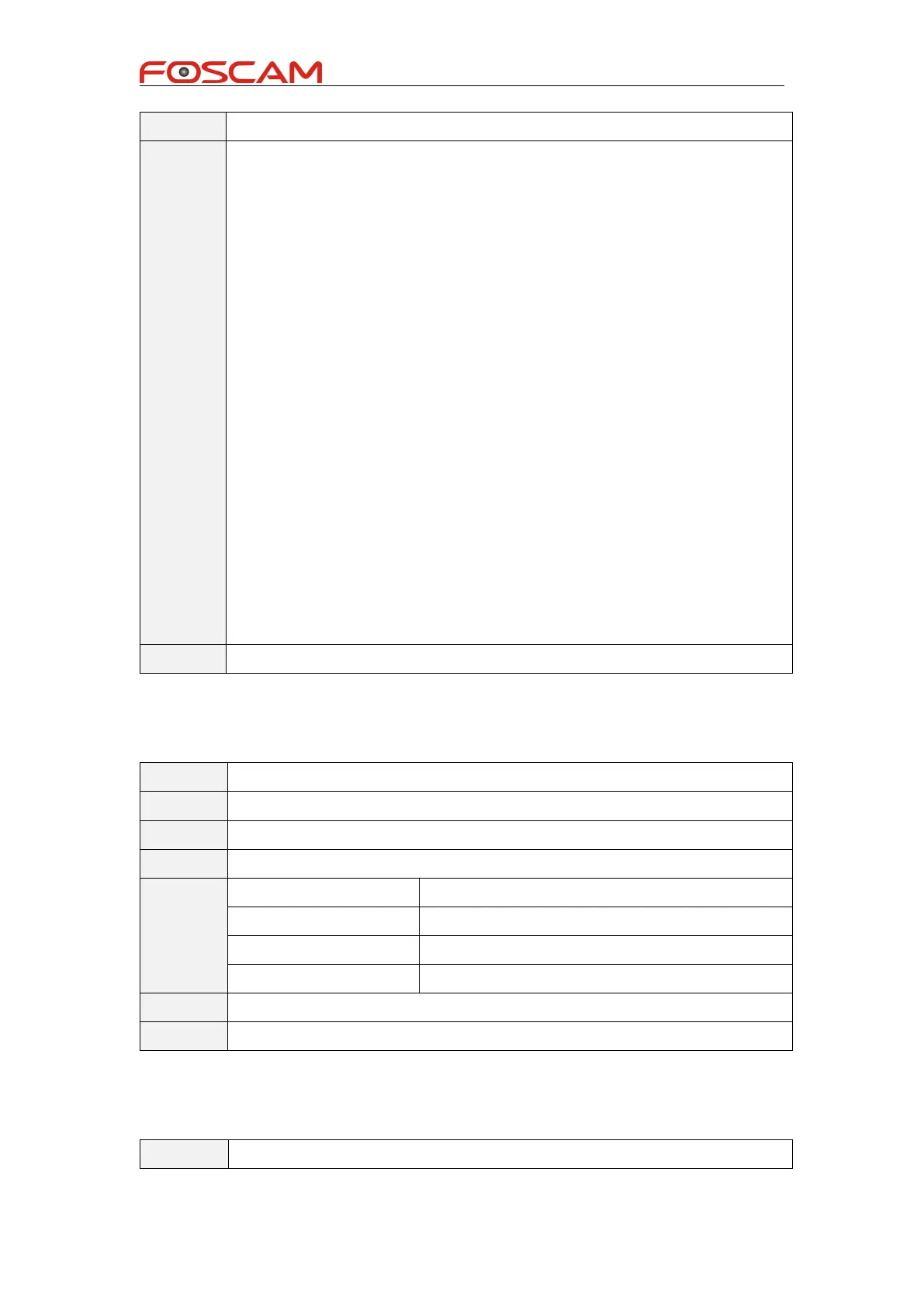Foscam IPCamera CGI User Guide
Copyright@ Shenzhen Foscam Intelligent Technology Limited
1) Motion jpeg stream data is returned from https server by a serverpush mode
2) MJ stream is VGA resolution @ 15fps
3) For some version of Firefox browse, the Firefox will crash when use
“GetMJStream” CGI to get mjstream long time. This problem is due to the
browse has some defects, it can not parse data correctly and directly. In
order to fix this problem, we should as follows:
A. Create a .txt empty document, such as “MJ.txt”.
B.Input the content into you .txt document, as follows:
<html>
<body>
<img
src="https://xxxxxx.myfoscam.org:443/cgi-bin/CGIStream.cgi?cmd=GetMJStream
&usr=admin&pwd="/>
</body>
</html>
Note: please change the ip\port\usr\pwd to youself;
C. Rename your .txt to .html, such as “MJ.html”.
D. Open you r.html by Firefox, and enjoy your MJStream-video;
/cgi-bin/CGIStream.cgi?cmd=GetMJStream&usr=admin&pwd=
getOSDSetting
/cgi-bin/CGIProxy.fcgi?cmd=getOSDSetting
Time stamp will display on screen or not
Camera name will display on screen or not
OSD display position, currently can only be 0
/cgi-bin/CGIProxy.fcgi?cmd=getOSDSetting&usr=admin&pwd=
setOSDSetting