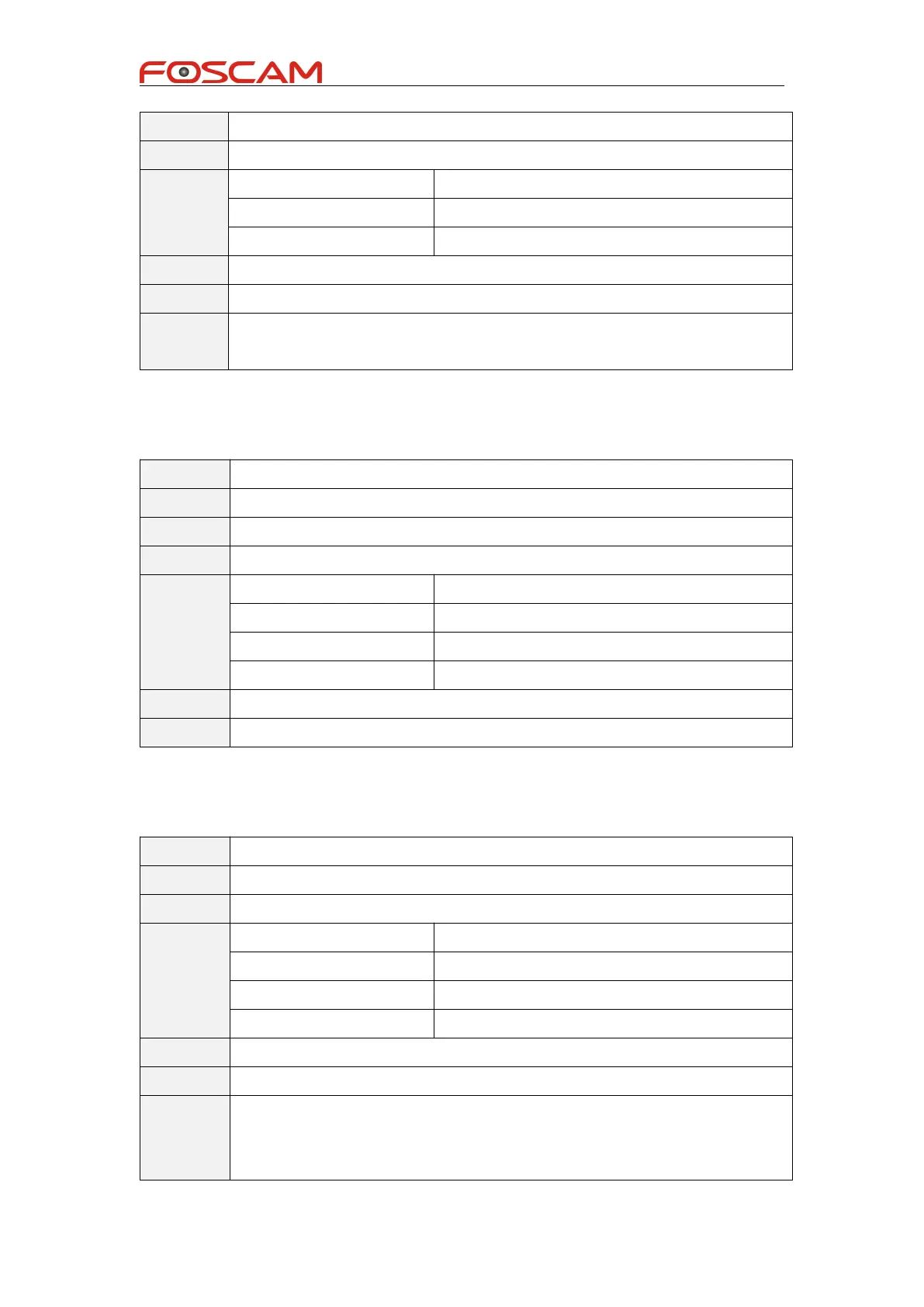Foscam IPCamera CGI User Guide
Copyright@ Shenzhen Foscam Intelligent Technology Limited
/cgi-bin/CGIProxy.fcgi?cmd=setOSDSetting
Time stamp will display on screen or not
Camera name will display on screen or not
OSD display position, currently can only be 0
/cgi-bin/CGIProxy.fcgi?cmd=setOSDSetting&isEnableTimeStamp=1&isEnableD
evName=1&dispPos=0&isEnableOSDMask=0&usr=admin&pwd=
getOsdMaskArea
/cgi-bin/CGIProxy.fcgi?cmd=getOsdMaskArea
The top left X position of mask N
The top left Y position of mask N
The bottom right X position of mask N
The bottom right Y position of mask N
Our device can only support 4 mask areas
/cgi-bin/CGIProxy.fcgi?cmd=getOsdMaskArea&usr=admin&pwd=
setOsdMaskArea
/cgi-bin/CGIProxy.fcgi?cmd=setOsdMaskArea
The top left X position of mask N
The top left Y position of mask N
The bottom right X position of mask N
The bottom right Y position of mask N
Our device can only support 4 mask areas
/cgi-bin/CGIProxy.fcgi?cmd=setOsdMaskArea&x1_0=100&y1_0=100&x2_0=20
0&y2_0=200&x1_1=0&y1_1=0&x2_1=0&y2_1=0&x1_2=0&y1_2=0&x2_2=0&y
2_2=0&x1_3=0&y1_3=0&x2_3=0&y2_3=0&usr=admin&pwd=