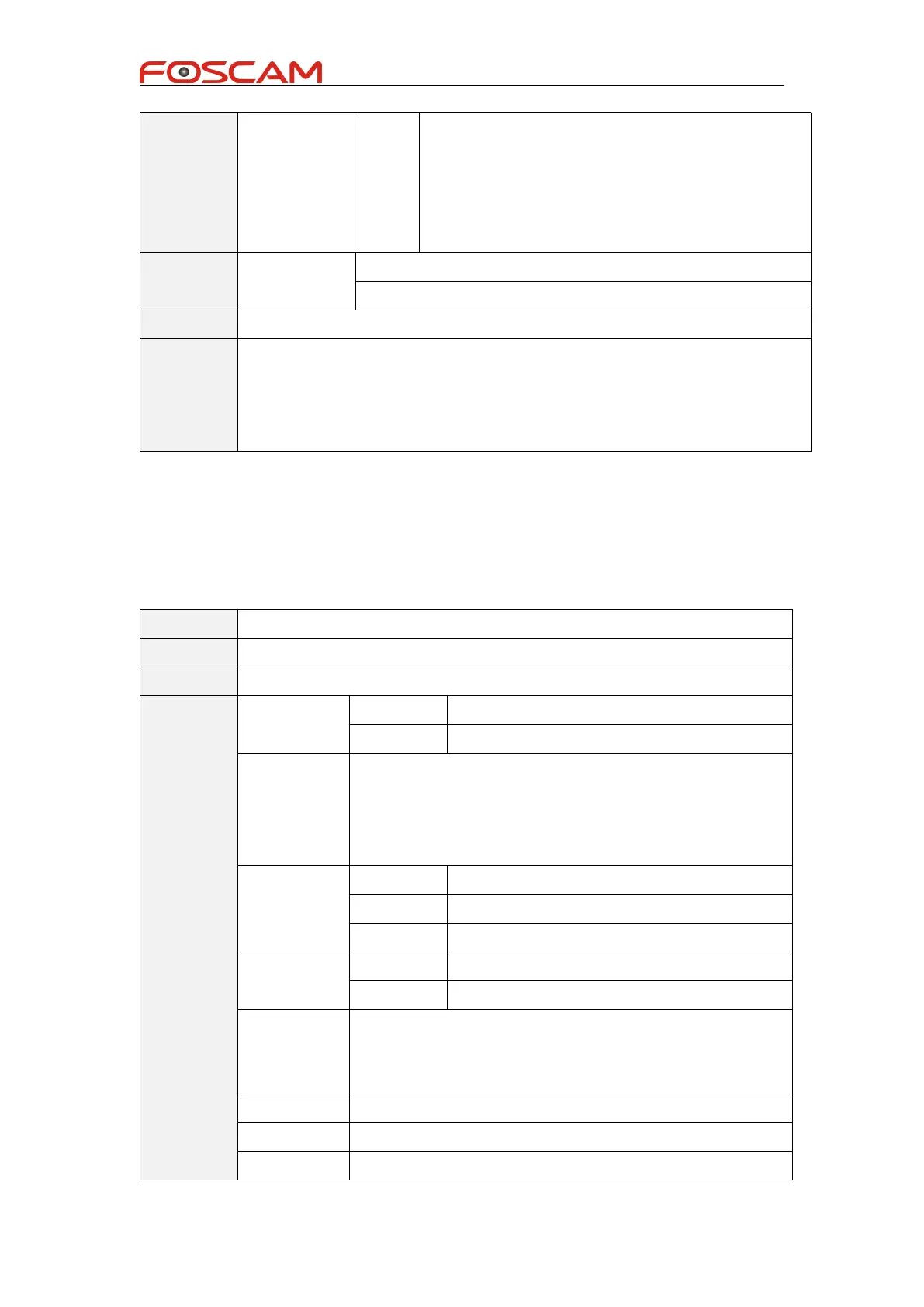Foscam IPCamera CGI User Guide
Copyright@ Shenzhen Foscam Intelligent Technology Limited
password.if you are old platform you need not use it.
Eg: using this param ,if your password is “123&”,you
must use “49,50,51,38” instead it .(Each character
must use ASCCI code conversion, and separated by
commas characters)
0: success,wifi info can connect route
only can use when Camera wired cable connect
/cgi-bin/CGIProxy.fcgi?cmd=
wifiTest
&isEnable=1&isUseWifi=1&ssid=fostar_soft
&netType=0&encryptType=4&psk=41,48,38&authMode=0&keyFormat=0&default
Key=1&key1=&key2=&key3=&key4=&key1Len=64&key2Len=64&key3Len=64&
key4Len=64&usr=admin&pwd=
Device manage
setSystemTime
/cgi-bin/CGIProxy.fcgi?cmd=setSystemTime
ntp server addr
Support ntp server:
time.nist.gov time.kriss.re.kr time.windows.com
time.nuri.net
The seconds between local time and GMT time.
For example: timeZone=3600 presents GMT-01:00
timeZone=-3600 presents GMT+01:00
Daylight saving time (0-disable,1-enable)
